凡走過必留下痕跡??在那個 Intel CPU 稱王, Microsoft OS 獨大的 PC 年代,不只創造了『 Standard Bug 』和『 Final Beta 』之經典說法,更因微軟一路攻城掠地,蠶食鯨吞應用軟體市場,又與大學大打侵權之官司,據說搞的個天怒人怨,於是 Bill Gates 的笑話傳聞始終不斷。茲引幾則以饗讀者︰
(1) Bill and the Win 95
God calls Bill Gates, Bill Clinton and Boris Yeltsin to his office and says,
“The world will end in 30 days. Go back and tell your people.” so Boris Yeltsin goes to the Russian people and says: “I have bad news and I have worse news. The bad news is that we were wrong … there is a God. The worse news is that the world will end in 30 days.”
Bill Clinton goes on TV and tell the American people: “I have good news and I have bad news. The good news is that the basic family values upon which we have based our lives are right, there is a God … The bad news is that the world will end in 30 days.”
Bill Gates goes to his executive committee and announces: “I have great news and I have fabulous news. The great news is that God thinks I’m important. The fabulous news is that we don’t have to fix any of the Microsoft’s bugs.”
(2) Bill Gates visiting hell
Bill Gates dies in a car accident. He finds himself in purgatory, being sized up by St. Peter.
“Well, Bill, I’m really confused on this call; I’m not sure whether to send you to Heaven or Hell. After all, you enormously helped society by putting a computer in almost every home in America, yet you also created that ghastly Windows ’95. I’m going to do something I’ve never done before in your case; I’m going to let you decide where you want to go.”
Bill replied, “well, what’s the difference between the two?” St. Peter said, “I’m willing to let you visit both places briefly, if it will help your decision.”
“Fine, but where should I go first?”
“I’ll leave that up to you.”
“Okay then,” said Bill, “Let’s try Hell first.”
So Bill went to Hell. It was a beautiful, clean, sandy beach with clear waters and lots of bikini-clad women running around, playing in the water, laughing and frolicking about. The sun was shining; the temperature perfect. He was very pleased.
“This is great!” he told St. Peter. “If this is hell, I REALLY want to see heaven!””Fine,” said St. Peter, and off they went.
Heaven was a place high in the clouds, with angels drifting about, playing harps and singing. It was nice, but not as enticing as Hell.
Bill thought for a quick minute, and rendered his decision. “Hmmm. I think I’d prefer Hell,” he told St. Peter.
“Fine,” retorted St. Peter, “as you desire.”
So Bill Gates went to Hell.
Two weeks later, St. Peter decided to check on the late billionaire to see how he was doing in Hell. When he got there, he found Bill, shackled to a wall, screaming amongst hot flames in dark caves, being burned and tortured by demons.
“How’s everything going?” he asked Bill.
Bill responded, with his voice filled with anguish and disappointment, “This is awful! This is nothing like the Hell I visited two weeks ago! I can’t believe this is happening! What happened to that other place, with the beautiful beaches, the scantily-clad women playing in the water?!???
“That was a demo,” replied St. Peter.
(3) Bill Gates in heaven
I dreamt last night that I went to Heaven, and I met St. Peter at the Pearly Gates. I asked him that since I arrived in Heaven if I could take a look around the place. St. Peter agreed, and even came along with me to show me around. We went a ways, until we met President Clinton, tied to one of the most ugliest beast you could ever, ever imagine. It was nearly human, probably about 95 years old, 5 inch thick glasses, grease just dripping off its body, muttering every now and then like a sick crow. We asked Willie why he was chained to this awful creature.
Willie replied: “Well, when I used to live on Earth, I committed a number of sins, and now I’m chained to this really ugly old thing as penance.”
We wished President Clinton the best of luck, and moved on. A while later we met with none other than Elvis Presley, the King of Rock, and he was tied to another of the most ugliest creatures you could imagine, even worse than the first one. We asked Mr. Presley why he was chained to such an ugly thing.
The King replies: “Well, when I used to live on Earth, I committed a number of sins, and now I have to live with this ugly old monster for a while as penance.”
We wished the King the best of luck, and moved on.
After a while we met up with Billy Gates, president of Microsoft. Billy Gates just so happened to be chained to one of the most gorgeous, luscious, and sexiest woman you could ever imagine, long blonde hair, blue eyes, long limbs, and a beautiful figure. So, we asked him why they were chained to each other like that.
The woman answered first: “When I used to live on Earth, I committed a number of sins…”
─── 出處《香港中文大學計算機科學與工程學系
Prof. John C.S. Lui
Jokes about Mr. Bill Gates
》
自一九九一 Linux 首發,到二零零一《只為歡樂》︰
二零零一年,林納斯‧托瓦茲 Linus Torvalds ── Linux kernel 的創建者 ── 出版了一本他與大衛‧戴爾蒙德 David Diamond 聯合撰寫的幽默自傳《只為歡樂》 Just for Fun: The Story of an Accidental Revolutionary 。這本書提出了『 Linus 法則』 the Law of Linus that all evolution contributed by humanity starts for survival, sustains socially and entertains at last.
─── 摘自《音樂播放器原型機之《可能性》 Just for Fun》
十年磨成之劍,尚在淬火鍛鍊中。或因『吃著魚企鵝圖』的啟示, Tuz 之感召︰
已到春分,晝夜各半,日出前注目地平,那第一道《曙光》映射的正是大地『陽光均分』之時!不知從『太空』所見的『天際線』,能否使人體會『惠施』之【天與地卑,山與澤平。 】?感受︰
『水藍地球』的『美』,她能是不能喚醒『仁民愛物』之『心』的呢?古往今來『大小觀』之『無窮思辯』,正高聲述說著『生命神奇』與『造化奧妙』的吧!!
想像︰
台灣的『玉山』海拔三千五百九十二公尺,假使站上了『玉山頂巔』四目極望,是否『眼界』大到足以『擁抱』一整個『美麗寶島』的呢??
深思︰
當鳳凰已去,麒麟不在,所謂『世界』會更『美麗』嗎?活著的人真很『富足』的耶??
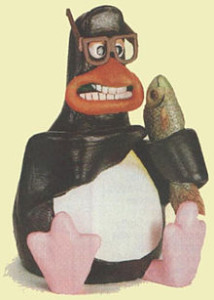
Linus Torvalds’s
“favourite penguin picture”
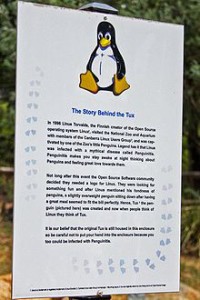
The story behind Tux,
Canberra Zoo

Tuz, the Tasmanian devil
Tux 學堂的牆上, 掛著核心 kernel Linus Torvalds 最喜歡的『吃著魚企鵝圖』︰
吃著魚釣魚─── 一個理念、一種方法、一門生活哲學。
強調『理論』與『實務』並重之學習,同修的重要。在這個社會裡,教育是責任,學習是義務!從出生到死亡,所有十方之各族各種企鵝,一體適用!!
還掛著一篇聖諭︰
Tux the Linux penguin
Even people who have never used Linux have probably seen Tux, the penguin mascot of this open-source operating system. Tux was the result of a competition held by the Open Source Software community to find a mascot for Linux. In the forums Linus Torvalds, Finnish creator of Linux, mentioned an encounter he had had with a penguin at Canberra’s National Zoo and Aquarium. Linus claims that he was bitten by a penguin and because of that he was supposedly infected with a disease called “Penguinitis”. This disease caused him to become fixated with penguins.
以及誓言支援拯救袋獾運動的 Tuz 。
─── 摘自《Tux@rpi ︰ 《學而堯曰》》
所以有樹莓派的出現, Raspbian 之集結︰
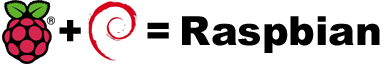
Raspbian is a free operating system based on Debian optimized for the Raspberry Pi hardware. An operating system is the set of basic programs and utilities that make your Raspberry Pi run. However, Raspbian provides more than a pure OS: it comes with over 35,000 packages, pre-compiled software bundled in a nice format for easy installation on your Raspberry Pi.
The initial build of over 35,000 Raspbian packages, optimized for best performance on the Raspberry Pi, was completed in June of 2012. However, Raspbian is still under active development with an emphasis on improving the stability and performance of as many Debian packages as possible.
Note: Raspbian is not affiliated with the Raspberry Pi Foundation. Raspbian was created by a small, dedicated team of developers that are fans of the Raspberry Pi hardware, the educational goals of the Raspberry Pi Foundation and, of course, the Debian Project.
───
樹莓派教主在 ITPRO 雜誌訪談裡娓娓道來,這又是新的一天!!!

We talk Linux vs BSD, a maker revolution, and a 45-second conversation that changed his life
Eben Upton has started something of a revolution. The 37-year-old Cambridge graduate is the mastermind behind the Raspberry Pi, a $35 (£27) micro-computer that has jump-started a cottage industry of hobbyists, makers and tinkerers. The Raspberry Pi has been in everything, from retro games consoles to weather balloons. They’ve even been into space!
We sat down with Eben Upton at the launch of the Raspberry Pi 3, to talk about the Pi’s journey so far, and where he sees it going in the future.
……
Why did you opt for Linux over Windows?
We didn’t have a lot of choice early on. There weren’t a lot of options; it would have largely boiled down to the choice between a BSD family operating system or a Linux family operating system.
We were more familiar with the Linux kernel than we were with any of the BSD variants, that’s what drew us to it. Subsequently, a bunch of BSD variants have appeared for Raspberry Pi, which is awesome.
We’re still very keen on proving a desktop experience, and Windows 10 IoT is not a desktop system, it’s a headed system, and it has a display, but it’s not running a shell. Therefore, Linux was our best choice, even in this generation, for the default operating system.
Can you see future with a Windows-enabled Raspberry Pi?
That’s a question for Microsoft really. I would welcome it, I would love to see it, and I think there are various challenges associated with actually making that happen, but yeah, it’d be lovely if it did happen.
I think that what we are likely to see is a thin client, because it’s a halfway house, right? We’ve got some great work going with Citrix at the moment around virtual desktop infrastructure. Their client software runs extremely well on Raspberry Pi, they’ve done some work on it, some of their partners have done some work on it.
There’s a company called ThinLinx, based out of Australia, who do a very nice packaged version of the Pi, with a pre-installed version of the Citrix client. So I think you may see that, where you have an X06 Blade somewhere in a datacenter running your operating system, and you’re just a thin client for that. I actually think the Pi’s pretty competitive in that space, I think the Pi’s got some real advantages versus the incumbents, so it’d be nice to see.
How much of the team’s work on the Raspberry Pi is driven by the community?
I think it’s all driven by feedback from the community. Why have we got Wi-Fi and Bluetooth on there? There’s an awful lot of people plugging Wi-Fi and Bluetooth dongles into Pis. That sends an incredibly strong signal to us from the community that that’s something they want. Obviously, the extra processing power, well, everyone wants that.
And then, the 64-bit is I guess the closest we’ve come to a feature which is kind of a standalone. Like, nobody’s really asking us for 64-bit, and with this release, we’re not even majoring on the 64-bit. It’s a thing that’s nice to have there, and it’s something that came along as part of a bundle with some things that we needed.
Do you think the current hobby computing boom is going to keep going, or fizzle out?
I hope it’s going to continue to grow. I think that there’s been a general renaissance – a sustainable renaissance – in the notion of making. And that can apply to woodwork and knitting as much as it applies to computing.
So I think that the zeitgeist is now very compatible with what we’re trying to do. And of course, that could change, but I think this feels like it could be a permanent change in the way that we think about the level of affluence across our society. We have a lot of differences in levels of affluence, but across society, lots of people are at a level of affluence where they can indulge some of these interests. I’m hopeful.
There’s been a recent retro computing boom, as evidenced by the reappearance of devices such as the ZX Spectrum and the BBC Micro. Do you feel that the Pi is responsible for this?
I wouldn’t say responsible, but I think what we’ve done is we’ve demonstrated that this sort of thing is feasible, that if you have a small team of bright people, you can do surprising stuff.
I’m looking forward to getting my hands on a little Vega Plus! This whole retro thing, I like it, and it’s interesting that kids actually quite like the retro thing.
We do a lot of work with the Computer History Museum in Cambridge and they get kids in, they put them in front of old machines – they have a lab which is fifty per cent Raspberry Pis and fifty per cent BBC Micros. And the kids love them both. They really do.
───


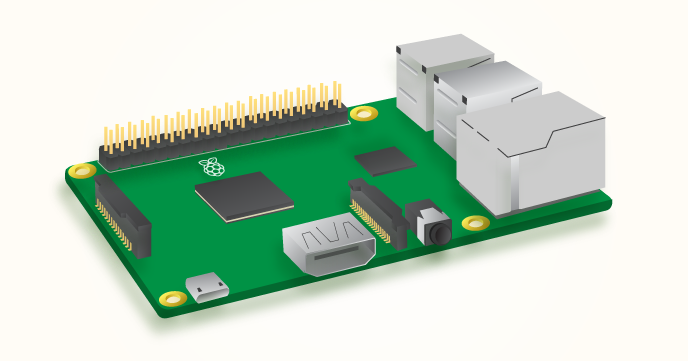


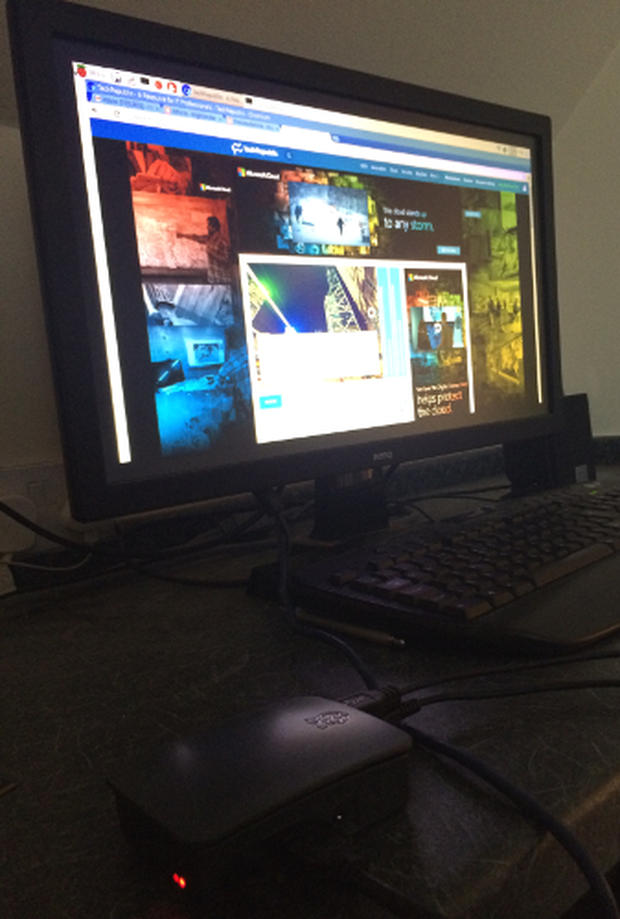
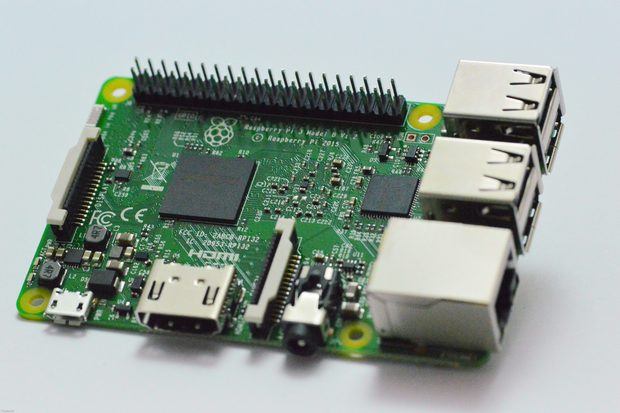
 Editor Rating: Excellent (4.0)
Editor Rating: Excellent (4.0)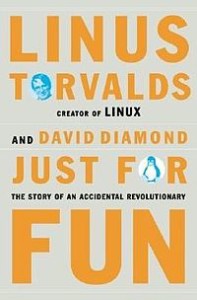
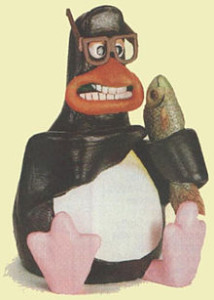
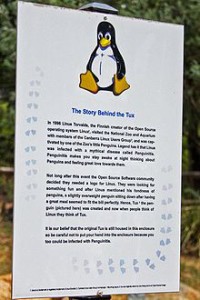

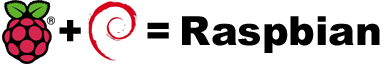

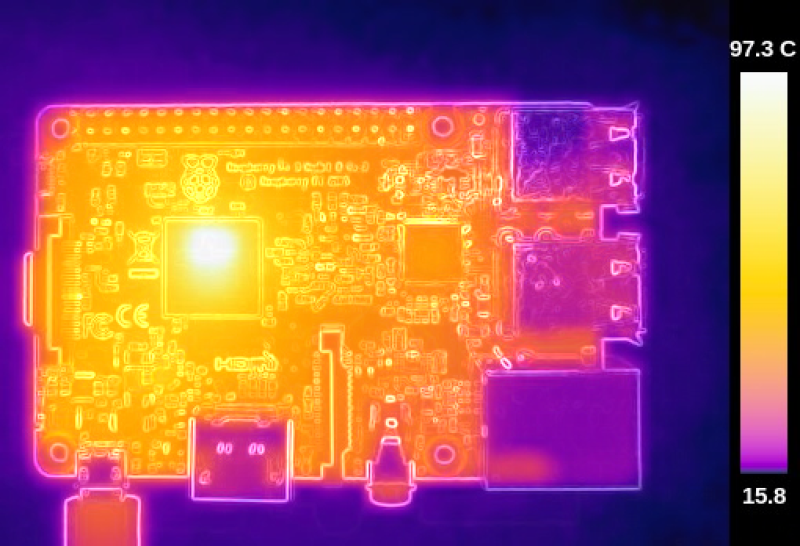

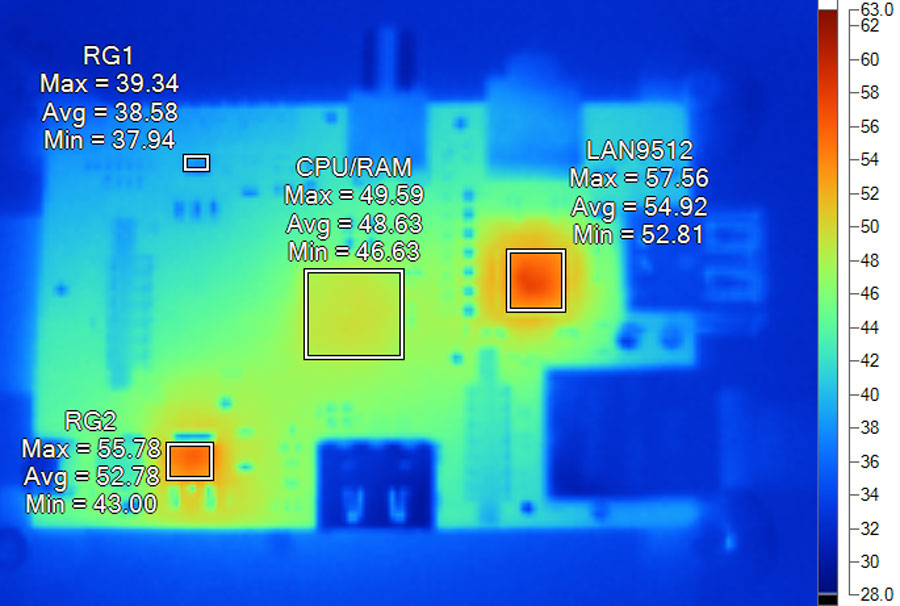
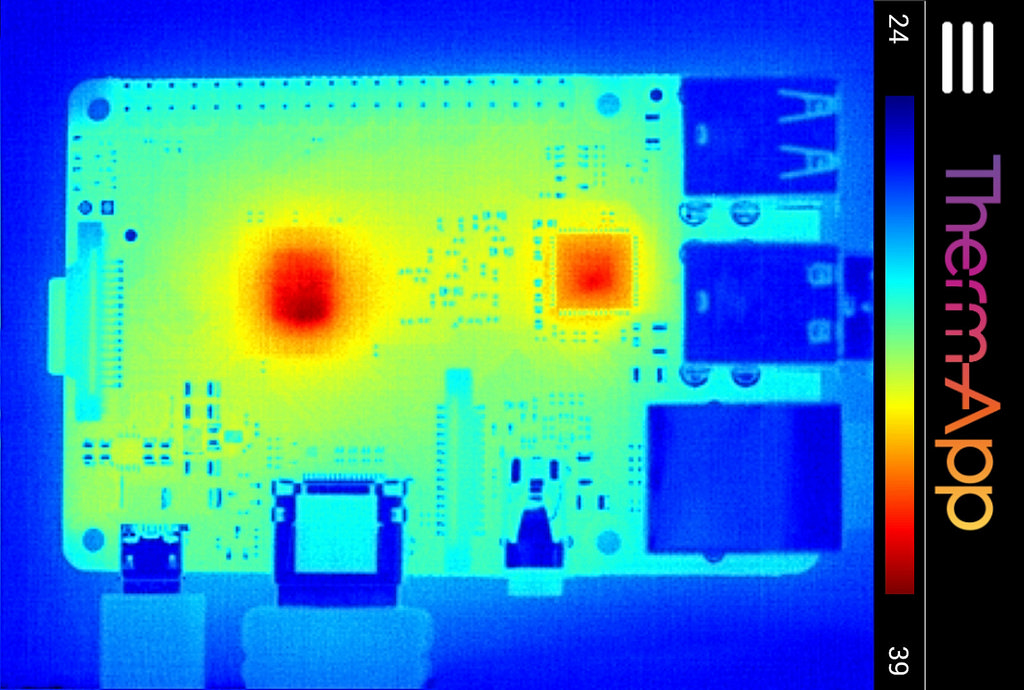

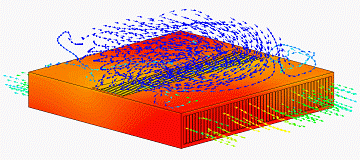


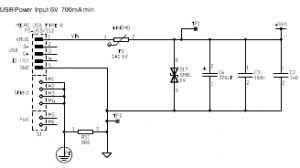






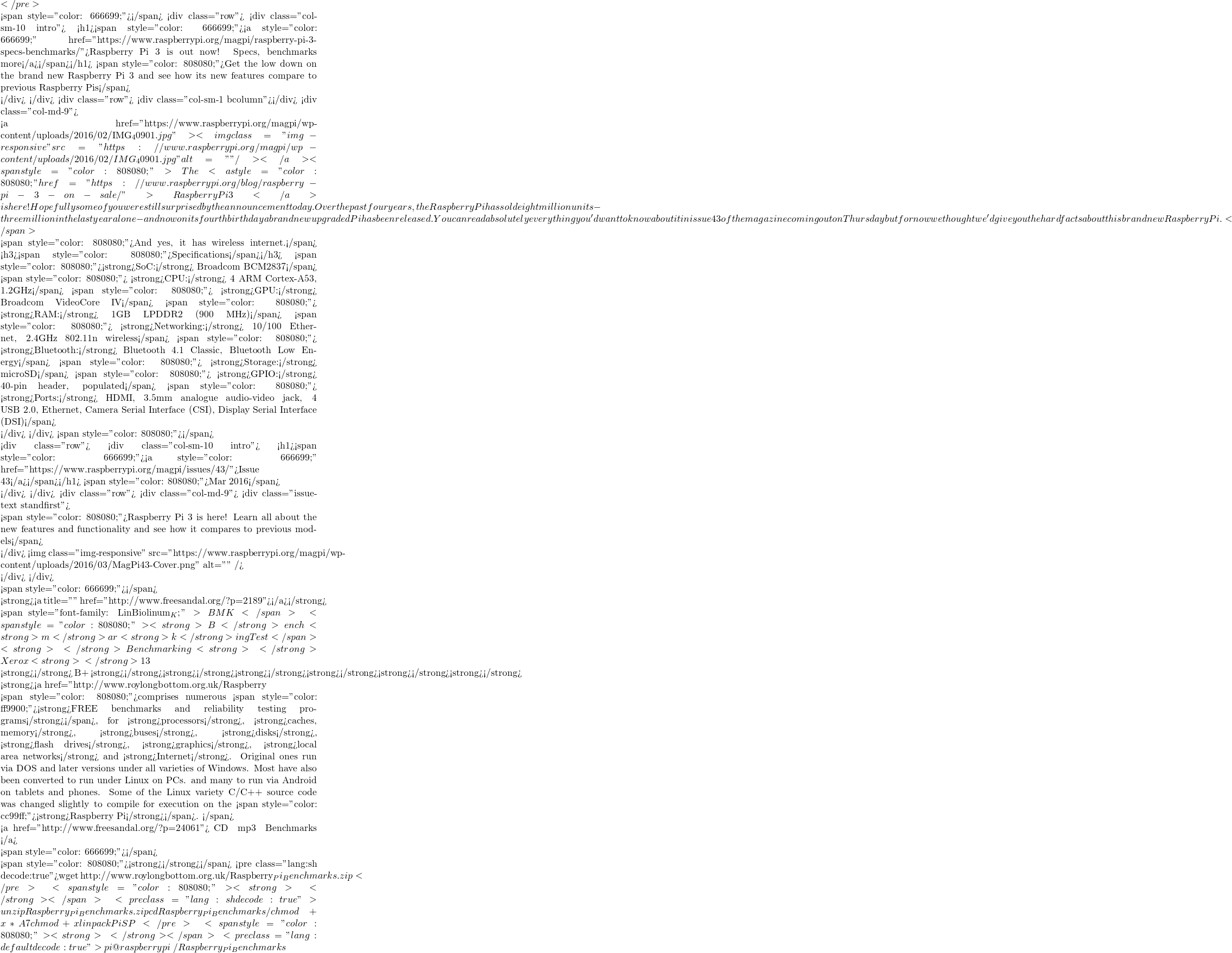 ls
aaREADME.txt DriveSpeed linpackPiA7SP LLloops.txt Source Code
busspeedPiA6 Example Logs linpackPiSP memspeedPiA6 Temperature_MHz_Test
busspeedPiA7 java Linpack.txt memspeedPiA7 whetstonePiA6
dhrystonePiA6 LanSpeed Linux Intel memSpeed.txt whetstonePiA7
dhrystonePiA7 linpackPiA6 liverloopsPiA6 NEON whets.txt
Dhry.txt linpackPiA7 liverloopsPiA7 OpenGL
pi@raspberrypi ~/Raspberry_Pi_Benchmarks $ ./whetstonePiA7
##########################################
Single Precision C Whetstone Benchmark vfpv4 32 Bit, Tue Mar 8 17:16:32 2016
Calibrate
0.01 Seconds 1 Passes (x 100)
0.07 Seconds 5 Passes (x 100)
0.35 Seconds 25 Passes (x 100)
1.77 Seconds 125 Passes (x 100)
8.82 Seconds 625 Passes (x 100)
Use 708 passes (x 100)
From File /proc/cpuinfo
processor : 0
model name : ARMv7 Processor rev 4 (v7l)
BogoMIPS : 76.80
Features : half thumb fastmult vfp edsp neon vfpv3 tls vfpv4 idiva idivt vfpd32 lpae evtstrm crc32
CPU implementer : 0x41
CPU architecture: 7
CPU variant : 0x0
CPU part : 0xd03
CPU revision : 4
processor : 1
model name : ARMv7 Processor rev 4 (v7l)
BogoMIPS : 76.80
Features : half thumb fastmult vfp edsp neon vfpv3 tls vfpv4 idiva idivt vfpd32 lpae evtstrm crc32
CPU implementer : 0x41
CPU architecture: 7
CPU variant : 0x0
CPU part : 0xd03
CPU revision : 4
processor : 2
model name : ARMv7 Processor rev 4 (v7l)
BogoMIPS : 76.80
Features : half thumb fastmult vfp edsp neon vfpv3 tls vfpv4 idiva idivt vfpd32 lpae evtstrm crc32
CPU implementer : 0x41
CPU architecture: 7
CPU variant : 0x0
CPU part : 0xd03
CPU revision : 4
processor : 3
model name : ARMv7 Processor rev 4 (v7l)
BogoMIPS : 76.80
Features : half thumb fastmult vfp edsp neon vfpv3 tls vfpv4 idiva idivt vfpd32 lpae evtstrm crc32
CPU implementer : 0x41
CPU architecture: 7
CPU vLinux version 4.1.19-v7+ (dc4@dc4-XPS13-9333) (gcc version 4.9.3 (crosstool-NG crosstool-ng-1.22.0-88-g8460611) ) #852 SMP Mon Mar 7 14:39:14 GMT 2016
From File /proc/version
Linux version 4.1.19-v7+ (dc4@dc4-XPS13-9333) (gcc version 4.9.3 (crosstool-NG crosstool-ng-1.22.0-88-g8460611) ) #852 SMP Mon Mar 7 14:39:14 GMT 2016
Single Precision C/C++ Whetstone Benchmark
Loop content Result MFLOPS MOPS Seconds
N1 floating point -1.12475013732910156 333.681 0.041
N2 floating point -1.12274742126464844 328.398 0.290
N3 if then else 1.00000000000000000 1790.157 0.041
N4 fixed point 12.00000000000000000 1471.181 0.152
N5 sin,cos etc. 0.49911010265350342 12.059 4.885
N6 floating point 0.99999982118606567 254.345 1.501
N7 assignments 3.00000000000000000 1188.336 0.110
N8 exp,sqrt etc. 0.75110864639282227 8.616 3.057
MWIPS 702.629 10.076
A new results file, whets.txt, will have been created in the same
directory as the .EXE files, if one did not already exist.
Type additional information to include in whets.txt - Press Enter
ls
aaREADME.txt DriveSpeed linpackPiA7SP LLloops.txt Source Code
busspeedPiA6 Example Logs linpackPiSP memspeedPiA6 Temperature_MHz_Test
busspeedPiA7 java Linpack.txt memspeedPiA7 whetstonePiA6
dhrystonePiA6 LanSpeed Linux Intel memSpeed.txt whetstonePiA7
dhrystonePiA7 linpackPiA6 liverloopsPiA6 NEON whets.txt
Dhry.txt linpackPiA7 liverloopsPiA7 OpenGL
pi@raspberrypi ~/Raspberry_Pi_Benchmarks $ ./whetstonePiA7
##########################################
Single Precision C Whetstone Benchmark vfpv4 32 Bit, Tue Mar 8 17:16:32 2016
Calibrate
0.01 Seconds 1 Passes (x 100)
0.07 Seconds 5 Passes (x 100)
0.35 Seconds 25 Passes (x 100)
1.77 Seconds 125 Passes (x 100)
8.82 Seconds 625 Passes (x 100)
Use 708 passes (x 100)
From File /proc/cpuinfo
processor : 0
model name : ARMv7 Processor rev 4 (v7l)
BogoMIPS : 76.80
Features : half thumb fastmult vfp edsp neon vfpv3 tls vfpv4 idiva idivt vfpd32 lpae evtstrm crc32
CPU implementer : 0x41
CPU architecture: 7
CPU variant : 0x0
CPU part : 0xd03
CPU revision : 4
processor : 1
model name : ARMv7 Processor rev 4 (v7l)
BogoMIPS : 76.80
Features : half thumb fastmult vfp edsp neon vfpv3 tls vfpv4 idiva idivt vfpd32 lpae evtstrm crc32
CPU implementer : 0x41
CPU architecture: 7
CPU variant : 0x0
CPU part : 0xd03
CPU revision : 4
processor : 2
model name : ARMv7 Processor rev 4 (v7l)
BogoMIPS : 76.80
Features : half thumb fastmult vfp edsp neon vfpv3 tls vfpv4 idiva idivt vfpd32 lpae evtstrm crc32
CPU implementer : 0x41
CPU architecture: 7
CPU variant : 0x0
CPU part : 0xd03
CPU revision : 4
processor : 3
model name : ARMv7 Processor rev 4 (v7l)
BogoMIPS : 76.80
Features : half thumb fastmult vfp edsp neon vfpv3 tls vfpv4 idiva idivt vfpd32 lpae evtstrm crc32
CPU implementer : 0x41
CPU architecture: 7
CPU vLinux version 4.1.19-v7+ (dc4@dc4-XPS13-9333) (gcc version 4.9.3 (crosstool-NG crosstool-ng-1.22.0-88-g8460611) ) #852 SMP Mon Mar 7 14:39:14 GMT 2016
From File /proc/version
Linux version 4.1.19-v7+ (dc4@dc4-XPS13-9333) (gcc version 4.9.3 (crosstool-NG crosstool-ng-1.22.0-88-g8460611) ) #852 SMP Mon Mar 7 14:39:14 GMT 2016
Single Precision C/C++ Whetstone Benchmark
Loop content Result MFLOPS MOPS Seconds
N1 floating point -1.12475013732910156 333.681 0.041
N2 floating point -1.12274742126464844 328.398 0.290
N3 if then else 1.00000000000000000 1790.157 0.041
N4 fixed point 12.00000000000000000 1471.181 0.152
N5 sin,cos etc. 0.49911010265350342 12.059 4.885
N6 floating point 0.99999982118606567 254.345 1.501
N7 assignments 3.00000000000000000 1188.336 0.110
N8 exp,sqrt etc. 0.75110864639282227 8.616 3.057
MWIPS 702.629 10.076
A new results file, whets.txt, will have been created in the same
directory as the .EXE files, if one did not already exist.
Type additional information to include in whets.txt - Press Enter