在 Raspbian 的世界裡,一切都是『檔案』。這是真的嗎?從古早的 Unix 系統開始,就用著一種『統一』unified 的觀點來看待檔案。假如說 『程式』是執行檔很好了解,可是講到『硬體裝置』不過是特殊檔呢?這得從兩個方面來理解。首先抽象上來說,各種硬體設備可以分類成『輸入』裝置、『輸出』裝置和『輸出入』裝置。這些裝置,要嘛一個一個的作出入 ── 比如鍵盤一按輸入一個字元;滑鼠一動從一點移動到另一點 ── ;要不就一塊一塊的來讀寫 ── 就像硬碟一讀一個磁區,SD 卡一寫一個區塊。所以又被劃成了『字元』和『區塊』兩類。另一方面從操作共性上來講,檔案是可讀可寫的,可以一個一個字元的讀寫,也可以一區塊一區塊的讀寫,那為什麼不能表示不同的裝置呢?Why not! 就這樣裝置成了『特殊檔案』──裝置檔了,一般放在 Linux 檔案系統 /dev 目錄下。難道真的所有裝置都是這樣的嗎?事實上,上網用的乙太網路裝置,並不放在 /dev 目錄下,而被放在 /proc/net 目錄之下。原因正由於前面提到的『操作共性 』這一個非常重要的『類化』原則 ── 如何『比類相宜』。就像 python 的鴨子上說的一樣︰
當看到一隻鳥走起來像鴨子、游泳起來像鴨子、叫起來也像鴨子, 那麼這隻鳥就可以被稱為鴨子。
─── 《都是檔案惹的禍?》
若講古早 Unix 之『硬體裝置檔案說』是理解 ALSA 全域觀的重要關鍵
Global view of ALSA config file framework, executive summary
The alsa-lib package (at least on Debian libasound2-data 1.0.27) provides the /usr/share/alsa/alsa.conf file as the main entry point. That file is responsible for including the full list of potential .asoundrc-format-type files on the system. It contains a reference to the ALSA “DATADIR” (Debian: /usr/share/alsa/). It continues by loading the DATADIR’s cards/aliases.conf file: that one defines translation mappings from the kernel driver’s sound card name (as listed at /proc/asound/cards, or aplay -Ll) to a “more detailed” description string. That “more detailed name” of a sound card then gets used to lookup a corresponding card-specific config file at DATADIR/cards/CARD.conf. And THAT card-specific file then attempts to provide a maximally elegant sound setup for its specific card brand, by compensating for various limitations of cards (e.g. use dmix to combat single-stream playback only, or stereo downmix to lessen a mono-output-only restriction). Finally (to support those cases where the standard setup of a soundcard is deficient/lacking, or custom plugin setup is desired), alsa.conf loads a system-global custom settings file /etc/asound.conf and a per-user custom settings file ~/.asoundrc.
So, the objective should be to achieve having the common alsa-lib configuration file framework enhanced by default in the best possible manner for each specific soundcard brand, to avoid the need of creating manually customized config files in all standard cases.
With this global overview done and cared for, let’s have a look at the actual configuration format of alsa-lib files.
……
,恐怕令人難以置信!
何妨仔細讀讀 alsa.conf 文本︰
pi@raspberrypi:~cat /proc/asound/cards 0 [ALSA ]: bcm2835 - bcm2835 ALSA bcm2835 ALSA 1 [seeed4micvoicec]: seeed-4mic-voic - seeed-4mic-voicecard seeed-4mic-voicecard
那麼多的錄、放裝置打哪來呢?
pi@raspberrypi:~pi@raspberrypi:~
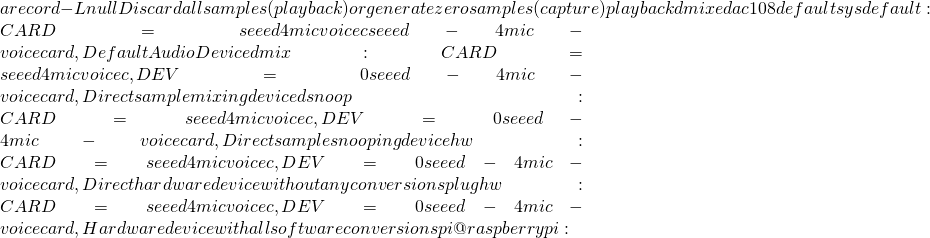
即使根本沒有聲卡︰
pi@raspberrypi:~aplay -l aplay: device_list:270: no soundcards found... pi@raspberrypi:~
aplay -L null Discard all samples (playback) or generate zero samples (capture) default pi@raspberrypi:~
more /etc/asound.conf …… pcm.ac108 { type ac108 slavepcm "hw:1,0" channels 4 }
想 mmap_emulation 難矣哉?!
The Control device
The control device for a card is the way that programs modify various “controls” on the card. For many cards this includes the mixer (but some cards, for example the rme9652, have no mixer). However, they do still have a number of other controls and some programs like JACK need to be able to access them. Examples include the digital I/O sync indicators, sample clock source switch and so on.
Aliases
With the ‘PCM hw type’ you are able to define aliases for your devices. The syntax for this definition is:
pcm.NAME {
type hw # Kernel PCM
card INT/STR # Card name or number
[device] INT # Device number (default 0)
[subdevice] INT # Subdevice number, -1 first available (default -1)
mmap_emulation BOOL # enable mmap emulation for ro/wo devices
}
For example, this gives your first soundcard an alias:
pcm.primary {
type hw
card 0
device 0
}
Now you can access this card by the alias ‘primary‘.
aplay -D primary test.wav