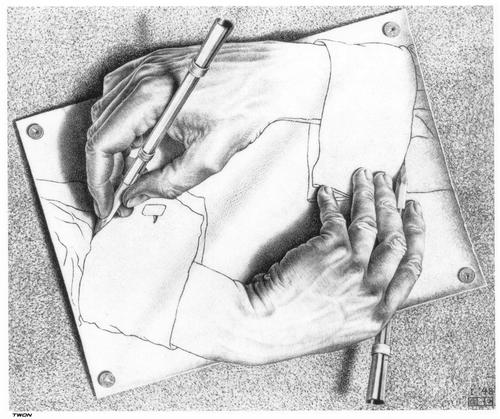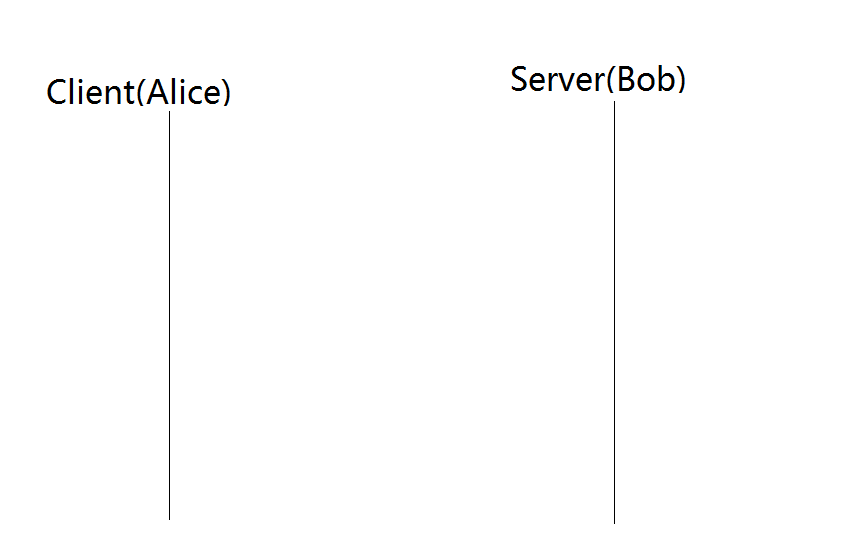夏夜歎‧杜甫
永日不可暮,炎蒸毒我腸。
安得萬里風,飄飖吹我裳。
昊天出華月,茂林延疏光。
仲夏苦夜短,開軒納微涼。
虛明見纖毫,羽蟲亦飛颺。
物情無巨細,自適固其常。
念彼荷戈士,窮年守邊疆。
何由一洗濯,執熱互相望。
竟夕擊刁鬥,喧聲連萬方。
青紫雖被體,不如早還鄉。
北城悲笳發,鸛鶴號且翔。
況複煩促倦,激烈思時康。
未濟:亨,小狐汔濟,濡其尾,無攸利。
彖曰:未濟,亨﹔柔得中也。 小狐汔濟,未出中也。 濡其尾,無攸利﹔不續終也。 雖不當位,剛柔應也。
象曰:火在水上,未濟﹔君子以慎辨物居方 。
,既無攸利,小狐何事濡其尾,來汔濟??問前途,恐有大水大火交替!!
無課自習。 ☿☹
![]() 派︰暑熱難讀文章,炎蒸令人神喪。也不知道誰講︰『心靜自然涼』。莫言永日天光長,遁入自好將己忘。讀得一片清涼︰
派︰暑熱難讀文章,炎蒸令人神喪。也不知道誰講︰『心靜自然涼』。莫言永日天光長,遁入自好將己忘。讀得一片清涼︰
《木蘭辭》‧佚名
唧唧復唧唧,木蘭當戶織。不聞機杼聲,惟聞女嘆息。
問女何所思?問女何所憶?女亦無所思,女亦無所憶。
昨夜見軍帖,可汗大點兵。軍書十二卷,卷卷有爺名。
阿爺無大兒,木蘭無長兄。願為市鞍馬,從此替爺征。
東市買駿馬,西市買鞍韉,南市買轡頭,北市買長鞭。
朝辭爺孃去,暮宿黃河邊,
不聞爺孃喚女聲,但聞黃河流水聲濺濺。
旦辭黃河去,暮宿黑山頭;
不聞爺孃喚女聲,但聞燕山胡騎聲啾啾。
萬里赴戎機,關山度若飛。朔氣傳金柝,寒光照鐵衣。
將軍百戰死,壯士十年歸。歸來見天子,天子坐明堂。
策勳十二轉,賞賜百千強。可汗問所欲 木蘭不用尚書郎,
願借明駝千里足,送兒還故鄉。
爺孃聞女來,出郭相扶將。阿姊聞妹來,當戶理紅妝。
小弟聞姊來,磨刀霍霍向豬羊。
開我東閣門,坐我西閣床。
脫我戰時袍,著我舊時裳,當窗理雲鬢,對鏡貼花黃。
出門看火伴,火伴皆驚惶:同行十二年,不知木蘭是女郎。
雄兔腳撲朔,雌兔眼迷離,兩兔傍地走,安能辨我是雄雌?
沉思『唧唧』是何聲響?故非機杼響,當真嘆息聲!逐一細點去,水聲寫濺濺, 騎聲用啾啾,皆是形聲法,象物之擬音。玄想曾經『何時』『哪地』人,嘆息聲『唧唧』??還有那『喚女聲』,…『朔氣傳金柝,寒光照鐵衣。』,忽憶
《塞下曲》‧盧綸
月黑雁飛高,單于夜遁逃。
欲將輕騎逐,大雪滿弓刀。
,此時『秋蟬』死,不該是『知了』,難不成會是『守宮』!! ☺☺ 一時哈哈大笑,領悟了『讀碼』之 ![]() 技︰天地一指,萬物一
技︰天地一指,萬物一 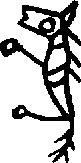 『馬』,同樣是『文』『章』。
『馬』,同樣是『文』『章』。
☺
☿ ![]() 行︰雲天四季總無語,緣理而行沒對錯。派生禪喜作獅子吼 ,少會輕言放過。正好徇著『錯誤』走,通向『對時』路。原來
行︰雲天四季總無語,緣理而行沒對錯。派生禪喜作獅子吼 ,少會輕言放過。正好徇著『錯誤』走,通向『對時』路。原來
pi@raspberrypi ~python miniterm.py -h Usage: miniterm.py [options] [port [baudrate]] Miniterm - A simple terminal program for the serial port. Options: -h, --help show this help message and exit -p PORT, --port=PORT port, a number (default 0) or a device name (deprecated option) -b BAUDRATE, --baud=BAUDRATE set baud rate, default 9600 --parity=PARITY set parity, one of [N, E, O, S, M], default=N -e, --echo enable local echo (default off) --rtscts enable RTS/CTS flow control (default off) --xonxoff enable software flow control (default off) --cr do not send CR+LF, send CR only --lf do not send CR+LF, send LF only -D, --debug debug received data (escape non-printable chars) --debug can be given multiple times: 0: just print what is received 1: escape non-printable characters, do newlines as unusual 2: escape non-printable characters, newlines too 3: hex dump everything --rts=RTS_STATE set initial RTS line state (possible values: 0, 1) --dtr=DTR_STATE set initial DTR line state (possible values: 0, 1) -q, --quiet suppress non error messages --exit-char=EXIT_CHAR ASCII code of special character that is used to exit the application --menu-char=MENU_CHAR ASCII code of special character that is used to control miniterm (menu) pi@raspberrypi ~ $
,它是派生二。雖不解程式之意,用著試誤法嘗試改成派生三。 ☿ 將之命名為『M♪oterm.py』 ☺。或真可逐跡償願,
#!/usr/bin/python3
# -*- coding: utf-8 -*-
import sys, os, serial, threading, getopt
EXITCHARCTER = '\x04' #ctrl+D
import termios, sys, os
fd = sys.stdin.fileno()
old = termios.tcgetattr(fd)
new = termios.tcgetattr(fd)
new[3] = new[3] & ~termios.ICANON & ~termios.ECHO
new[6][termios.VMIN] = 1
new[6][termios.VTIME] = 0
termios.tcsetattr(fd, termios.TCSANOW, new)
s = '' # We'll save the characters typed and add them to the pool.
def 讀鍵():
c = os.read(fd, 1)
#~ c = sys.stdin.read(1)
if echo: sys.stdout.buffer.write(c); sys.stdout.flush()
return c
def clenaup_console():
termios.tcsetattr(fd, termios.TCSAFLUSH, old)
sys.exitfunc = clenaup_console #terminal modes have to be restored on exit...
CONVERT_CRLF = 2
CONVERT_CR = 1
CONVERT_LF = 0
def 讀口():
"""loop forever and copy serial->console"""
while 1:
data = s.read()
if repr_mode:
sys.stdout.buffer.write(repr(data)[1:-1])
else:
sys.stdout.buffer.write(data)
sys.stdout.flush()
def 寫口():
"""loop and copy console->serial until EOF character is found"""
while 1:
c = 讀鍵()
if c == EXITCHARCTER:
break #exit app
elif c == '\n':
if convert_outgoing == CONVERT_CRLF:
s.write('\r\n') #make it a CR+LF
elif convert_outgoing == CONVERT_CR:
s.write('\r') #make it a CR
elif convert_outgoing == CONVERT_LF:
s.write('\n') #make it a LF
else:
s.write(c) #send character
#print a short help message
def 用法():
sys.stderr.write("""用法: %s [options]
Miniterm - A simple terminal program for the serial port.
options:
-p, --port=PORT: port, a number, default = 0 or a device name
-b, --baud=BAUD: baudrate, default 9600
-r, --rtscts: enable RTS/CTS flow control (default off)
-x, --xonxoff: enable software flow control (default off)
-e, --echo: enable local echo (default off)
-c, --cr: do not send CR+LF, send CR only
-n, --newline: do not send CR+LF, send LF only
-D, --debug: debug received data (escape nonprintable chars)
""" % (sys.argv[0], ))
if __name__ == '__main__':
#initialize with defaults
port = 0
baudrate = 9600
echo = 0
convert_outgoing = CONVERT_CRLF
rtscts = 0
xonxoff = 0
repr_mode = 0
#parse command line options
try:
opts, args = getopt.getopt(sys.argv[1:],
"hp:b:rxecnD",
["help", "port=", "baud=", "rtscts", "xonxoff", "echo",
"cr", "newline", "debug"]
)
except getopt.GetoptError:
# print help information and exit:
用法()
sys.exit(2)
for o, a in opts:
if o in ("-h", "--help"): #help text
用法()
sys.exit()
elif o in ("-p", "--port"): #specified port
try:
port = int(a)
except ValueError:
port = a
elif o in ("-b", "--baud"): #specified baudrate
try:
baudrate = int(a)
except ValueError:
raise ValueError("Baudrate must be a integer number, not %r" % a)
elif o in ("-r", "--rtscts"):
rtscts = 1
elif o in ("-x", "--xonxoff"):
xonxoff = 1
elif o in ("-e", "--echo"):
echo = 1
elif o in ("-c", "--cr"):
convert_outgoing = CONVERT_CR
elif o in ("-n", "--newline"):
convert_outgoing = CONVERT_LF
elif o in ("-D", "--debug"):
repr_mode = 1
#open the port
try:
s = serial.Serial(port, baudrate, rtscts=rtscts, xonxoff=xonxoff)
except:
sys.stderr.write("Could not open port\n")
sys.exit(1)
sys.stderr.write("--- Miniterm --- type Ctrl-D to quit\n")
#start serial->console thread
r = threading.Thread(target=讀口)
r.setDaemon(1)
r.start()
#and enter console->serial loop
寫口()
sys.stderr.write("\n--- 離開 ---\n")
,作個仲夏夜之夢。
綠樹陰濃夏日長,樓台倒影入池塘。
水晶廉動微風起,滿架蔷薇一院香。