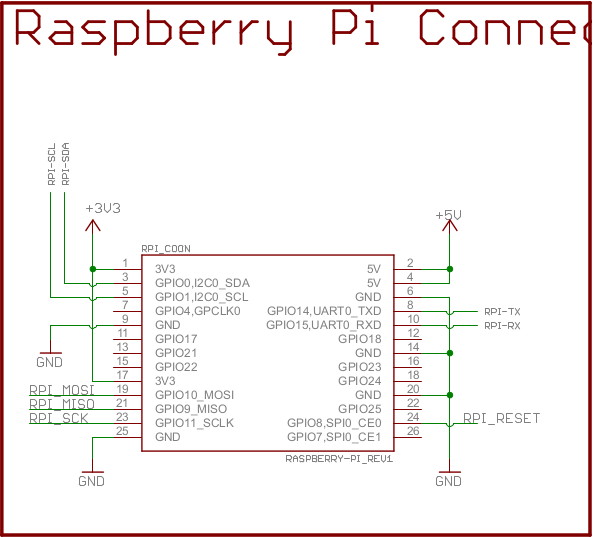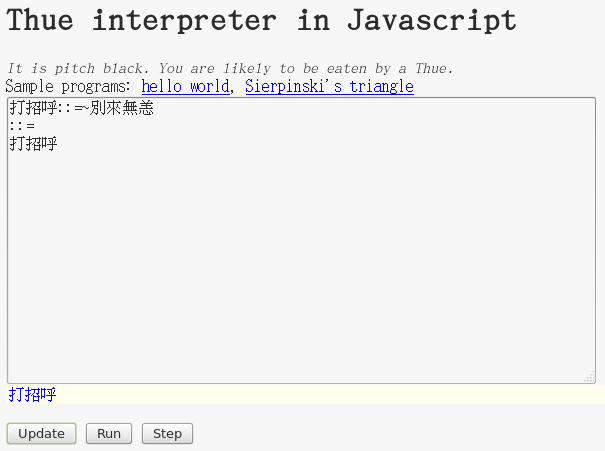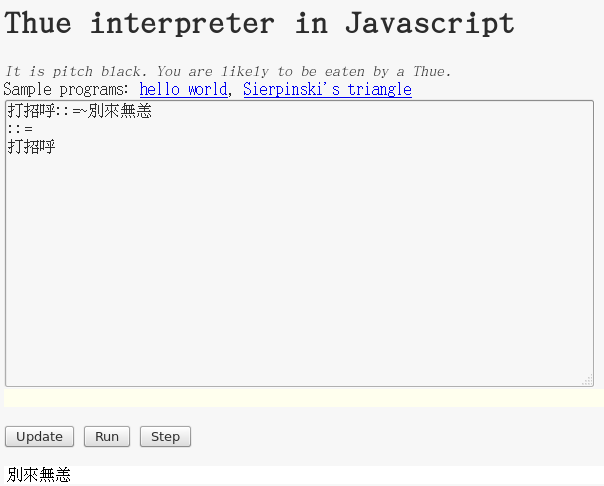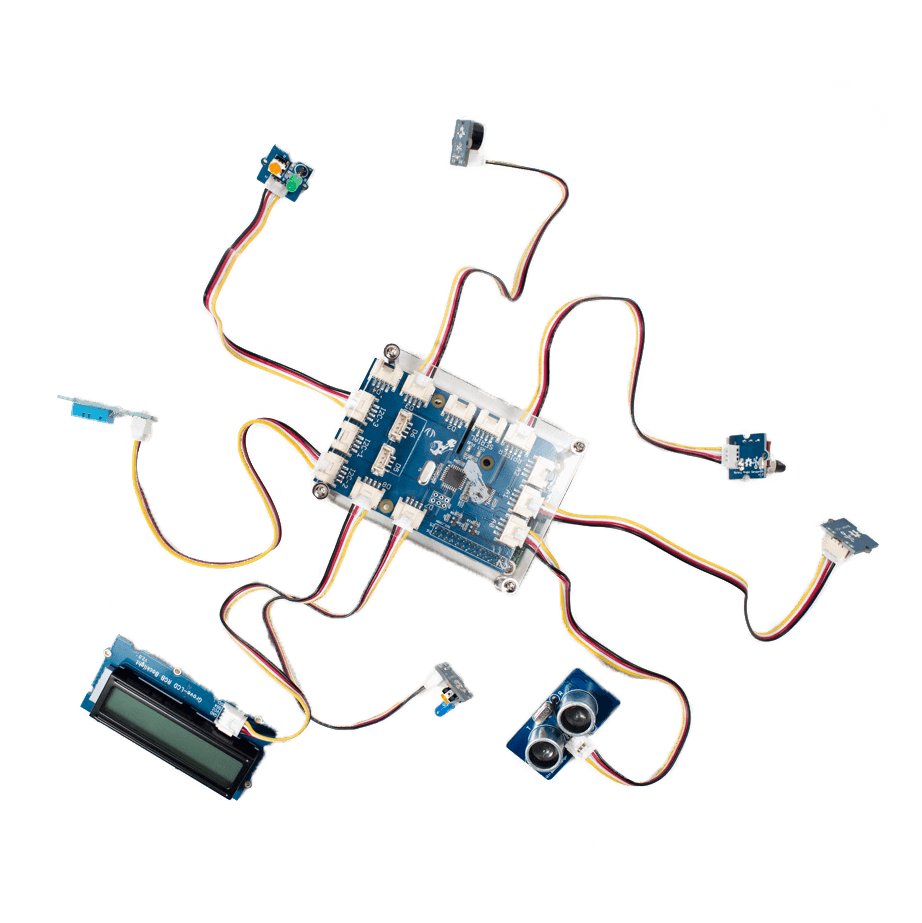因著數位科技之進步,『藍圖』的味道︰
一八六一年法國化學家 Alphonse Louis Poitevin 在『阿拉伯膠樹』Acacia senegal 發現一種『光敏』化學物質 ferro-gallate,假使將它塗附在紙張上,經『紫外線』照射後,可以產生『不溶性』的恆常『藍色』。過去這種紙張常用在『工程製圖』的設計『原圖』或是『複製圖』上,由於圖紙為『藍色』之故,所以也就被稱為『藍圖』。現今的中文裡『藍圖』一詞通常引申為一種對於『未來』的『構想』或『計劃』。
『閱讀』一個『設計』,可以說就是深入『了解』它的『構想藍圖』!不論一個『設計』是來自於『自然』或是『人工』 ,假使嘗試與它的『藍圖』對話,企圖發現其中的『奧妙』,縱使見不著那個原始的『設計者』,依然還是能夠體會他的『設計理念』。或許說『學習』如何『設計』最好的方法,就是『閱讀』與『理解』那些『好的設計』之所以為『好的原因』,也許終將能『超越創新』的吧!!
常常某一種設計在其『歷史發展』過程中會產生『設計原型』,這或許正是『研究』那一類設計很好的『起始點』。
─── 摘自《【Sonic π】電聲學導引《五》》
,已漸隨著褪色的記憶,消逝時流中。也許它的『詞意』終將變成
對於『未來』的『構想』或『計劃』。
現今早就是『示意圖』
Schematic
A schematic, or schematic diagram, is a representation of the elements of a system using abstract, graphic symbols rather than realistic pictures. A schematic usually omits all details that are not relevant to the information the schematic is intended to convey, and may add unrealistic elements that aid comprehension. For example, a subway map intended for riders may represent a subway station with a dot; the dot doesn’t resemble the actual station at all but gives the viewer information without unnecessary visual clutter. A schematic diagram of a chemical process uses symbols to represent the vessels, piping, valves, pumps, and other equipment of the system, emphasizing their interconnection paths and suppressing physical details. In an electronic circuit diagram, the layout of the symbols may not resemble the layout in the circuit. In the schematic diagram, the symbolic elements are arranged to be more easily interpreted by the viewer.
……
的天下。甚至進入了『電路設計』之整合軟體套件工具的時代︰
What is gEDA?
The gEDA project has produced and continues working on a full GPL‘d suite and toolkit of Electronic Design Automation tools. These tools are used for electrical circuit design, schematic capture, simulation, prototyping, and production. Currently, the gEDA project offers a mature suite of free software applications for electronics design, including schematic capture, attribute management, bill of materials (BOM) generation, netlisting into over 20 netlist formats, analog and digital simulation, and printed circuit board (PCB) layout.
The gEDA project was started because of the lack of free EDA tools for POSIX systems with the primary purpose of advancing the state of free hardware or open source hardware. The suite is mainly being developed on the GNU/Linux platform with some development effort going into making sure the tools run on other platforms as well.
For a complete list of freely available tools please be sure to visit Open Collector.
New users
Please read the FAQ and this tutorial. For even more information on installing and using gEDA, please look at the gEDA Wiki. Users looking for more symbols and footprints should go to the gedasymbols.org website.
Wiki
Please visit the gEDA wiki for more FAQs, the official documentation, mailing lists info, licensing details, developer documentation.
───
只不過如何『閱讀設計』的問題,似乎仍然沒變??
─── 源自《 GrovePi/Hardware/ 》
或許就連怎樣判斷一個『設計』能否達成它的『目的』──
Plug-n-play sensors have never been easier.
GrovePi is an electronics board that you can connect to hundreds of different sensors, so you can program them to monitor, control, and automate devices in your life.
── 之『方法』,彷彿還是依舊古老!!