雖然
唯讀記憶體(Read-Only Memory,ROM)是一種半導體記憶體,其特性是一旦儲存資料就無法再將之改變或刪除,且內容不會因為電源關閉而消失。在電子或電腦系統中,通常用以儲存不需經常變更的程式或資料,例如早期的家用電腦如Apple II的監督程式 [1]、BASIC語言直譯器、與硬體點陣字型,個人電腦IBM PC/XT/AT的BIOS(基本輸入輸出系統)[2]與IBM PC/XT的BASIC直譯器,與其他各種微電腦系統中的韌體(Firmware),均儲存在ROM內。
───
無法更改儲存之內容,卻有著易於保存資料的好處,終究還是難敵時間之摧殘而損毀喪失。
話說 W!o+ 已做好了遊戲機,但是祇有一個遊戲,很難百玩不厭。因此四下搜尋八方查找,終得一堆不明之物,五花八門無法分類!光是搞清楚某 □ 歸屬於某 ○ ,能否使用某 ☆ 來玩?已經早就是
山中無甲子,歲月不知年
的了??遂感嘆『巧婦難為無米之炊』也!!果然自己『拙』於用『巧』者矣。
※作者註
宋‧陸游
《老學庵筆記》卷三
晏安恭為越州教授,張子韶為僉判。晏美髯,人目之為晏胡。一日,同赴郡集,晏最末至,張戲之曰:「來何晏乎?」滿座皆笑。
晏景初尚書請僧住院,僧辭以窮陋不可為。景初曰:「高才固易耳 。」僧曰:「巧婦安能作無面湯餅乎?」景初曰:「有面則拙婦亦辦矣。」僧慚而退。
幸好我們不生在那未來,『遊戲機』與『模擬器』分類之法尚存,『遊戲唯讀記憶體』很容易『谷歌』一下!只需讀讀
………
這個文本即可也耶??!!就算如此,假使並不了解『 RetroPie 』系統的『檔案結構』,也很難明確文本之【方法一】
USB
- (ensure that your USB is formatted to FAT32)
- first create a folder called
retropieon your USB stick - plug it into the pi and wait for it to finish blinking
- pull the USB out and plug it into a computer
- add the roms to their respective folders (in the
retropie/romsfolder) - plug it back into the raspberry pi
- wait for it to finish blinking
- refresh emulationstation by pressing F4, or choosing quit from the start menu
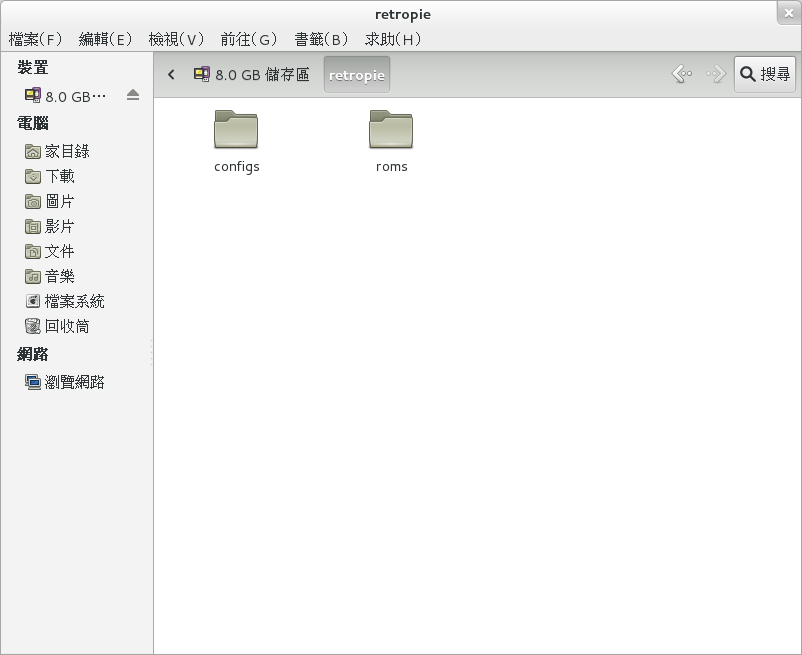
的『目的地』在哪的哩??何況作業系統讀寫『緩衝器』 buffer 的作用,此法務須小心讀寫『未完成』的錯誤!!
僅此列出 RetroPie 系統中重要的目錄結構︰
【 RetroPie □□ 遊戲之主目錄】
pi@retropie:~ls BIOS cheats retropiemenu roms splashscreens pi@retropie:~/RetroPie
ls amiga c64 gbc msx psp videopac amstradcpc coco genesis n64 psx wonderswan apple2 dragon32 intellivision neogeo quake3 wonderswancolor atari2600 dreamcast macintosh nes scummvm zmachine atari5200 fba mame-advmame ngp sega32x zxspectrum atari7800 fds mame-libretro ngpc segacd atari800 gamegear mame-mame4all pc sg-1000 atarilynx gb mastersystem pcengine snes atarist gba megadrive ports vectrex pi@retropie:~/RetroPie/roms
cd RetroPie-Setup/ pi@retropie:~/RetroPie-Setup

【 RetroPie 之 ☆☆ 組構】
pi@retropie:~ls configs emulators lib libretrocores ports supplementary pi@retropie:/opt/retropie
ls all atarist fds mame-mame4all pc sg-1000 amiga c64 gamegear mastersystem pcengine smw amstradcpc cavestory gb megadrive psp snes apple2 coco gba msx psx vectrex atari2600 doom gbc n64 quake videopac atari5200 dragon32 intellivision neogeo quake3 wonderswan atari7800 dreamcast macintosh nes scummvm wonderswancolor atari800 duke3d mame-advmame ngp sega32x zmachine atarilynx fba mame-libretro ngpc segacd zxspectrum pi@retropie:/opt/retropie/configs $
使用【方法二】
FTP (needs an active internet connection)
- Wired (needs ethernet cable)
- Wireless (needs wifi dongle) There are many FTP programs out there, for windows many people use WinSCP for mac you can use something like Cyberduck

You can also log in as root if you wish to change more files than just the roms, but you first need to enable the root password by typing sudo passwd root into the terminal and choosing a new root password.
,須知的第一件事是『如何知道 RetroPie 系統的 IP 地址』?答案就在設定
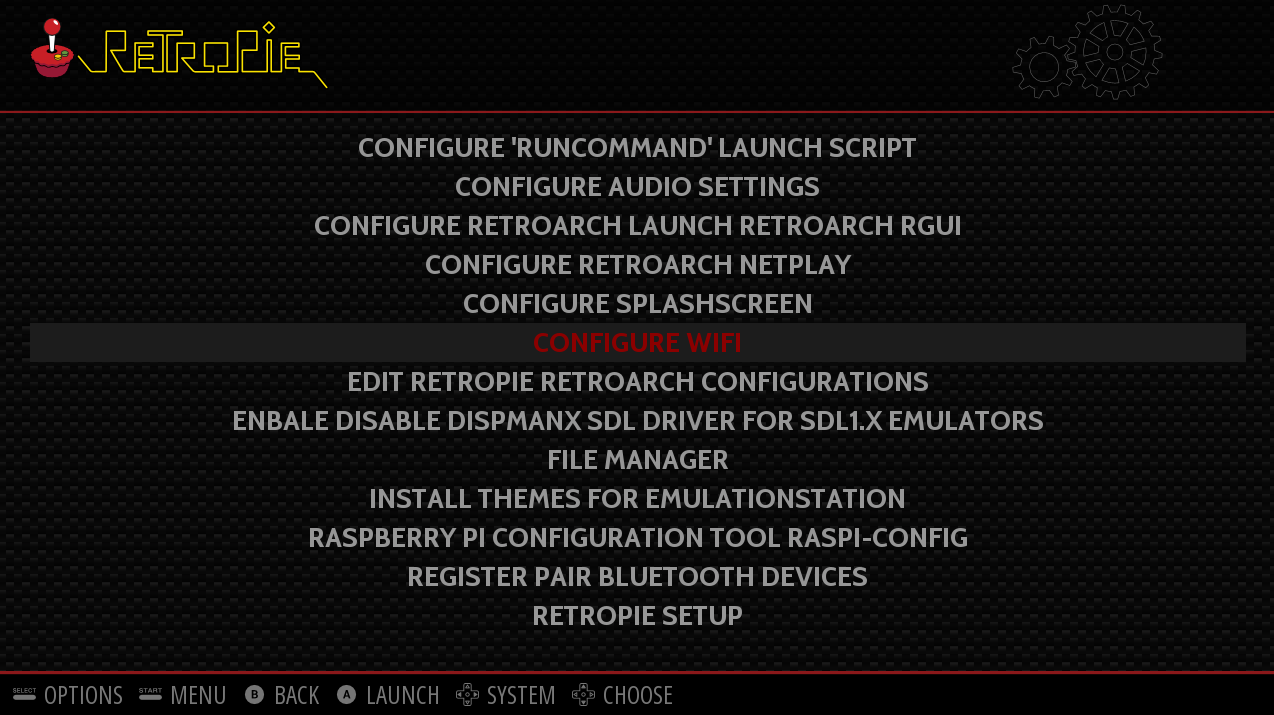
選單裡!喜愛 Linux 作業系統者,或可選擇
Overview
Welcome to the homepage of FileZilla, the free FTP solution. Both a client and a server are available. FileZilla is open source software distributed free of charge under the terms of the GNU General Public License
Support is available through our forums, the wiki and the bug and feature request trackers.
In addition, you will find documentation on how to compile FileZilla and nightly builds for multiple platforms in the development section.
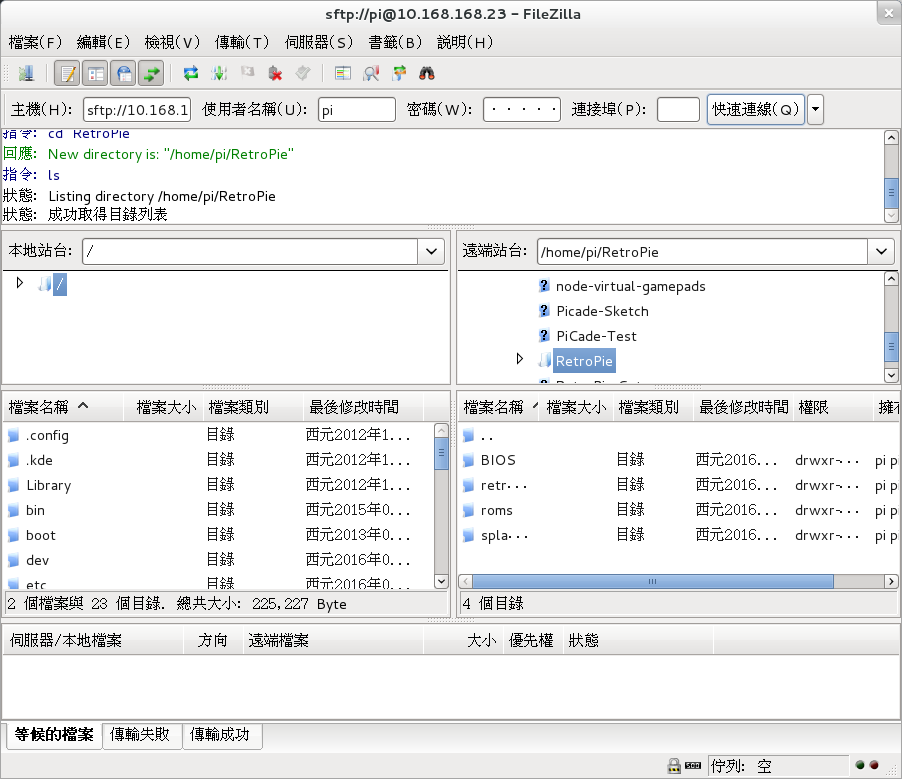
。也可直接使用『命令列』 scp 指令。
man scp
SCP(1) BSD General Commands Manual SCP(1)
NAME
scp — secure copy (remote file copy program)
SYNOPSIS
scp [-12346BCpqrv] [-c cipher] [-F ssh_config] [-i identity_file]
[-l limit] [-o ssh_option] [-P port] [-S program]
[[user@]host1:]file1 … [[user@]host2:]file2
DESCRIPTION
scp copies files between hosts on a network. It uses ssh(1) for data
transfer, and uses the same authentication and provides the same security
as ssh(1). scp will ask for passwords or passphrases if they are needed
for authentication.
File names may contain a user and host specification to indicate that the
file is to be copied to/from that host. Local file names can be made
explicit using absolute or relative pathnames to avoid scp treating file
names containing ‘:’ as host specifiers. Copies between two remote hosts
are also permitted.
The options are as follows:
………
至於【方法三】
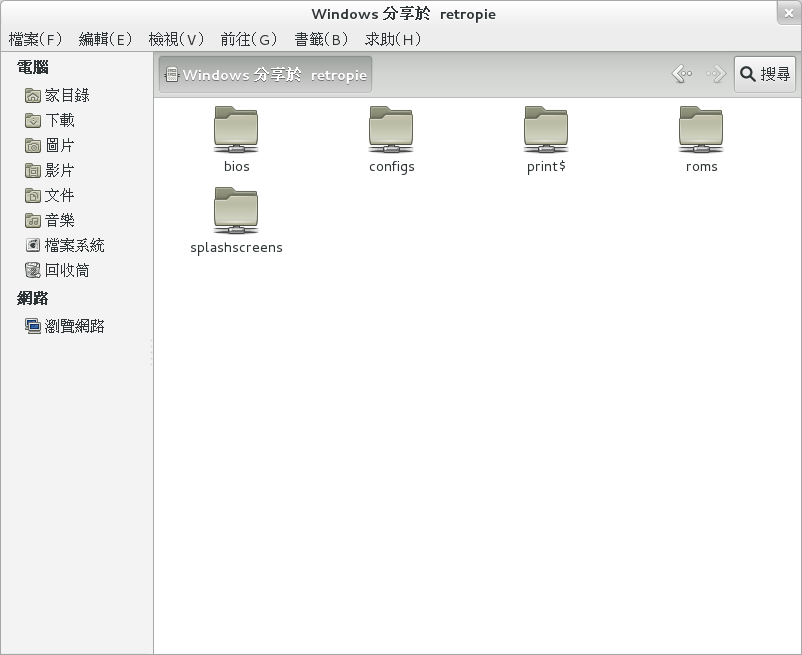
就是 Windows 上的『網路芳鄰』, Linux 中的『 Samba 』
Opening Windows
to a Wider World
Samba is the standard Windows interoperability suite of programs for Linux and Unix.
Samba is Free Software licensed under the GNU General Public License, the Samba project is a member of the Software Freedom Conservancy.
Since 1992, Samba has provided secure, stable and fast file and print services for all clients using the SMB/CIFS protocol, such as all versions of DOS and Windows, OS/2, Linux and many others.
Samba is an important component to seamlessly integrate Linux/Unix Servers and Desktops into Active Directory environments. It can function both as a domain controller or as a regular domain member.
,這裡就不多說的了。
那麼【方法四】呢?
Manually copy files from USB-stick
From RetroPie version 3.0 a file manager is available, it allows you to manually transfer files between USB-stick and Raspberry Pi SD card. File manager can be run from ‘RetroPie’ Emulationstation menu. Quick file manager (MC) guide can be found here. Your USB-stick should be mounted in /media/usb. The directories for the ROM files are located in ~/RetroPie/roms/SYSTEMNAME, where SYSTEMNAME is the short name of the corresponding system.
由於作者也不會『 mc 』,故沒法說的也!
未免於人們未來步入 W!o+ 的後塵,特告知『 MAME 』愛好者有一園地︰
ROMs for Free Download
Thanks to the generosity of some of the original creators of the classic games that MAME® can emulate, several games have been released for free, non-commercial use. It is our hope that in the future, we will be able to add more games to this list.
Note: The ROMs on these pages have been approved for free distribution on this site only. Just because they are available here for download does not entitle you to put them on your own site, include them with your own distributions of MAME, or bundle them with your software, cabinet, or other item. To do that, you must obtain permission from the original owners.
───
