活在當下
活在當下(常譯作及時行樂)為拉丁語格言「Carpe diem」(把握今朝),語出自賀拉斯的拉丁語詩集《頌歌》。
完整詩文為「carpe diem, quam minimum credula postero」,可翻譯為「活在當下,儘量不要相信明天」。頌歌述說未來不可預見,不要盲目追尋未來,而是在今天盡力而為讓明天變得更好。這段話一般被認為是賀拉斯在對抗伊比鳩魯學派的背景下寫出。[1]賀拉斯「carpe diem」這句話的用意並不是要忽視未來,而是不要相信事情會自己到位,並在今天為未來做出行動。[2]

寫有「Carpe diem」的日晷
聽 Mrphs 說︰ W!o+ 在玩過多種模擬器和很多遊戲後,發現模擬器與輸入裝置最好能匹配。玩街頭遊戲機就得用搖桿

才道地夠味。玩超級任天堂,若非使用
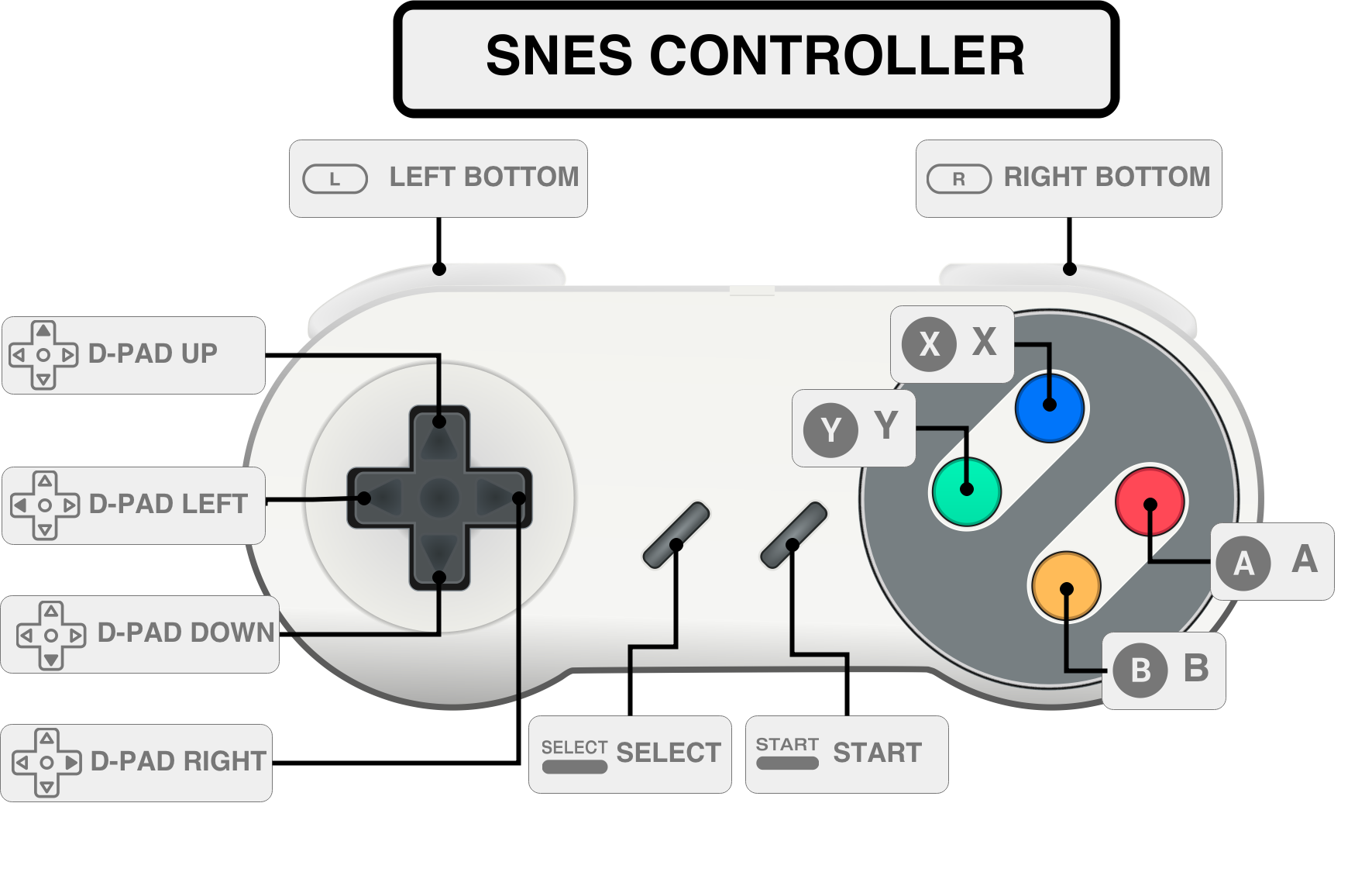
Game Pad ,那麼組合鍵就不能得手應心。於是當下動起手來,製作了數種合宜的輸入裝置,玩的盡興。
作者本以搖桿入手街機,卻發覺不管小朋友或大朋友都喜歡玩超級瑪莉歐,無奈沒有 W!o+ 之巧手能 DIY ,但思曾見

This project is the result of hard work from Miroof. https://github.com/miroof/node-virtual-gamepads
Install from the experimental menu of the setup script (may only work well with a rpi2)
Usage
Once the nodejs application is launched, you just have to plug your gamepad controller by connecting your device on the same local network and by reaching the address http://node_server_adress (i.e. your Raspberry Pi’s IP address) on your choice of web browser (Chrome Mobile is recommended).
,雖然尚是實驗版︰
### Install Node.js sudo apt-get update && sudo apt-get upgrade wget http://node-arm.herokuapp.com/node_archive_armhf.deb sudo dpkg -i node_archive_armhf.deb rm node_archive_armhf.deb ### Install Virtual Gamepad (Must Be Run As Root!) # 此 su 是為配合 node pm2 而來。然而目前 pm2 產生之手稿檔與 jessie 的開機手稿不相容。故無益也。 # su git clone https://github.com/miroof/node-virtual-gamepads cd node-virtual-gamepads npm install # 不要安裝 ### Enable Virtual Gamepad on Boot # sudo npm install pm2 -g # sudo pm2 start main.js # sudo pm2 startup # sudo pm2 save # 執行 cd node-virtual-gamepads/ sudo node main.js
在考察源流始末後︰
node-virtual-gamepads
This nodejs application provides the possibility to use your smarpthone as a gamepad controller on Linux OS simply by reaching a local address. You can virtually plug up to 4 gamepad controllers.
Demo
Demo video 1 player in game here
Demo video 3 players on EmulStation here
Prerequisite
This application is only compatible with Linux OS with the uinput kernel module installed.
Installation
git clone https://github.com/miroof/node-virtual-gamepads
cd node-virtual-gamepads
npm install
sudo node main.js
Usage
Once the nodejs application is launched, you just have to plug your gamepad controller by connecting your device on the same local network and by reaching the address http://node_server_adress
依舊也可以用手機,馳騁任天堂的世界也!!
【 RetroPie Show IP Address 】
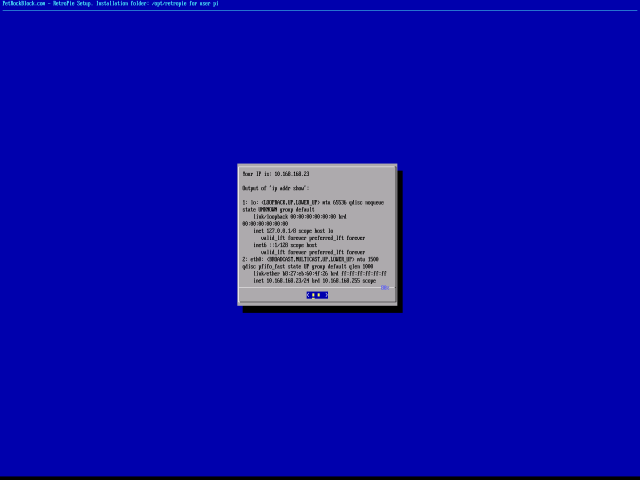
【 Virtual Game Pad 】

那時 Mrphs 還講︰ W!o+ 突發奇想,打算寫自己能玩遊戲的程式。他想擷取螢幕畫面,辨識畫面物件,形成邏輯判斷,而後控制虛擬輸入裝置,完成有智慧的遊戲者程式。當時雖是功敗垂成,卻播下了日後跨科系微機電整合的種子。……
終究這已是後話︰
Picade Sketch
This is the default firmware for the Picade;
- Maps each of the 10 main input buttons to key presses
- Maps the 4 joystick directions to Up, Down, Left and Right keys
- Uses the volume up/down to control the Amp volume
Custom Keybinding
You can customise your key bindings to your preference, or to use multiple Picade boards together for a larger arcade cabinet project or multiplayer.
To create a custom keybinding you should only need to change the inputs mapping at the top of the Sketch.
A list of modifier key constants can be found here: https://www.arduino.cc/en/Reference/KeyboardModifiers
Other keys can be represented as a single character, like space ' ' or x 'x'.
───
時到自分明乎!何不活在當下的耶!!