假使有 ID EEPROM 軟體解碼工具,解讀 test.eep
pi@raspberrypi:~/hats/eepromutils
自然輕鬆快意!!既使沒有 ID EEPROM 軟體解碼工具,閱讀文件
B+ HAT ID EEPROM FORMAT SPECIFICATION
CURRENTLY THIS SPEC IS PRELIMINARY AND THEREFORE STILL LIKELEY TO CHANGE
Note that there are software tools for creation of EEPROM images and for flashing / dumping images from attached HATs.
EEPROM Structure
HEADER <- EEPROM header (Required) ATOM1 <- Vendor info atom (Required) ATOM2 <- GPIO map atom (Required) ATOM3 <- DT blob atom (Required for compliance with the HAT specification) ... ATOMn
EEPROM Header Structure
Bytes Field
4 signature signature: 0x52, 0x2D, 0x50, 0x69 ("R-Pi" in ASCII)
1 version EEPROM data format version (0x00 reserved, 0x01 = first version)
1 reserved set to 0
2 numatoms total atoms in EEPROM
4 eeplen total length in bytes of all eeprom data (including this header)
Atom Structure
Bytes Field 2 type atom type 2 count incrementing atom count 4 dlen length in bytes of data+CRC N data N bytes, N = dlen-2 2 crc16 CRC-16-CCITT of entire atom (type, count, dlen, data)
Atom Types
0x0000 = invalid 0x0001 = vendor info 0x0002 = GPIO map 0x0003 = Linux device tree blob 0x0004 = manufacturer custom data 0x0005-0xfffe = reserved for future use 0xffff = invalid
Vendor info atom data (type=0x0001):
Note that the UUID is mandatory and must be filled in correctly according to RFC 4122 (every HAT can then be uniquely identified). It protects against the case where a user accidentally stacks 2 identical HATs on top of each other – this error case is only detectable if the EEPROM data in each is different. The UUID is also useful for manufacturers as a per-board ‘serial number’.
Bytes Field 16 uuid UUID (unique for every single board ever made) 2 pid product ID 2 pver product version 1 vslen vendor string length (bytes) 1 pslen product string length (bytes) X vstr ASCII vendor string e.g. "ACME Technology Company" Y pstr ASCII product string e.g. "Special Sensor Board"
GPIO map atom data (type=0x0002):
GPIO map for bank 0 GPIO on 40W B+ header.
NOTE GPIO number refers to BCM2835 GPIO number and NOT J8 pin number!
Bytes Field
1 bank_drive bank drive strength/slew/hysteresis, BCM2835 can only set per bank, not per IO
Bits in byte:
[3:0] drive 0=leave at default, 1-8=drive*2mA, 9-15=reserved
[5:4] slew 0=leave at default, 1=slew rate limiting, 2=no slew limiting, 3=reserved
[7:6] hysteresis 0=leave at default, 1=hysteresis disabled, 2=hysteresis enabled, 3=reserved
1 power
[1:0] back_power 0=board does not back power Pi
1=board back powers and can supply up to 1.3A to the Pi
2=board back powers and can supply up to 2A to the Pi
3=reserved
If back_power=2 high current USB mode is automatically enabled.
[7:2] reserved set to 0
28 1 byte per IO pin
Bits in each byte:
[2:0] func_sel GPIO function as per FSEL GPIO register field in BCM2835 datasheet
[4:3] reserved set to 0
[6:5] pulltype 0=leave at default setting, 1=pullup, 2=pulldown, 3=no pull
[ 7] is_used 1=board uses this pin, 0=not connected and therefore not used
Device tree atom data (type=0x0003):
Binary data (DT blob fragment for board hardware).
For more information on the Devicetree atom contents, see the Devicetree Guide.
,手動解碼也許學的更多??
由於 hexdump 不是以 byte 為單位,故而不如 hexedit 方便也。
sudo apt-get install hexedit
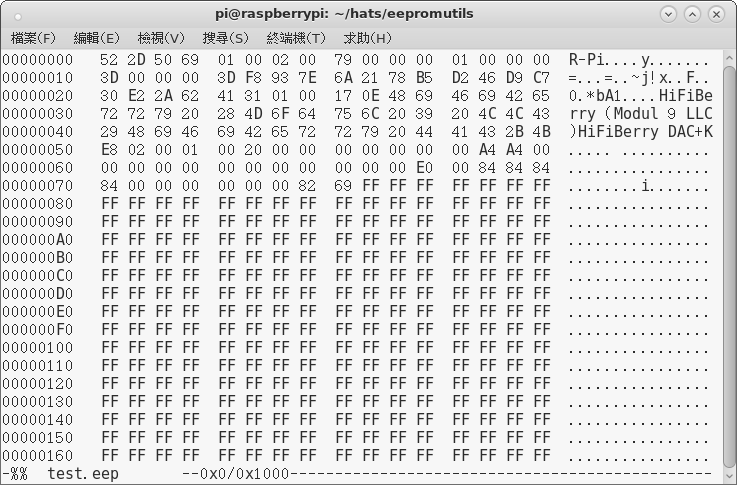
解碼結果如下︰
EEPROM Header
【4 signature】 52 2D 50 69 [R-Pi]
【1 version】 01
【1 reserved】 00
【2 numatoms】 02 00
【4 eeplen】 79 00 00 00
ATOM1
【2 type】 01 00 [vendor info]
【2 count】 00 00
【4 dlen】 3D 00 00 00
[N data]
【16 uuid】 3D F8 93 7E 6A 21 78 B5 D2 46 D9 C7 30 E2 2A 62
【2 pid】 41 31 [A 1]
【2 pver】 01 00
【1 vslen】 17
【1 pslen】 0E
【X vstr】 48 69 46 69 42 65 72 72 79 20 28 4D 6F 64 75 6C 20 39 20 4C 4C 43 29 [HiFiBerry (Modul 9 LLC)]
【Y pstr】 48 69 46 69 42 65 72 72 79 20 44 41 43 2B [HiFiBerry DAC+]
【2 crc16】 4B E8
ATOM2
【2 type】 02 00 [GPIO map]
【2 count】 01 00
【4 dlen】 20 00 00 00
[N data]
【1 bank_drive】 00
【1 power】 00
【28 1 byte per IO pin】 00 00 A4 [2] A4[3] 00 00 00 00 00 00 00 00 00 00 00 00 E0[16] 00 84[18] 84[19] 84[20] 84[21] 00 00 00 00 00 00
【2 crc16】 82 69
FF FF [invalid]
【參考資料】
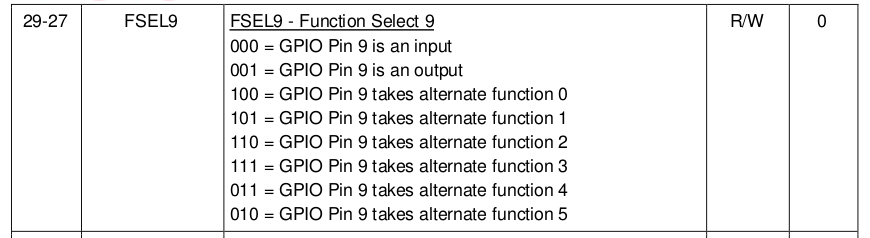
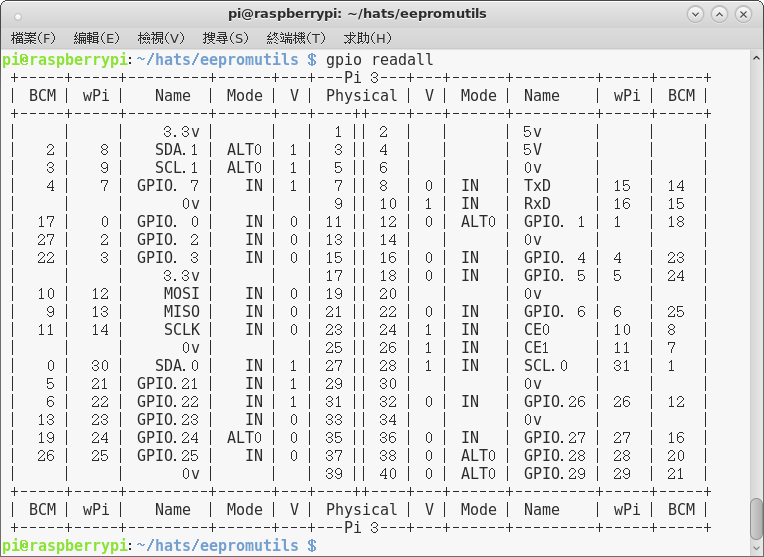
聰明的人或許笑作者太癡,人工解碼幹嘛的呢!!明就有 eepdump 這麼好用的工具乎??!!然而不能手動人工解碼,將如何寫作與除錯那個程式耶!!??
pi@raspberrypi:~/hats/eepromutils $ ./eepdump test.eep test.txt
Reading atom 0…
CRC OK
Reading atom 1…
CRC OK
Warning: Dump finished before EOF
Warning: EOF does not match length specified in header
Done.
pi@raspberrypi:~/hats/eepromutils $ cat test.txt
# ———- Dump generated by eepdump handling format version 0x01 ———-
#
# –Header–
# signature=0x69502d52
# version=0x01
# reserved=0
# numatoms=2
# eeplen=121
# ———-
# Start of atom #0 of type 0x0001 and length 61
# Vendor info
product_uuid 622ae230-c7d9-46d2-b578-216a7e93f83d
product_id 0x3141
product_ver 0x0001
vendor “HiFiBerry (Modul 9 LLC)” # length=23
product “HiFiBerry DAC+” # length=14
# End of atom. CRC16=0xe84b
# Start of atom #1 of type 0x0002 and length 32
# GPIO map info
gpio_drive 0
gpio_slew 0
gpio_hysteresis 0
back_power 0
# GPIO FUNCTION PULL
# —- ——– —-
setgpio 2 ALT0 UP
setgpio 3 ALT0 UP
setgpio 16 INPUT NONE
setgpio 18 ALT0 DEFAULT
setgpio 19 ALT0 DEFAULT
setgpio 20 ALT0 DEFAULT
setgpio 21 ALT0 DEFAULT
# End of atom. CRC16=0x6982
pi@raspberrypi:~/hats/eepromutils $