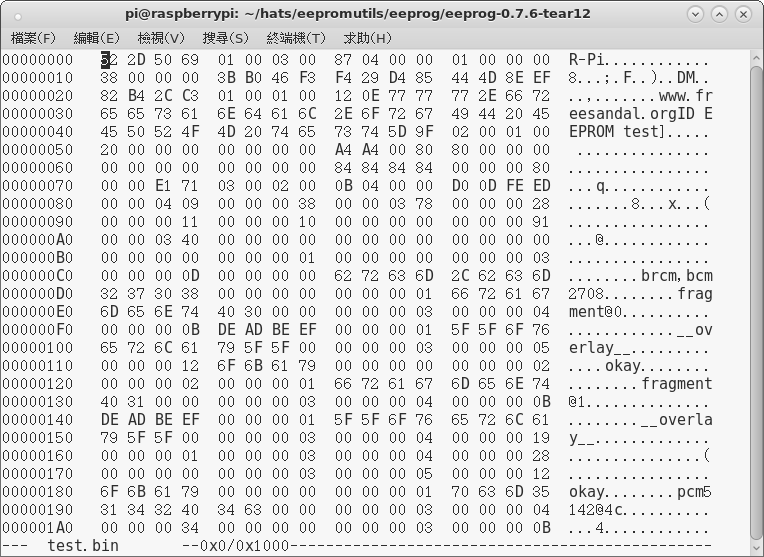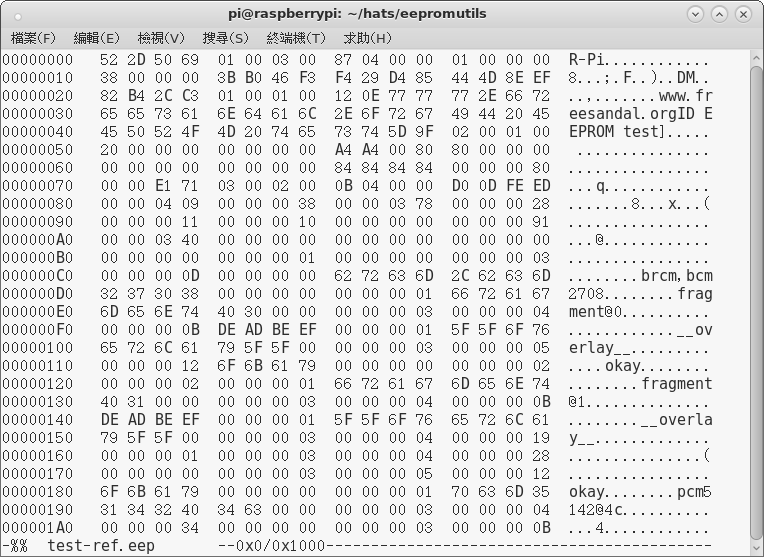放下不確定之感覺,理性的審視疑慮,一個貌似瘋狂的點子,或有一定合理的內核。若是將可能的『改善』,與不可能的『排除』,也許終會得到可行方案哩。
因此作者先藉由維基百科詞條,了解
乙太網供電
乙太網供電(Power over Ethernet,簡稱PoE)也稱PoE供電,是一種可以在乙太網路中透過雙絞線來傳輸電力與資料到裝置上的技術。
介紹
透過這項技術可使包括網路電話、無線基地台、網路攝影機、集線器、電腦等裝置都能採用PoE技術供電,由於能藉由乙太網路獲得供電的電子裝置無需額外的電源插座就可使用,所以同時能省去配置電源線的時間與金錢,使整個裝置系統的成本相對降低。而目前全球均普遍採用RJ-45網路插座,因此各種PoE裝置都具備相容性。這項技術常常被跟同樣也是在同一條電纜上接收電源與資料(雖然是類比資料)的傳統電話網路(POTS)來對照。PoE不需要更改乙太網路的纜線架構即可運作,所以採用PoE系統不但節省成本易於布線安裝還具備了遠程通電、斷電的能力。
PoE又分為供電端(Power Sourcing Equipment,簡稱PSE)和受電端(Powered Device,簡稱PD)。還有AT和AF的差別。
原始的IEEE 802.3af-2003標準提供了一台機器15.4W DC功率的保證(最小值可為44V DC與350mA)。但其中穩定功率只有12.95W,這是由於雙絞線中存在有電力損耗。
經過改良的IEEE 802.3at-2009 PoE標準,也就是PoE+,可以為裝置提供高達25.5W的電功率。此2009年 的標準不允許裝置將4對線纜全部用作供電。一些廠商已經宣布的產品指標中包含了聲稱相容802.3at的標準之產品。它們(被聲稱)能夠實現51W的高功 率。這些產品通過一根主供電線纜配合全部四組其他從線纜進行供電。這些線纜均為5類雙絞線(CAT-5)
PoE也有競爭者,即USB(Universal Serial Bus)技術,同樣同時提供資料和電能。但這個標準是為小距離應用(上限為5米,即16英尺)而設計的,獨立供電功率低於2.5W。它比PoE更加廉價,也能同小功率外圍裝置完美配合,例如你的PC滑鼠、耳機和集線器。然而,一些外圍裝置如揚聲器、掃描儀和印表機需要的電能無法籍由USB提供。火線,即Firewire(IEEE1394)很像USB,卻可以提供明顯多於其的電量。(火線提供45W的電功率)然而火線的距離限制為4.5m,甚至近於USB。
有許多不同的名詞都是意指這個功能。Power over Ethernet (PoE)、Power over LAN (PoL), Power on LAN (PoL),以及Inline Power,都是指由乙太網路孔供電給各種裝置的技術。
PoE有許多實做的方式,包括ad-hoc的方法,但是建議使用IEEE的標準來實做由網路線供電的技術。
知道標準供應功率以及線材規格︰
Terminology
Power sourcing equipment
Power sourcing equipment (PSE) is a device such as a network Switch that provides (or sources) power on the Ethernet cable. The maximum allowed continuous output power per cable in IEEE 802.3af is 15.40 W. A later specification, IEEE 802.3at, offers 25.50 W.
When the device is a switch, it is commonly called an endspan (although IEEE 802.3af refers to it as endpoint). Otherwise, if it’s an intermediary device between a non PoE capable switch and a PoE device, it’s called a midspan. An external PoE injector is a midspan device.[16]
Powered device
A powered device (PD) is a device powered by a PSE and thus consumes energy. Examples include wireless access points, IP Phones, and IP Cameras.
Many powered devices have an auxiliary power connector for an optional, external, power supply. Depending on the PD design, some, none, or all power can be supplied from the auxiliary port,[17][18] with the auxiliary port sometimes acting as backup power in case of PoE supplied power failure.
Standard implementation
Standards-based Power over Ethernet is implemented following the specifications in IEEE 802.3af-2003 (which was later incorporated as clause 33 into IEEE 802.3-2005) or the 2009 update, IEEE 802.3at. A phantom power technique is used to allow the powered pairs to also carry data. This permits its use not only with 10BASE-T and 100BASE-TX, which use only two of the four pairs in the cable, but also with 1000BASE-T (gigabit Ethernet), which uses all four pairs for data transmission. This is possible because all versions of Ethernet over twisted pair cable specify differential data transmission over each pair with transformer coupling; the DC supply and load connections can be made to the transformer center-taps at each end. Each pair thus operates in common mode as one side of the DC supply, so two pairs are required to complete the circuit. The polarity of the DC supply may be inverted by crossover cables; the powered device must operate with either pair: spare pairs 4–5 and 7–8 or data pairs 1–2 and 3–6. Polarity is required on data pairs, and ambiguously implemented for spare pairs, with the use of a diode bridge.
| Property | 802.3af (802.3at Type 1) “PoE” | 802.3at Type 2 “PoE+” |
|---|---|---|
| Power available at PD[note 1] | 12.95 W | 25.50 W |
| Maximum power delivered by PSE | 15.40 W | 30.0 W |
| Voltage range (at PSE) | 44.0–57.0 V[21] | 50.0–57.0 V[21] |
| Voltage range (at PD) | 37.0–57.0 V[22] | 42.5–57.0 V[22] |
| Maximum current | 350 mA[23] | 600 mA[23] per mode |
| Maximum cable resistance | 20 Ω[24] (Category 3) | 12.5 Ω[24] (Category 5) |
| Power management | Three power class levels negotiated at initial connection | Four power class levels negotiated at initial connection or 0.1 W steps negotiated continuously |
| Derating of maximum cable ambient operating temperature | None | 5 °C (9 °F) with one mode (two pairs) active |
| Supported cabling | Category 3 and Category 5[1] | Category 5[1][note 2] |
| Supported modes | Mode A (endspan), Mode B (midspan) | Mode A, Mode B |
Notes:
- Most switched power supplies within the powered device will lose another 10 to 25% of the available power.
- More stringent cable specification allows assumption of more current carrying capacity and lower resistance (20.0 Ω for Category 3 versus 12.5 Ω for Category 5).
建立 PSE 、 PD 環境
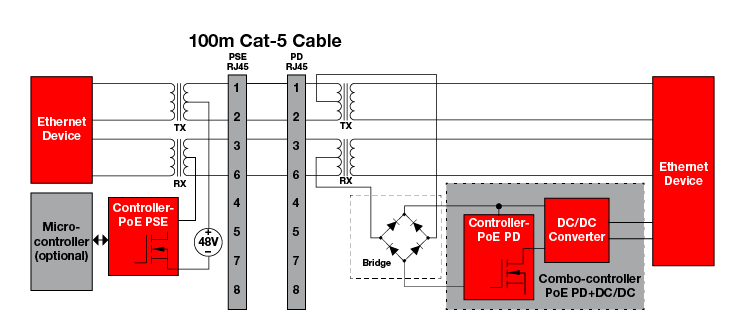
,待測得數據後,再和朋友較真也。
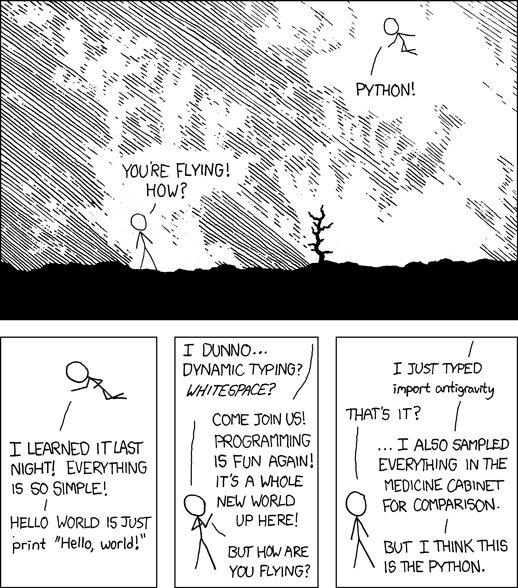
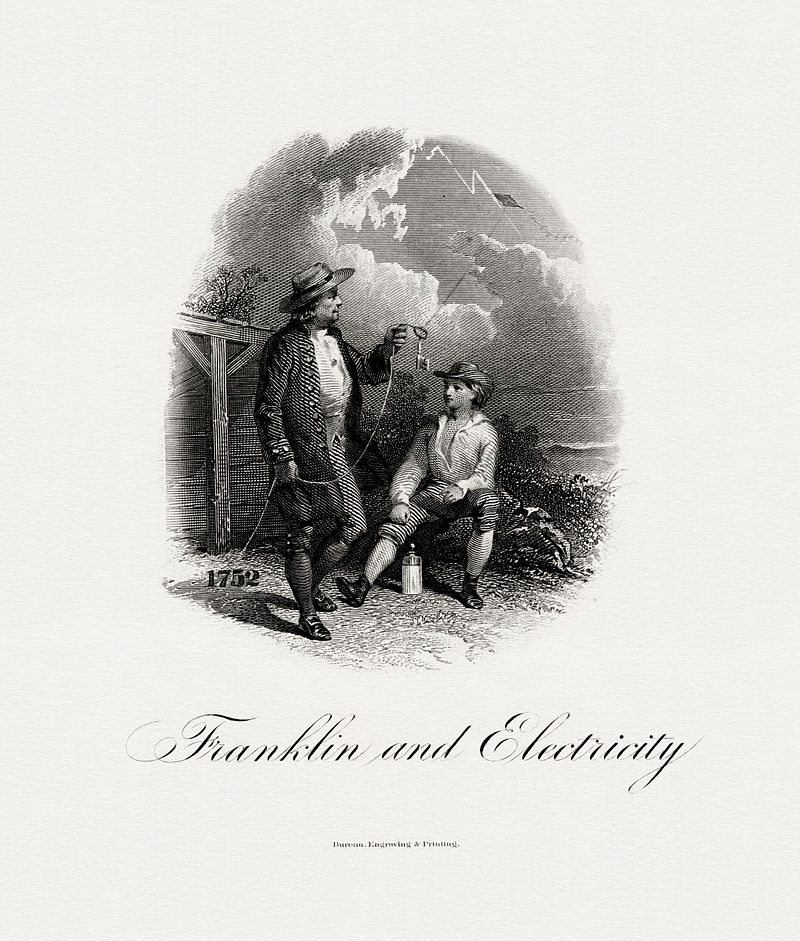
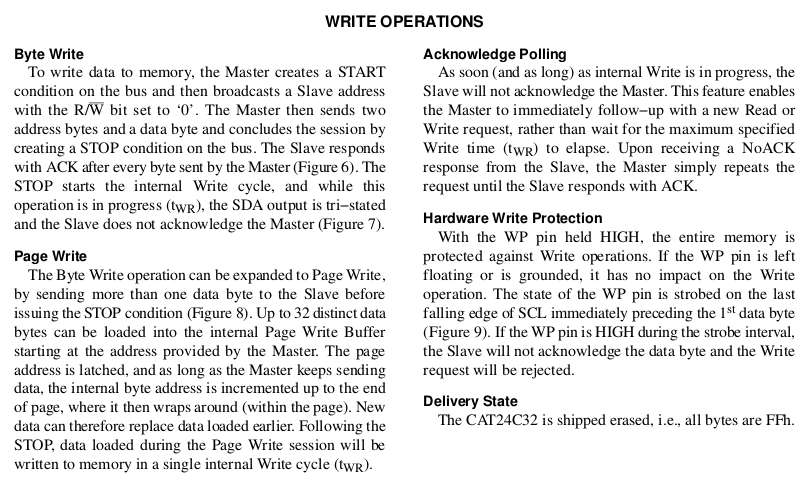
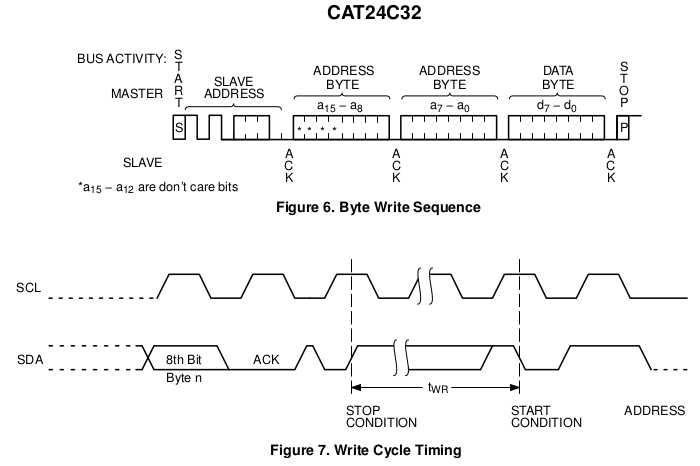
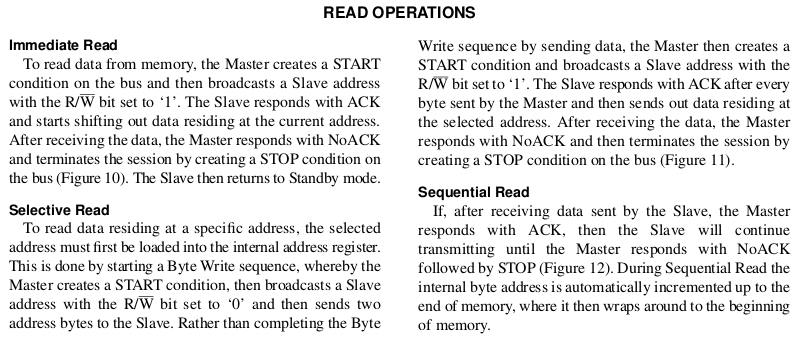
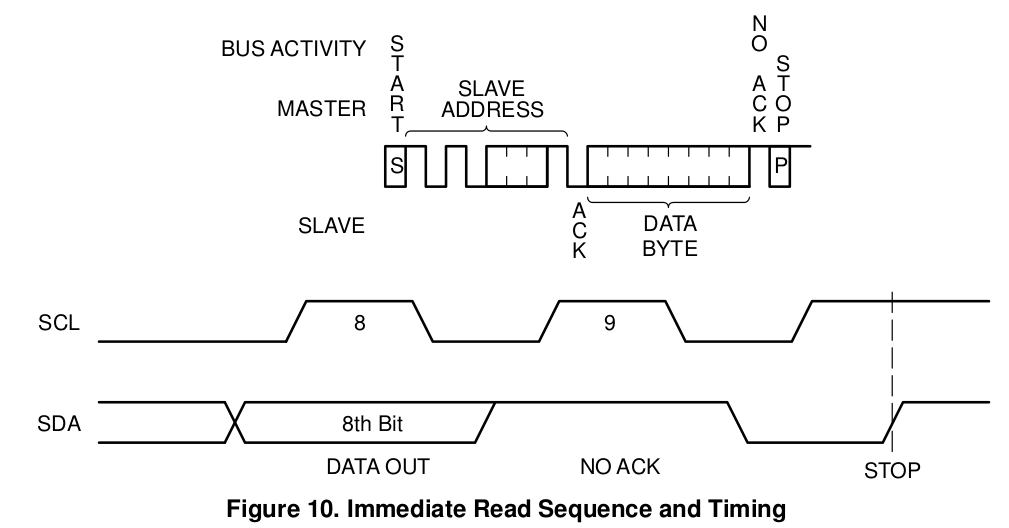
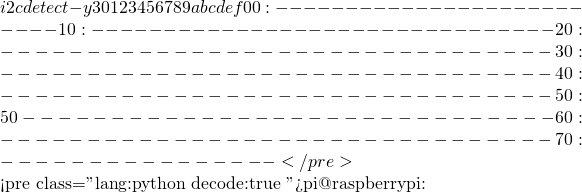 python3
Python 3.4.2 (default, Oct 19 2014, 13:31:11)
[GCC 4.9.1] on linux
Type "help", "copyright", "credits" or "license" for more information.
>>> from smbus import SMBus
>>> smb=SMBus(3)
>>> EEPROM = 0x50
>>> def 設置目前位置(地址):
... 高位元組 = 地址 // 256
... 低位元組 = 地址 % 256
... smb.write_i2c_block_data(EEPROM, 高位元組, [低位元組])
...
>>> def 讀一位元組(地址):
... 設置目前位置(地址)
... return smb.read_byte(EEPROM)
...
>>> def 寫一位元組(地址, 資料):
... 高位元組 = 地址 // 256
... 低位元組 = 地址 % 256
... 資料.insert(0,低位元組)
... smb.write_i2c_block_data(EEPROM, 高位元組, 資料)
... 完成 = 0
... while not 完成:
... try:
... smb.read_byte(EEPROM)
... 完成 = 1
... except IOError:
... 完成 = 0
...
>>> 讀一位元組(0)
82
>>> 寫一位元組(0, [80])
>>> 讀一位元組(0)
80
>>> 寫一位元組(0, [82])
>>> 讀一位元組(0)
82
>>>
python3
Python 3.4.2 (default, Oct 19 2014, 13:31:11)
[GCC 4.9.1] on linux
Type "help", "copyright", "credits" or "license" for more information.
>>> from smbus import SMBus
>>> smb=SMBus(3)
>>> EEPROM = 0x50
>>> def 設置目前位置(地址):
... 高位元組 = 地址 // 256
... 低位元組 = 地址 % 256
... smb.write_i2c_block_data(EEPROM, 高位元組, [低位元組])
...
>>> def 讀一位元組(地址):
... 設置目前位置(地址)
... return smb.read_byte(EEPROM)
...
>>> def 寫一位元組(地址, 資料):
... 高位元組 = 地址 // 256
... 低位元組 = 地址 % 256
... 資料.insert(0,低位元組)
... smb.write_i2c_block_data(EEPROM, 高位元組, 資料)
... 完成 = 0
... while not 完成:
... try:
... smb.read_byte(EEPROM)
... 完成 = 1
... except IOError:
... 完成 = 0
...
>>> 讀一位元組(0)
82
>>> 寫一位元組(0, [80])
>>> 讀一位元組(0)
80
>>> 寫一位元組(0, [82])
>>> 讀一位元組(0)
82
>>>


![Rendered by QuickLaTeX.com ./eeprog -h eeprog 0.7.6-tear12, a 24Cxx EEPROM reader/writer Copyright (c) 2003-2004 by Stefano Barbato - All rights reserved. Copyright (c) 2011 by Kris Rusocki - All rights reserved. Usage: eeprog [-fqxd] [-16|-8] -r addr[:count] [-o file] /dev/i2c-N i2c-address eeprog [-fqd] [-16|-8] -w addr [-i file] [-t tWC] /dev/i2c-N i2c-address eeprog -h Address modes: -8 Use 8bit address mode for 24c0x...24C16 [default] -16 Use 16bit address mode for 24c32...24C256 Actions: -r addr[:count] Read [count] (1 if omitted) bytes from [addr] and print them to the standard output (or file specified by -o) -w addr Write stdin (or file specified by -i) starting at address [addr] of the EEPROM -h Print this help Options: -i file Read input from [file] (for use with -w) -o file Write output to [file] (for use with -r) -x Set hex output mode -d Dummy mode, display what *would* have been done -f Disable warnings and don't ask confirmation -q Quiet mode -t tWC Define chip's write cycle time to [tWC] miliseconds The following environment variables could be set instead of the command line arguments: EEPROG_DEV device name(/dev/i2c-N) EEPROG_I2C_ADDR i2c-address Examples 1- read 64 bytes from the EEPROM at address 0x54 on bus 0 starting at address 123 (decimal) eeprog /dev/i2c-0 0x54 -r 123:64 2- prints the hex codes of the first 32 bytes read from bus 1 at address 0x22 eeprog /dev/i2c-1 0x51 -x -r 0x22:0x20 3- write the current timestamp at address 0x200 of the EEPROM on bus 0 at address 0x33 date | eeprog /dev/i2c-0 0x33 -w 0x200 -f [line 250] pi@raspberrypi:~/hats/eepromutils/eeprog/eeprog-0.7.6-tear12](http://www.freesandal.org/wp-content/ql-cache/quicklatex.com-b3c42f67e58b52bcd3d9e2d7a70cfe81_l3.png)