樹莓派 2 B 已經發行一個月了,在《春雷早發︰樹莓派 2 Model B ︰早鳥篇》裡談到的 GPIO 問題大體都解決了。 kernel 也已經更新至︰
pi@raspberrypi ~ $ cat /proc/version Linux version 3.18.7-v7+ (dc4@dc4-XPS13-9333) (gcc version 4.8.3 20140303 (prerelease) (crosstool-NG linaro-1.13.1+bzr2650 - Linaro GCC 2014.03) ) #755 SMP PREEMPT Thu Feb 12 17:20:48 GMT 2015
現下最大的麻煩大概是
就作者測試所知,這個問題也許出在『 kernel 』﹐因為同一片 SD card 如果用 Debian 8 少有問題,然而在 raspbian 上卻會發生
。假使你有幸碰到,最簡單的解決方案就是
嘗試多開幾次機!!或者在『 /boot/config.txt 』上加上一行
kernel=kernel7.img
直接告訴 start.elf 使用 arm v7 的 kernel ,據聞這可以增加開機成功率!?或許再更新 raspberrypi/firmware ︰
pi@raspberrypi ~ $ sudo rpi-update
*** Raspberry Pi firmware updater by Hexxeh, enhanced by AndrewS and Dom
*** Performing self-update
% Total % Received % Xferd Average Speed Time Time Time Current
Dload Upload Total Spent Left Speed
100 8107 100 8107 0 0 14692 0 --:--:-- --:--:-- --:--:-- 26067
*** Relaunching after update
*** Raspberry Pi firmware updater by Hexxeh, enhanced by AndrewS and Dom
*** We're running for the first time
*** Backing up files (this will take a few minutes)
*** Backing up firmware
*** Backing up modules 3.18.7-v7+
*** Downloading specific firmware revision (this will take a few minutes)
% Total % Received % Xferd Average Speed Time Time Time Current
Dload Upload Total Spent Left Speed
100 168 0 168 0 0 144 0 --:--:-- 0:00:01 --:--:-- 197
100 43.4M 100 43.4M 0 0 451k 0 0:01:38 0:01:38 --:--:-- 467k
*** Updating firmware
*** Updating kernel modules
*** depmod 3.18.8-v7+
*** depmod 3.18.8+
*** Updating VideoCore libraries
*** Using HardFP libraries
*** Updating SDK
*** Running ldconfig
*** Storing current firmware revision
*** Deleting downloaded files
*** Syncing changes to disk
*** If no errors appeared, your firmware was successfully updated to 6f1db5b734a8cf5217cafd983b1ff9c84c1c5013
*** A reboot is needed to activate the new firmware
pi@raspberrypi ~ $ sudo reboot
Broadcast message from root@raspberrypi (pts/0) (Wed Mar 4 17:07:55 2015):
The system is going down for reboot NOW!
pi@raspberrypi ~ $ cat /proc/version
Linux version 3.18.8-v7+ (dc4@dc4-XPS13-9333) (gcc version 4.8.3 20140303 (prerelease) (crosstool-NG linaro-1.13.1+bzr2650 - Linaro GCC 2014.03) ) #764 SMP PREEMPT Tue Mar 3 15:22:38 GMT 2015
彷彿不管用??
是否勇敢進入『 RPI BCM2708 Parameters 』調適的世界︰
# 嘗試批配 SD 卡宣稱之 high speed mode emmc_clock_freq pi@raspberrypi ~ $ cat /proc/cmdline dma.dmachans=0x7f35 bcm2708_fb.fbwidth=640 bcm2708_fb.fbheight=480 bcm2709.boardrev=0xa01041 bcm2709.serial=0xfc60130d smsc95xx.macaddr=B8:27:EB:60:13:0D bcm2708_fb.fbswap=1 bcm2709.disk_led_gpio=47 bcm2709.disk_led_active_low=0 vc_mem.mem_base=0x3dc00000 vc_mem.mem_size=0x3f000000 sdhci-bcm2708.emmc_clock_freq=480000000 dwc_otg.lpm_enable=0 console=ttyAMA0,115200 console=tty1 root=/dev/mmcblk0p2 rootfstype=ext4 cgroup_enable=memory elevator=deadline rootwait splash quiet plymouth.ignore-serial-consoles
說不定會有意料之外的驚奇!!


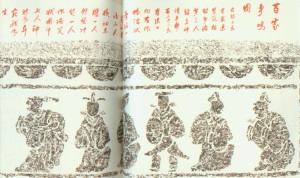
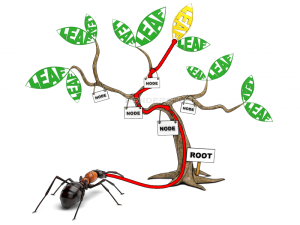
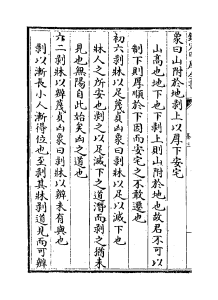
![Rendered by QuickLaTeX.com dtc -h Usage: dtc [options] <input file> Options: -[qI:O:o:V:d:R:S:p:fb:i:H:sW:E:hv@] -q, --quiet Quiet: -q suppress warnings, -qq errors, -qqq all -I, --in-format <arg> Input formats are: dts - device tree source text dtb - device tree blob fs - /proc/device-tree style directory -o, --out <arg> Output file -O, --out-format <arg> Output formats are: dts - device tree source text dtb - device tree blob asm - assembler source -V, --out-version <arg> Blob version to produce, defaults to %d (for dtb and asm output) -d, --out-dependency <arg> Output dependency file -R, --reserve <arg> tMake space for <number> reserve map entries (for dtb and asm output) -S, --space <arg> Make the blob at least <bytes> long (extra space) -p, --pad <arg> Add padding to the blob of <bytes> long (extra space) -b, --boot-cpu <arg> Set the physical boot cpu -f, --force Try to produce output even if the input tree has errors -i, --include <arg> Add a path to search for include files -s, --sort Sort nodes and properties before outputting (useful for comparing trees) -H, --phandle <arg> Valid phandle formats are: legacy - "linux,phandle" properties only epapr - "phandle" properties only both - Both "linux,phandle" and "phandle" properties -W, --warning <arg> Enable/disable warnings (prefix with "no-") -E, --error <arg> Enable/disable errors (prefix with "no-") -@, --symbols <arg> Symbols and Fixups support -h, --help Print this help and exit -v, --version Print version and exit # 範例︰解碼當下使用裝置樹 dtc -I fs -O dts -o runtime.dts /proc/device-tree # fdtdump 的用法說明 pi@raspberrypi ~](http://www.freesandal.org/wp-content/ql-cache/quicklatex.com-4774ac6556ddc19887a5940224948f29_l3.png) fdtdump -h
Usage: fdtdump [options]
Options: -[dshV]
-d, --debug Dump debug information while decoding the file
-s, --scan Scan for an embedded fdt in file
-h, --help Print this help and exit
-V, --version Print version and exit
# 範例︰顯示 dtb 內容
fdtdump /boot/overlays/lirc-rpi-overlay.dtb
# fdtget 的用法說明
pi@raspberrypi ~
fdtdump -h
Usage: fdtdump [options]
Options: -[dshV]
-d, --debug Dump debug information while decoding the file
-s, --scan Scan for an embedded fdt in file
-h, --help Print this help and exit
-V, --version Print version and exit
# 範例︰顯示 dtb 內容
fdtdump /boot/overlays/lirc-rpi-overlay.dtb
# fdtget 的用法說明
pi@raspberrypi ~ ![Rendered by QuickLaTeX.com fdtget -h Usage: read values from device tree fdtget [ ]... fdtget -p [ ]... Each value is printed on a new line. s=string, i=int, u=unsigned, x=hex Optional modifier prefix: hh or b=byte, h=2 byte, l=4 byte (default) Options: -[t:pld:hV] -t, --type Type of data -p, --properties List properties for each node -l, --list List subnodes for each node -d, --default Default value to display when the property is missing -h, --help Print this help and exit -V, --version Print version and exit # 範例︰讀取預設 bcm2709-rpi-2-b.dtb 的 spi 狀態︰ fdtget /boot/bcm2709-rpi-2-b.dtb /soc/spi@7e204000 status disabled # 如果 config.txt 有 dtparam=spi=on ,假使檢查 runtime dtc -I fs -O dtb -o runtime.dtb /proc/device-tree fdtget runtime.dtb /soc/spi@7e204000 status okay # fdtput 的用法說明 pi@raspberrypi ~](http://www.freesandal.org/wp-content/ql-cache/quicklatex.com-ba3ba01a06ea57f57e6177d4d38a7106_l3.png) fdtput -h
Usage: write a property value to a device tree
fdtput
[...]
fdtput -c
[...]
The command line arguments are joined together into a single value.
s=string, i=int, u=unsigned, x=hex
Optional modifier prefix:
hh or b=byte, h=2 byte, l=4 byte (default)
Options: -[cpt:vhV]
-c, --create Create nodes if they don't already exist
-p, --auto-path Automatically create nodes as needed for the node path
-t, --type Type of data
-v, --verbose Display each value decoded from command line
-h, --help Print this help and exit
-V, --version Print version and exit
# 範例︰
cp /boot/bcm2709-rpi-2-b.dtb .
fdtput --type s bcm2709-rpi-2-b.dtb /soc/spi@7e204000 status "okay"
fdtget bcm2709-rpi-2-b.dtb /soc/spi@7e204000 status
fdtput -h
Usage: write a property value to a device tree
fdtput
[...]
fdtput -c
[...]
The command line arguments are joined together into a single value.
s=string, i=int, u=unsigned, x=hex
Optional modifier prefix:
hh or b=byte, h=2 byte, l=4 byte (default)
Options: -[cpt:vhV]
-c, --create Create nodes if they don't already exist
-p, --auto-path Automatically create nodes as needed for the node path
-t, --type Type of data
-v, --verbose Display each value decoded from command line
-h, --help Print this help and exit
-V, --version Print version and exit
# 範例︰
cp /boot/bcm2709-rpi-2-b.dtb .
fdtput --type s bcm2709-rpi-2-b.dtb /soc/spi@7e204000 status "okay"
fdtget bcm2709-rpi-2-b.dtb /soc/spi@7e204000 status
