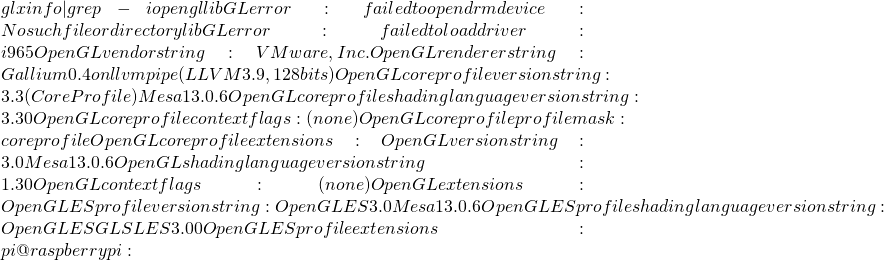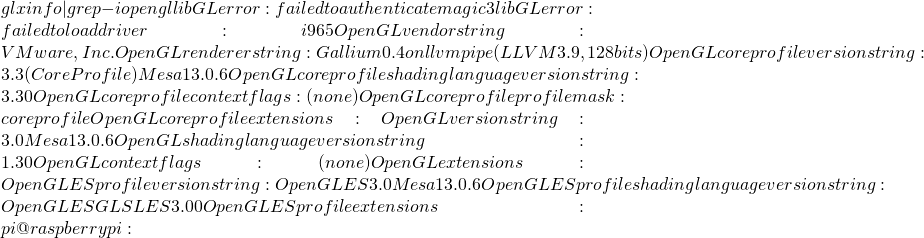新舊交接時期終究事多,樹莓派論壇有人談起︰
Mesa driver much slower on Stretch than on Jessie
Running ‘glxgears -info’ on Raspbian Jessie is reporting around 180 frames-per-second rendering speed but the same on Stretch is reporting only about 45 FPS, or a quarter of the speed! This is on the same hardware (a Raspberry Pi 3 with HDMI output), in both cases with the ‘experimental’ VC4 GL Driver disabled.
Another oddity is that when running on Jessie the gears are blue, red and green but on Stretch they’re white, yellow and cyan! I suppose this could be a deliberate change but it seems suspicious. The Mesa versions are reporting as 13.0.0 and 13.0.6 respectively.
Can anybody suggest what’s going on here? When it’s possible to enable the ‘experimental’ GL Driver there’s no noticeable difference in performance, but when it’s disabled Stretch can be unusably slow when Jessie was acceptable.
Richard.
驗之,真的也︰
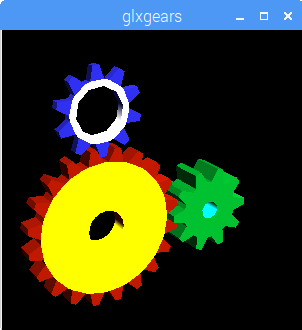
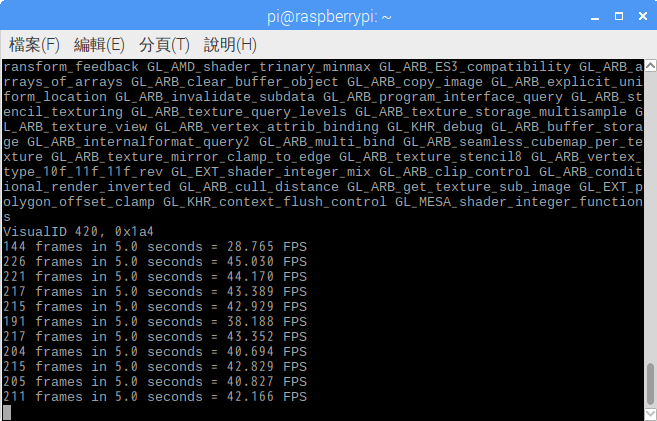
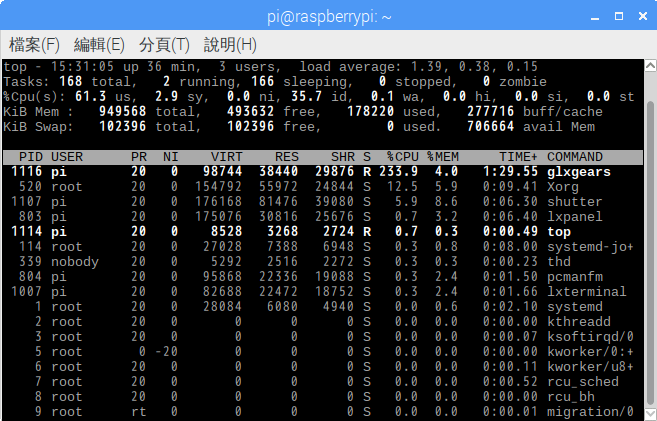
pi@raspberrypi:~
GitHub 上有人建議︰
OpenGL performance reduced on Raspbian Stretch #79
XECDesign commented on Sep 4
After a bit of testing, it does look like this is an issue which affects software OpenGL rendering in general, not just glxgears. However, the change of behaviour comes from upstream Debian packages and software opengl rendering is not something we’ve ever touched or claimed to support. I would recommend enabling vc4 fkms in raspi-config for proper OpenGL support.
證之,果然矣︰
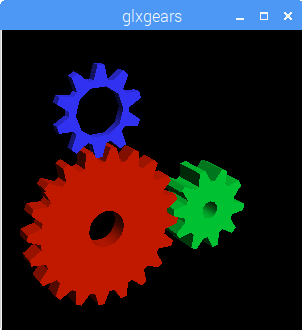
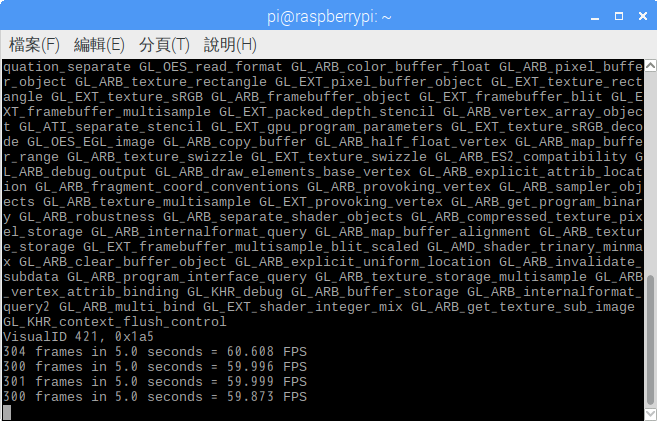
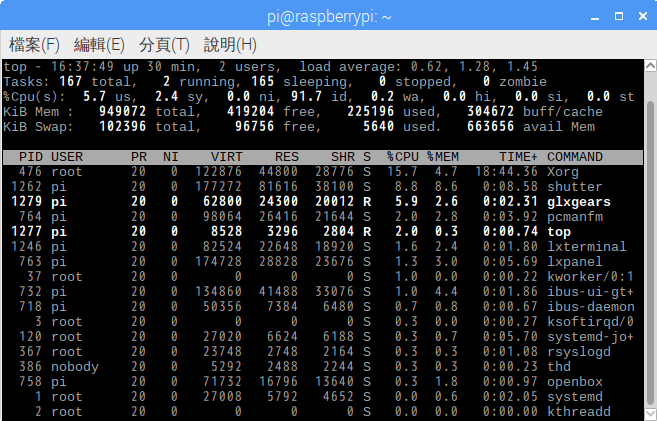
pi@raspberrypi:~
然而目前樹莓派 G1 GL
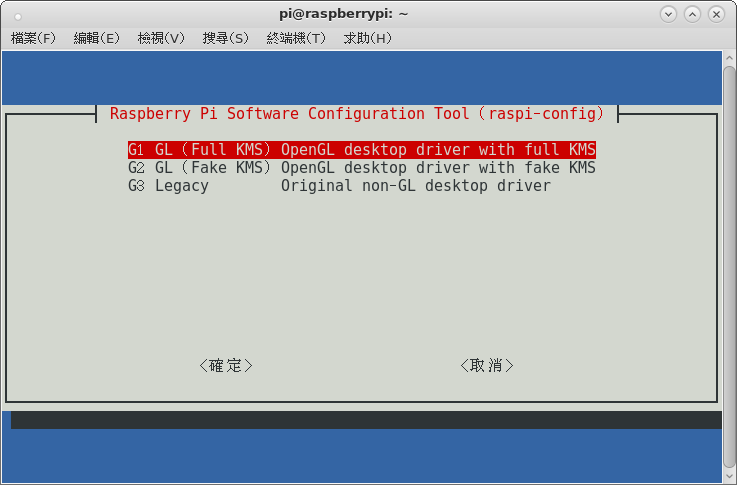
還很挑 HDMI 顯示器才開機哩!故置疑焉?