job security: n.
When some piece of code is written in a particularly obscure fashion, and no good reason (such as time or space optimization) can be discovered, it is often said that the programmer was attempting to increase his job security (i.e., by making himself indispensable for maintenance). This sour joke seldom has to be said in full; if two hackers are looking over some code together and one points at a section and says “job security”, the other one may just nod.
最近偶讀《A close look at ALSA》文章,驚聞該作者所言就業保障 job security 一詞。訝異之於!所以反思今夕何夕耶?
想起日前才見
Gladys Project: a Raspberry Pi home assistant
If, like me, you’re a pretty poor time-keeper with the uncanny ability to never get up when your alarm goes off and yet still somehow make it to work just in time — a little dishevelled, brushing your teeth in the office bathroom — then you too need Gladys.

Raspberry Pi home assistant
Over the last year, we’ve seen off-the-shelf home assistants make their way onto the Raspberry Pi. With the likes of Amazon Alexa, Google Home, and Siri, it’s becoming ever easier to tell the air around you to “Turn off the bathroom light” or “Resume my audiobook”, and it happens without you lifting a finger. It’s quite wonderful. And alongside these big names are several home-brew variants, such as Jarvis and Jasper, which were developed to run on a Pi in order to perform home automation tasks.
So do we need another such service? Sure! And here’s why…
……
,尚且直通三年前的
Meet Jasper: open-source voice computing
Meet Jasper. He’s like Siri, but much better, in that it’s open-source and completely customisable. All you need to set up your own is a microphone, a speaker, and a Raspberry Pi.
Jasper already comes with modules to deal with things like time, weather, Gmail, playing your Spotify music, news (and what’s on Hacker News)…and knock knock jokes. You can build your own modules to add more functionality. We’re really impressed by how well-documented Jasper is; new developers should be able to get to grips with building on the platform very easily, and we’re looking forward to watching what you guys get up to with it.
是否今日果真不同乎??
Do-it-yourselfartificialintelligence
Project Overview
This project demonstrates how to get a natural language recognizer up and running and connect it to the Google Assistant, using your AIY Projects voice kit. Along with everything the Google Assistant already does, you can add your own question and answer pairs. All in a handy little cardboard cube, powered by a Raspberry Pi.
Don’t own a kit? You can also integrate the Google Assistant into your own hardware by following the official Google Assistant SDK guides, or you can read below for links to purchase the AIY kit.
Assembling the kit and setting up the Google Assistant SDK should take about an hour and a half.
故爾假借
ReSpeaker 4-Mic Array for Raspberry Pi
Introduction
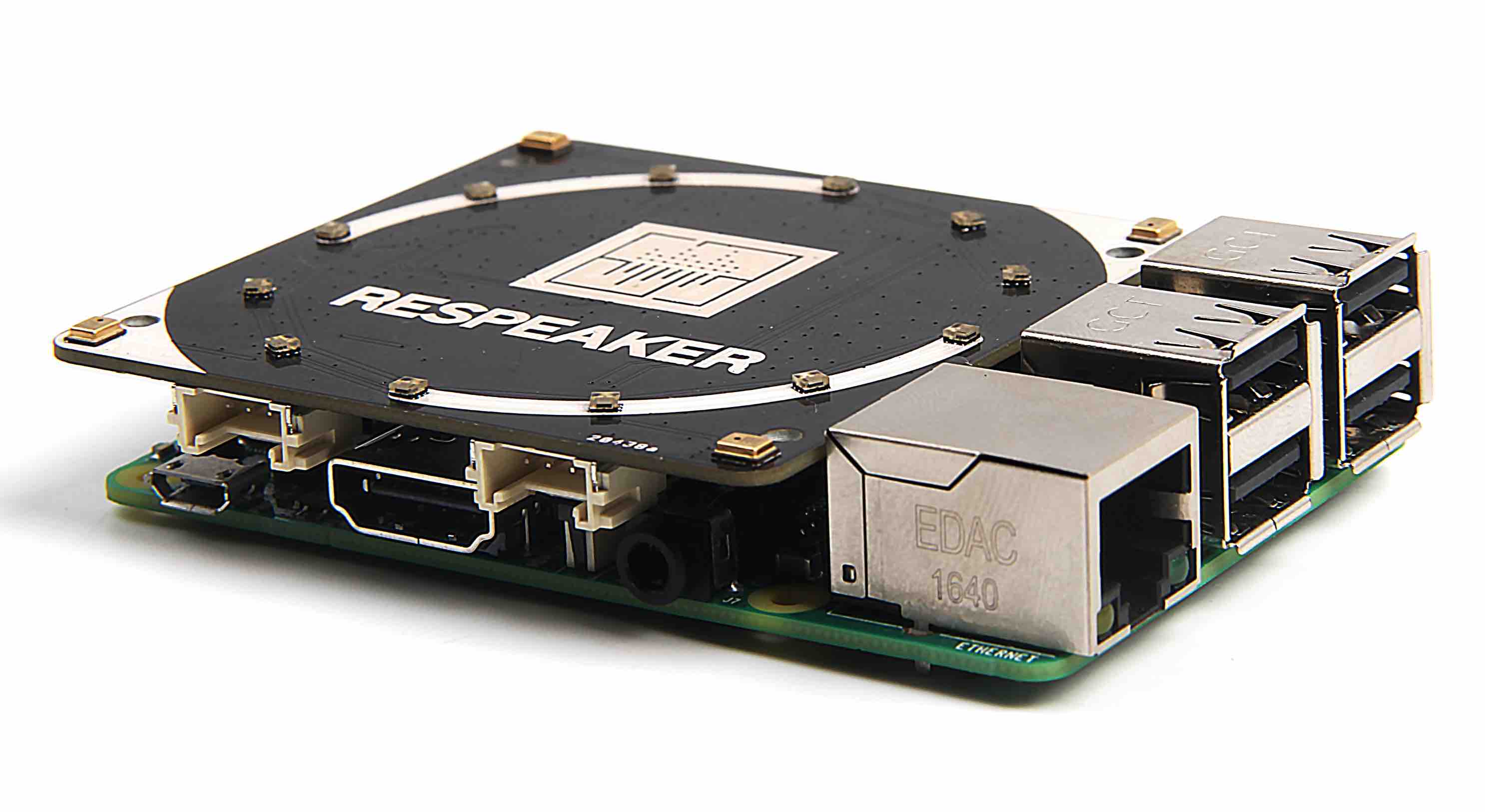
ReSpeaker 4-Mic Array for Raspberry Pi is a quad-microphone expansion board for Raspberry Pi designed for AI and voice applications. This means that we can build a more powerful and flexible voice product that integrates Amazon Alexa Voice Service, Google Assistant, and so on.
談點
Asoundrc
Why asoundrc?
What is it good for, why do I want one?
Neither the user-side .asoundrc nor the asound.conf configuration files are required for ALSA to work properly. Most applications will work without them. These files are used to allow extra functionality, such as routing and sample-rate conversion, through the alsa-lib layer. The actual reason that most applications will work without these user-side custom config files is that usually a default install of alsa-lib provides a sufficiently capable setup consisting of hierarchical config files (which always make use of the standard .asoundrc format syntax as well), which are specifically capable of supporting certain soundcard brands each. Thus, let’s start with a quick overview of how ALSA config file framework evaluation is composed, globally:
Global view of ALSA config file framework, executive summary
The alsa-lib package (at least on Debian libasound2-data 1.0.27) provides the /usr/share/alsa/alsa.conf file as the main entry point. That file is responsible for including the full list of potential .asoundrc-format-type files on the system. It contains a reference to the ALSA “DATADIR” (Debian: /usr/share/alsa/). It continues by loading the DATADIR’s cards/aliases.conf file: that one defines translation mappings from the kernel driver’s sound card name (as listed at /proc/asound/cards, or aplay -Ll) to a “more detailed” description string. That “more detailed name” of a sound card then gets used to lookup a corresponding card-specific config file at DATADIR/cards/CARD.conf. And THAT card-specific file then attempts to provide a maximally elegant sound setup for its specific card brand, by compensating for various limitations of cards (e.g. use dmix to combat single-stream playback only, or stereo downmix to lessen a mono-output-only restriction). Finally (to support those cases where the standard setup of a soundcard is deficient/lacking, or custom plugin setup is desired), alsa.conf loads a system-global custom settings file /etc/asound.conf and a per-user custom settings file ~/.asoundrc.
So, the objective should be to achieve having the common alsa-lib configuration file framework enhanced by default in the best possible manner for each specific soundcard brand, to avoid the need of creating manually customized config files in all standard cases.
With this global overview done and cared for, let’s have a look at the actual configuration format of alsa-lib files.
……
Further reading
- A close look at ALSA explaining ALSA and the asoundrc in particular from A to Z. By Volker Schatz
- .asoundrc at the Unofficial wiki
───
吧!!
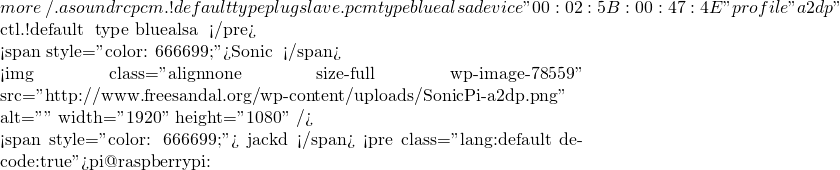 ps ax | grep jack
1952 ? SLsl 0:01 jackd -R -p 32 -d alsa -d hw:0 -n 3 -p 2048 -o2 -r 44100
2114 pts/0 S+ 0:00 grep --color=auto jack
ps ax | grep jack
1952 ? SLsl 0:01 jackd -R -p 32 -d alsa -d hw:0 -n 3 -p 2048 -o2 -r 44100
2114 pts/0 S+ 0:00 grep --color=auto jack
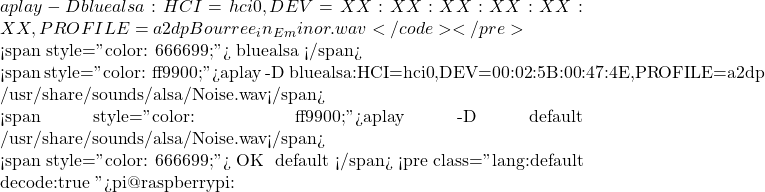 aplay -L
null
Discard all samples (playback) or generate zero samples (capture)
playback
dmixed
ac108
default
sysdefault:CARD=ALSA
bcm2835 ALSA, bcm2835 ALSA
Default Audio Device
dmix:CARD=ALSA,DEV=0
bcm2835 ALSA, bcm2835 ALSA
Direct sample mixing device
dmix:CARD=ALSA,DEV=1
bcm2835 ALSA, bcm2835 IEC958/HDMI
Direct sample mixing device
dsnoop:CARD=ALSA,DEV=0
bcm2835 ALSA, bcm2835 ALSA
Direct sample snooping device
dsnoop:CARD=ALSA,DEV=1
bcm2835 ALSA, bcm2835 IEC958/HDMI
Direct sample snooping device
hw:CARD=ALSA,DEV=0
bcm2835 ALSA, bcm2835 ALSA
Direct hardware device without any conversions
hw:CARD=ALSA,DEV=1
bcm2835 ALSA, bcm2835 IEC958/HDMI
Direct hardware device without any conversions
plughw:CARD=ALSA,DEV=0
bcm2835 ALSA, bcm2835 ALSA
Hardware device with all software conversions
plughw:CARD=ALSA,DEV=1
bcm2835 ALSA, bcm2835 IEC958/HDMI
Hardware device with all software conversions
pi@raspberrypi:~
aplay -L
null
Discard all samples (playback) or generate zero samples (capture)
playback
dmixed
ac108
default
sysdefault:CARD=ALSA
bcm2835 ALSA, bcm2835 ALSA
Default Audio Device
dmix:CARD=ALSA,DEV=0
bcm2835 ALSA, bcm2835 ALSA
Direct sample mixing device
dmix:CARD=ALSA,DEV=1
bcm2835 ALSA, bcm2835 IEC958/HDMI
Direct sample mixing device
dsnoop:CARD=ALSA,DEV=0
bcm2835 ALSA, bcm2835 ALSA
Direct sample snooping device
dsnoop:CARD=ALSA,DEV=1
bcm2835 ALSA, bcm2835 IEC958/HDMI
Direct sample snooping device
hw:CARD=ALSA,DEV=0
bcm2835 ALSA, bcm2835 ALSA
Direct hardware device without any conversions
hw:CARD=ALSA,DEV=1
bcm2835 ALSA, bcm2835 IEC958/HDMI
Direct hardware device without any conversions
plughw:CARD=ALSA,DEV=0
bcm2835 ALSA, bcm2835 ALSA
Hardware device with all software conversions
plughw:CARD=ALSA,DEV=1
bcm2835 ALSA, bcm2835 IEC958/HDMI
Hardware device with all software conversions
pi@raspberrypi:~ 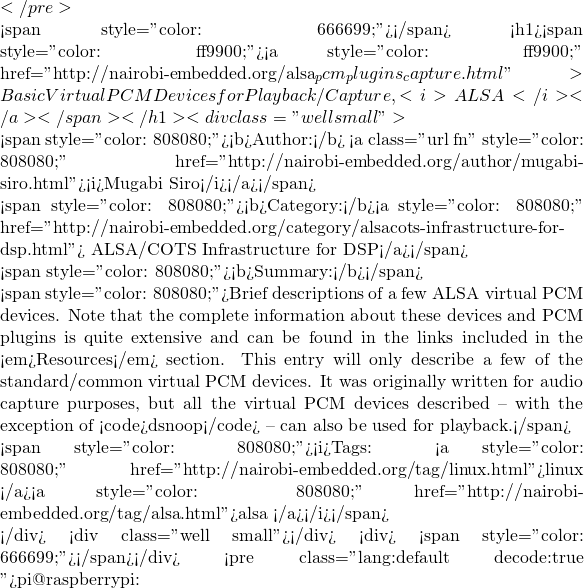 arecord [-D default] foo.wav -vv
ALSA lib bluealsa-pcm.c:660:(_snd_pcm_bluealsa_open) Couldn't get BlueALSA transport: 沒有此一裝置
arecord: main:788: audio open error: 沒有此一裝置
pi@raspberrypi:~ $
arecord [-D default] foo.wav -vv
ALSA lib bluealsa-pcm.c:660:(_snd_pcm_bluealsa_open) Couldn't get BlueALSA transport: 沒有此一裝置
arecord: main:788: audio open error: 沒有此一裝置
pi@raspberrypi:~ $



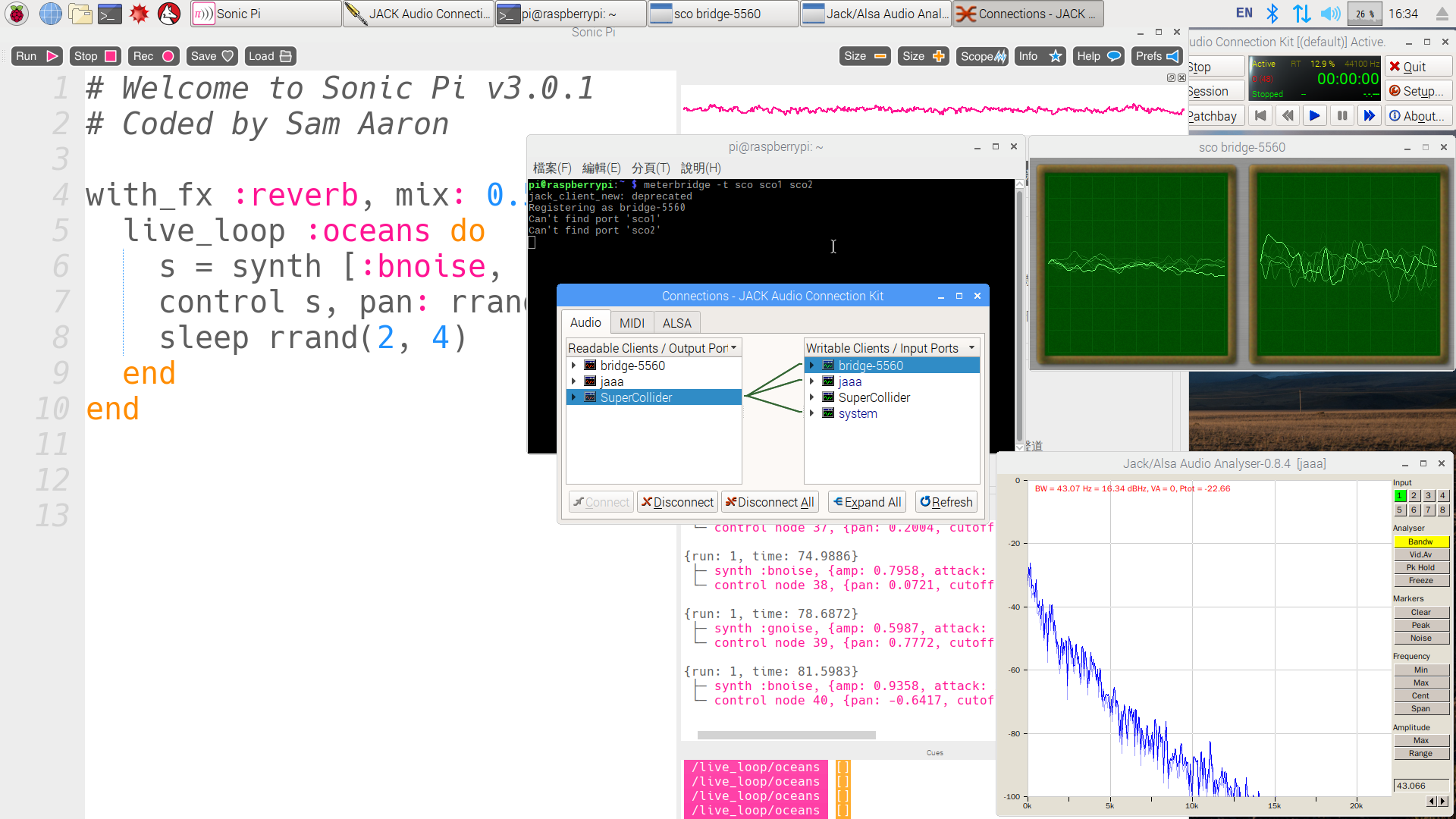
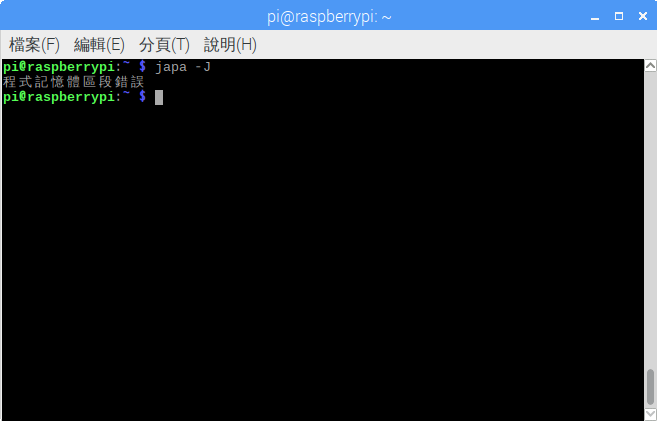

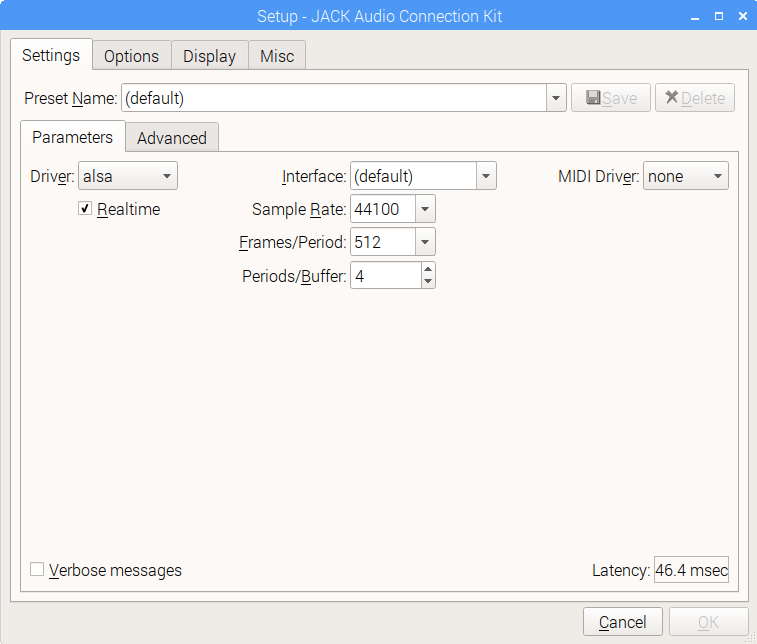
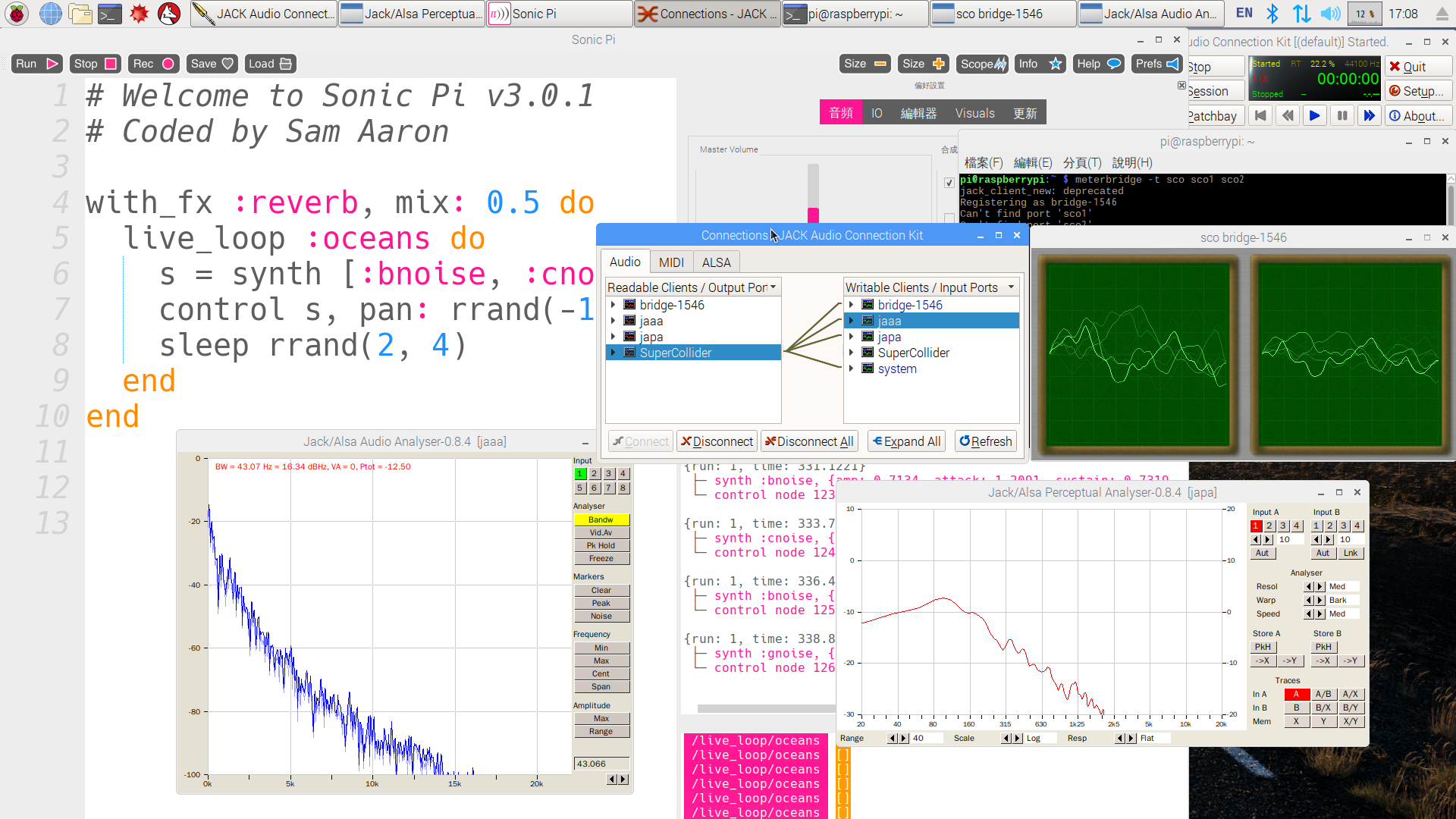


![Rendered by QuickLaTeX.com bluetoothctl [NEW] Controller B8:27:EB:23:2B:C8 raspberrypi [default] [bluetooth]# power on Changing power on succeeded [bluetooth]# agent on Agent registered [bluetooth]# default-agent Default agent request successful [bluetooth]# scan on Discovery started [CHG] Controller B8:27:EB:23:2B:C8 Discovering: yes [NEW] Device 00:02:5B:00:47:4E NOGO B6500 [NEW] Device 74:E5:43:88:E4:16 localhost.localdomain-0 [bluetooth]# pair 00:02:5B:00:47:4E Attempting to pair with 00:02:5B:00:47:4E [CHG] Device 00:02:5B:00:47:4E Connected: yes [CHG] Device 00:02:5B:00:47:4E UUIDs: 00001108-0000-1000-8000-00805f9b34fb 0000110b-0000-1000-8000-00805f9b34fb 0000110c-0000-1000-8000-00805f9b34fb 0000110e-0000-1000-8000-00805f9b34fb 0000111e-0000-1000-8000-00805f9b34fb [CHG] Device 00:02:5B:00:47:4E Paired: yes Pairing successful [CHG] Device 00:02:5B:00:47:4E Connected: no [bluetooth]# connect 00:02:5B:00:47:4E Attempting to connect to 00:02:5B:00:47:4E [CHG] Device 00:02:5B:00:47:4E Connected: yes Connection successful [bluetooth]# quit Agent unregistered [DEL] Controller B8:27:EB:23:2B:C8 raspberrypi [default] pi@raspberrypi ~](http://www.freesandal.org/wp-content/ql-cache/quicklatex.com-8a11a4c0d257f22b38494345d146e58b_l3.png)
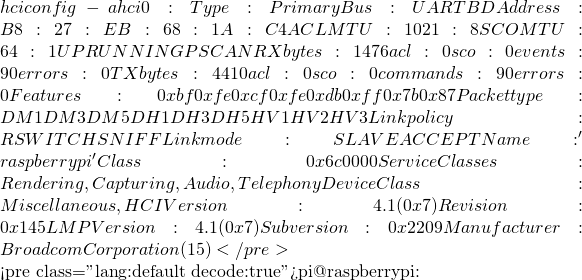 more ~/.asoundrc
pcm.!default {
type plug
slave.pcm {
type bluealsa
device "00:02:5B:00:47:4E"
profile "a2dp"
}
}
ctl.!default {
type bluealsa
}
pi@raspberrypi:~ $
more ~/.asoundrc
pcm.!default {
type plug
slave.pcm {
type bluealsa
device "00:02:5B:00:47:4E"
profile "a2dp"
}
}
ctl.!default {
type bluealsa
}
pi@raspberrypi:~ $
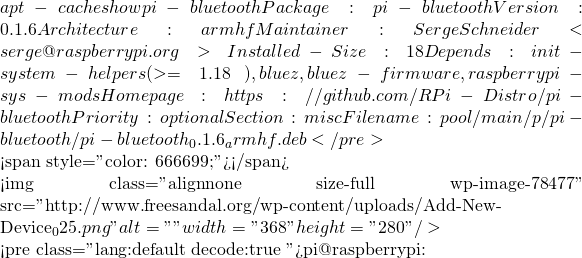 apt-cache show bluez
Package: bluez
Version: 5.43-2+rpt2+deb9u2
Architecture: armhf
Maintainer: Debian Bluetooth Maintainers <pkg-bluetooth-maintainers@lists.alioth.debian.org>
apt-cache show bluez
Package: bluez
Version: 5.43-2+rpt2+deb9u2
Architecture: armhf
Maintainer: Debian Bluetooth Maintainers <pkg-bluetooth-maintainers@lists.alioth.debian.org>![Rendered by QuickLaTeX.com systemctl status bluetooth ● bluetooth.service - Bluetooth service Loaded: loaded (/lib/systemd/system/bluetooth.service; enabled; vendor preset: enabled) Active: active (running) since Wed 2017-11-15 16:30:27 CST; 20s ago Docs: man:bluetoothd(8) Main PID: 500 (bluetoothd) Status: "Running" CGroup: /system.slice/bluetooth.service └─500 /usr/lib/bluetooth/bluetoothd 11月 15 16:30:26 raspberrypi systemd[1]: Starting Bluetooth service... 11月 15 16:30:27 raspberrypi bluetoothd[500]: Bluetooth daemon 5.43 11月 15 16:30:27 raspberrypi systemd[1]: Started Bluetooth service. 11月 15 16:30:27 raspberrypi bluetoothd[500]: Starting SDP server 11月 15 16:30:27 raspberrypi bluetoothd[500]: Bluetooth management interface 1.14 initialized 11月 15 16:30:27 raspberrypi bluetoothd[500]: Failed to obtain handles for "Service Changed" characteristic 11月 15 16:30:27 raspberrypi bluetoothd[500]: Sap driver initialization failed. 11月 15 16:30:27 raspberrypi bluetoothd[500]: sap-server: Operation not permitted (1) 11月 15 16:30:27 raspberrypi bluetoothd[500]: Endpoint registered: sender=:1.5 path=/MediaEndpoint/A2DPSource 11月 15 16:30:28 raspberrypi bluetoothd[500]: Endpoint registered: sender=:1.5 path=/MediaEndpoint/A2DPSink pi@raspberrypi:~](http://www.freesandal.org/wp-content/ql-cache/quicklatex.com-86560bf094fcf9128881477984f15489_l3.png)
![Rendered by QuickLaTeX.com bluetoothctl [NEW] Controller B8:27:EB:68:1A:C4 raspberrypi [default] [NEW] Device F1:A3:00:00:60:1D Bluetooth 3.0 Keyboard [bluetooth]# power on Changing power on succeeded [bluetooth]# agent on Agent registered [bluetooth]# default-agent Default agent request successful [bluetooth]# list Controller B8:27:EB:68:1A:C4 raspberrypi [default] [bluetooth]# devices Device F1:A3:00:00:60:1D Bluetooth 3.0 Keyboard [bluetooth]# info F1:A3:00:00:60:1D Device F1:A3:00:00:60:1D Name: Bluetooth 3.0 Keyboard Alias: Bluetooth 3.0 Keyboard Class: 0x002540 Icon: input-keyboard Paired: yes Trusted: yes Blocked: no Connected: no LegacyPairing: no UUID: Human Interface Device... (00001124-0000-1000-8000-00805f9b34fb) UUID: PnP Information (00001200-0000-1000-8000-00805f9b34fb) Modalias: usb:v04E8p7021d011B [CHG] Device F1:A3:00:00:60:1D Connected: yes [CHG] Device F1:A3:00:00:60:1D Connected: no [bluetooth]# connect F1:A3:00:00:60:1D Attempting to connect to F1:A3:00:00:60:1D [CHG] Device F1:A3:00:00:60:1D Connected: yes Connection successful [CHG] Device F1:A3:00:00:60:1D ServicesResolved: yes [Bluetooth 3.0 Keyboard]# quit Agent unregistered [DEL] Controller B8:27:EB:68:1A:C4 raspberrypi [default] pi@raspberrypi:~](http://www.freesandal.org/wp-content/ql-cache/quicklatex.com-e3c0e09881422d6b9ba87965d740a1fe_l3.png)
SoloVeniaASaludar commented on Oct 15 •