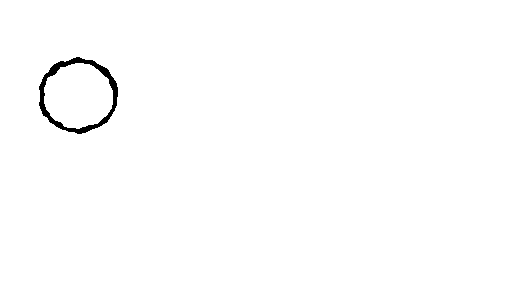如果一個人初次接觸動畫,假使已將
《 Six steps to make SVG Animation from Openclipart 》文本閱讀多便︰
What is 9VAe ?
- Unique free 2D animation software which can export SVG SMIL animation .
- Based on 2D keyframe animation such as Synfig Studio.
Step-1: Ungroup and reclassify according to animation
In the static SVG, some shapes will be grouped together. But, the group doesn’t defined as they move together. So you have to ungroup the shapes and regroup them according to the animation .
Step-2: Make AnimeCast which rotate or move along the path
What is AnimeCast?
AnimeCast is a reusable object of 9VAe animation. It is like Symbol or MovieClip.
- Each AnimeCast has it’s own time independently.
- AnimeCast can rotate and move along its motion path.
- AnimeCast can be nested.
Step-3: Copy to the next page and change it
The basic expression of SVG SMIL animation is “<animate from=AAA to=BBB dur=CCC”. 9VAe can make these elements as follows. The object AAA is on the first page. You can copy it to the next page and change it (BBB). You can set the time(CCC) from the first page to the next page.
You don’t have to draw any frames between AAA and BBB. The computer will make them automatically. This method is called 2D keyframe animation. Let’s make the arm moving animation.
Step-4: Add Turn, Loop and set Time
9VAe has two loop commands “Loop” and “Turn“. The loop command should be put into the first page as follows.
Step-5: Correct stacking order of non-overlapped shapes
Stacking order of non-overlapped shapes
When you play the animation, you may find the bad stacking order of the shapes in the animation.
Step-6: Export SVG and modify it
Macintosh
- Click [File] on the menu bar > Click ‘Animated SVG Export’.
- Enter the name of SVG file. Click [Save]. Now the SVG animation will be exported.
Ubuntu / Rasperry Pi
- Click [File] on the menu bar > Click ‘Save as’
- Click the file type [9VA/EVA] > Click [SVG]
- Select the folder to export SVG. Click [Save]. Now the SVG animation will be exported.
───
而且能夠獨自嘗試走完了整個過程,
,即使成果並不如預期滿意,卻是踏出了了解『工具』與『目的』之關鍵性一步。此時就算尚不知『關鍵格』 key frame ︰
在動畫中,關鍵格是繪製所有平滑變換中所必須定義的起點和終點 。也可稱作「畫格」(frames),因其時間點符合影片畫格的原則 。關鍵格的序列定義了觀眾將會看到哪些動作,雖然在影片、視訊或動畫上的關鍵格位置限定了動作的時機掌握。由於每秒僅有二到三格的關鍵格並不能產生運動錯覺,其餘需要補滿的畫格就稱作「中間格」(inbetweens)。
………
術語明確意指什麼?為什麼『動畫』的基本表達式為︰
The basic expression of SVG SMIL animation is “<animate from=AAA to=BBB dur=CCC”.
但從簡單的『圓』,增加『畫格』 frame ,將新增『畫格』變形成『方』的操作裡,
總是可體會
9VAe can make these elements as follows. The object AAA is on the first page. You can copy it to the next page and change it (BBB). You can set the time(CCC) from the first page to the next page.
所說何事乎?也許能更進一步欣賞
他人『動畫』創作過程吧!這就展開了『動畫』之『讀』和『想』的旅程,或終將邁進
迷人的行伍中!?
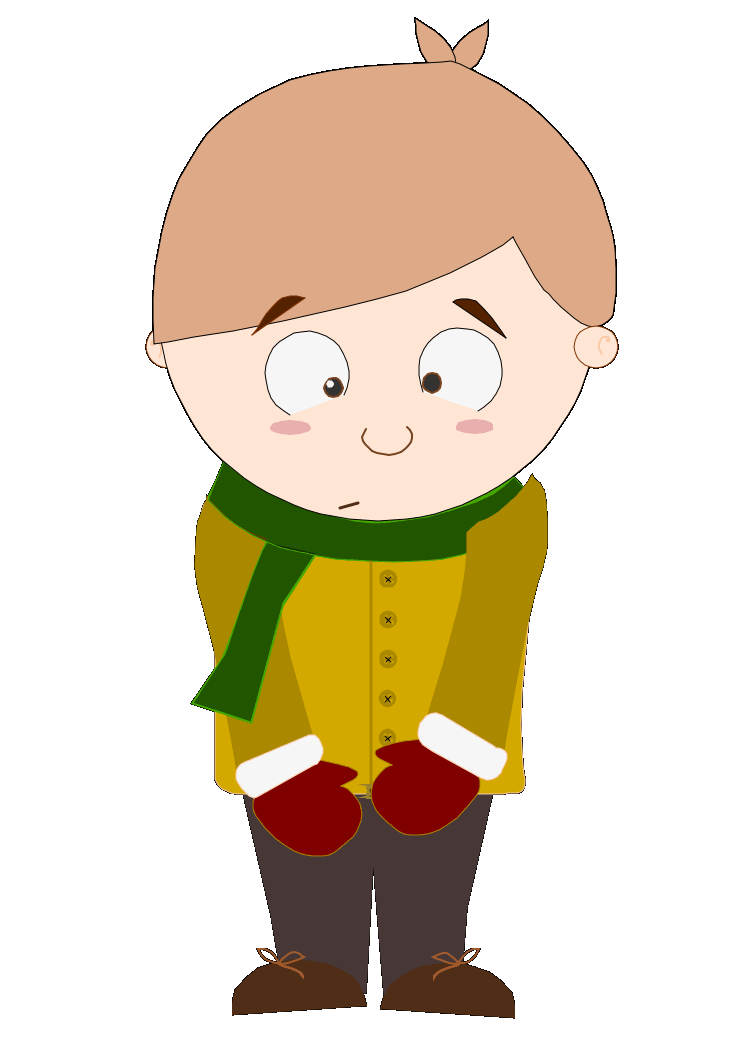
_○2□.png)