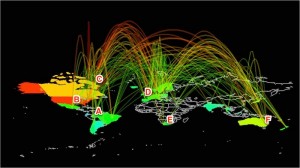中醫觀象上說︰火燄紅嚐苦入於心處之小腸,土色黃味甜趨於脾居之胃,…;講的是四季頤養之道依時進補之法。或許網路道荼蓼一文,可與之相通;所謂荼蓼離目之火 ☲,蔗坤地之甘 ☷, 自然能得離日耀目出地中天的 ☲ ☷ 晉卦之進取之境,所以才倒吃甘蔗。
俗話說『民以食為天』,今日不吃『英特乃』大概不能活了!!頭上既有青天白雲,腳底常陪綠地嫩草,奈何伊只顧低頭?一指觸知天下事?一個奇想帶來的蝴蝶效應,豈只驚天動地,簡直併吞了地球,不過英特乃是否真源自『地球村』之『桃花源』尚待『考證』 。之前講了『其人其事』,現在就談談『其物』── 乙太網 ──吧。人們一般以為乙太網發明於 1973 年,其因在於 Robert Melancton “Bob” Metcalfe 工作於全錄 PARC 時,受到 ALOHA 網路架構的啟發 ,寫了一張給他老闆有關乙太網潛力的備忘錄。但是梅特卡夫自己卻認為乙太網是其後幾年才出現的,至少應該說是在 1976 年和他的助手David Boggs 發表了一篇名為《乙太網:區域網路的分封交換技術 》的文章之後。不論早三年還是晚三年,大體與 ARPA 網之父的時期相當;作者試著簡化長篇歷史,假借卦象比之擬之的對比,祈能易懂易讀。
易繫辭上孔子說︰初六,苟錯諸地而可矣。藉之用茅,何咎之有?慎之至也。夫茅之為 物薄而用可重也,慎斯術也以往,其无所失矣。『藉』字在甲骨文中就有,是古代供人祭拜时站跪的草墊。這個草墊不知有沒有什麼講究,或是一定要用什麼『特殊的』的草嗎?據南懷謹先生談此爻時說,古人過年會送朋友『年糕』── 高 ──,下面用『稻草』墊著;然而祭神要的是『誠心』,送禮講的是『誠意』,包裝之用藉能誠心誠意就是『慎重其事』,並不須要特別考究,用白茅當然沒有『咎害』,就是不用只放在地上也沒有什麼不可。能得無咎之人善於補過擇善而遷!!
……
上六:過涉滅頂,凶,無咎。
象曰:過涉之凶,不可咎也。
彖曰:大過,大者過也。 棟橈,本末弱也。 剛過而中,巽而說行, 利有攸往,乃亨。 大過之時義大矣哉!
象曰:澤滅木,大過﹔君子以獨立不懼,遯世無悶。
事有本末物有終始,即使如莊子說的大椿木,八千年為春,八千歲為秋,都不免有終了之時,如將之立於雲夢大澤,若是根本動搖,也難保沒滅頂之災!!英特乃擴大了人們言論的力量能無遠弗屆,須注意彼此共有的自由,多一些網路禮儀可能更好。雖然食衣住行育樂全可以在網際網路上得到,少一點網路沈迷或許不是壞事!!
─── 《咬一口 TCPIP!!上》
無論樹莓派基金會 PoE HAT 問題的最終解決方案是什麼?此處暫時放下,且說個『相關問題』︰
RPi 3B+ gigabit ethernet bad download speeds.
sudo apt-get install speedtest-cli
I have tested the new RPi 3B+ over a fresh install latest raspbian and official PSU raspberry pi and good SD card A1 class.
The performance on download speeds from internet is about 40 Mbit/s but my ISP is 200 Mbit/s and on my old Rpi3B I obtain 80 Mbit/s download speed.
I believe is a problem with kernel driver.I hope is not a related hardware problem.
In this web page someone discover similar problem…
https://volumio.org/raspberry-pi-3-b-pl … o-review/
“So, it seems that there is still some issue (hopefully it’s driver related) to the Ethernet controller, which seems to give up lots of packets in high-bandwidth situations. I am however pretty confident that the foundation will solve this issue, as it’s not uncommon that hardware performances get dramatic improvements as software gets tuned up after community feedbacks.”
Thanks in advance.
然因其中文字攻防,涉及『網路禮儀』,故先引『論壇規則』︰
By accessing “Raspberry Pi Forums” (hereinafter “we”, “us”, “our”, “Raspberry Pi Forums”, “https://www.raspberrypi.org/forums”), you agree to be legally bound by the following terms. If you do not agree to be legally bound by all of the following terms then please do not access and/or use “Raspberry Pi Forums”. We may change these at any time and we’ll do our utmost in informing you, though it would be prudent to review this regularly yourself as your continued usage of “Raspberry Pi Forums” after changes mean you agree to be legally bound by these terms as they are updated and/or amended.
Our forums are powered by phpBB (hereinafter “they”, “them”, “their”, “phpBB software”, “www.phpbb.com”, “phpBB Limited”, “phpBB Teams”) which is a bulletin board solution released under the “GNU General Public License v2” (hereinafter “GPL”) and can be downloaded from www.phpbb.com. The phpBB software only facilitates internet based discussions; phpBB Limited is not responsible for what we allow and/or disallow as permissible content and/or conduct. For further information about phpBB, please see: https://www.phpbb.com/.
You agree not to post any abusive, obscene, vulgar, slanderous, hateful, threatening, sexually-orientated or any other material that may violate any laws be it of your country, the country where “Raspberry Pi Forums” is hosted or International Law. Doing so may lead to you being immediately and permanently banned, with notification of your Internet Service Provider if deemed required by us. The IP address of all posts are recorded to aid in enforcing these conditions. You agree that “Raspberry Pi Forums” have the right to remove, edit, move or close any topic at any time should we see fit. As a user you agree to any information you have entered to being stored in a database. While this information will not be disclosed to any third party without your consent, neither “Raspberry Pi Forums” nor phpBB shall be held responsible for any hacking attempt that may lead to the data being compromised.
希望大家能以
嚴以律己,寬以待人。
為態度,緊扣議題,文明論辯也◎
少點『以人廢言』抑或『以言廢人』之是非呦☆
通常過多的『情緒』及『企圖』︰
Re: PoE HAT – USB Ports not working – over-current
For anyone who needs a quick fix, here is our PoE HAT (tried and tested for 3+ years) which does not face the same issue and as a plus works with any 40 pin Pi (not just 3B+) – https://uk.pi-supply.com/products/pi-po … spberry-pi
Will be back in stock in around a week ![]()
…
Re: PoE HAT – USB Ports not working – over-current
The Raspberry Pi HAT still fits inside a normal case, and doesn’t have the ugly passthrough cable.
…
Re: PoE HAT – USB Ports not working – over-current
Wed Sep 12, 2018 7:44 pmFor anyone who needs a quick fix, here is our PoE HAT (tried and tested for 3+ years) which does not face the same issue and as a plus works with any 40 pin Pi (not just 3B+) – https://uk.pi-supply.com/products/pi-po … spberry-pi
Will be back in stock in around a week
Gigabit ethernet supported?
That’s the one that many of the plug in PoE widgets miss out on and only support 10 or 100 Mbit/s.
……
容易忘了『他山之石,可以攻錯』哩★
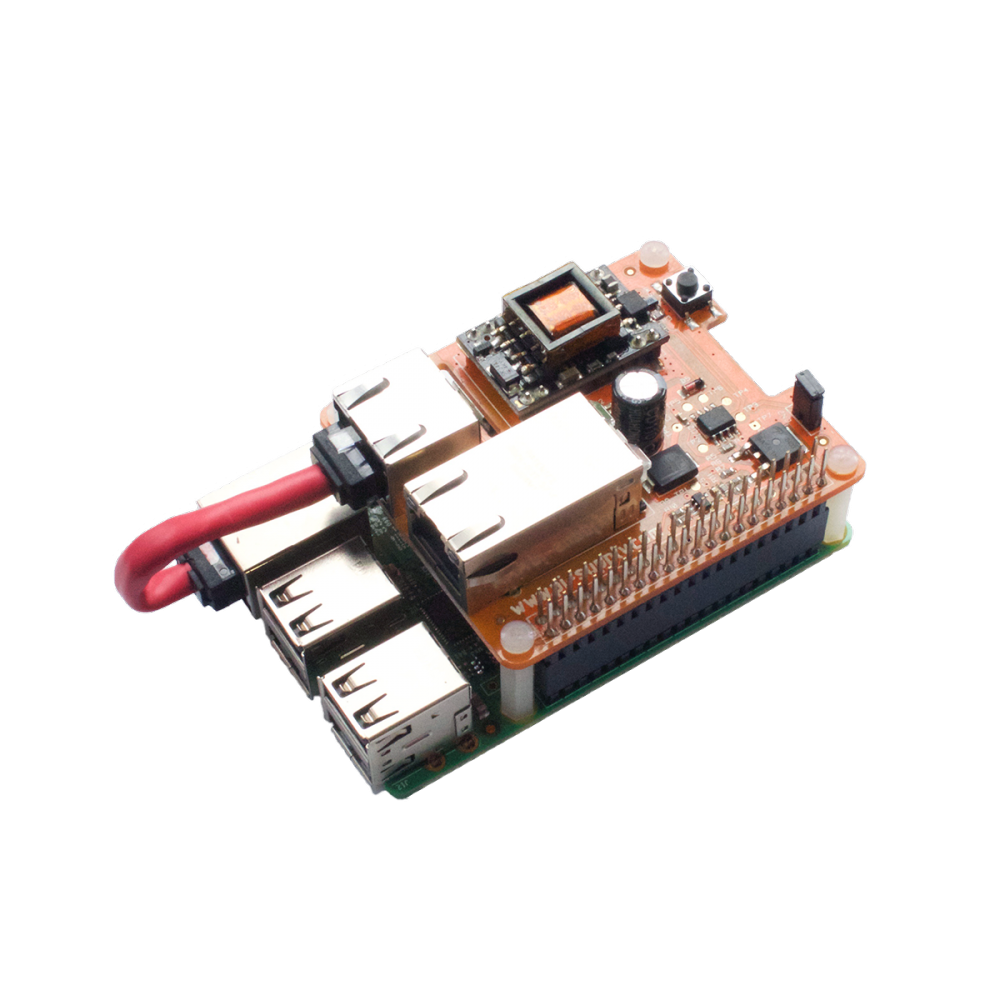
今日測試以饗讀者︰
※ 註︰ 事實不支援 GigaBit 網路。
pi@raspberrypi:~speedtest-cli Retrieving speedtest.net configuration... Testing from HiNet (36.231.24.245)... Retrieving speedtest.net server list... Selecting best server based on ping... Hosted by Taiwan Fixed Network (Taipei) [1.62 km]: 18.393 ms Testing download speed................................................................................ Download: 92.24 Mbit/s Testing upload speed.................................................................................................... Upload: 38.74 Mbit/s pi@raspberrypi:~
speedtest-cli Retrieving speedtest.net configuration... Testing from HiNet (36.231.55.241)... Retrieving speedtest.net server list... Selecting best server based on ping... Hosted by Taipeinet (Taipei) [1.62 km]: 19.445 ms Testing download speed................................................................................ Download: 92.69 Mbit/s Testing upload speed.................................................................................................... Upload: 38.91 Mbit/s pi@raspberrypi:~ $