既然說是探險,恐怕沒有地圖哩!
樹莓派論壇或可為導引︰
RASPBIAN STRETCH PROBLEMS
The Raspberry Pi is a ground-breaking computer that has been adapted for many purposes ranging from education to industrial control. I have successfully used various Raspberry Pis (original, 2, 3, Zero and Zero-W) for the past 3+ years for a variety of purposes. Until recently the OS has been stable and with minimal OS problems, and the process of installing and configuration has been simple and fool-proof. Unfortunately that was in the past.
I have tried the various “Stretch” release and found each to have significant problems that should have been easily identified, even with minimal testing. The latest release includes what is apparently an old driver for WiFi dongles and incorrect libraries for Apache2 and MySQL. After solving these problems I ran into another problem with a SQL connector to which i was unable to resolve. Upon re-flashing the SD card and starting a new implementation to verify my notes, I encountered a new problem with apt-get unable to find the “mirror server”. Where did this new problem come from and why didn’t it appear a few hours earlier? The next day the problem continued. Has the OS changed, without a corresponding change to the version number or date? Or is the mirror server down and no one noticed?
Reviewing the comments and problems on your Forums and other web sites reveal many other problems that have occurred and reoccured multiple times. Unfortunately there is a pattern here and it is not a positive one.
Attempting to find information about how to correct these problems is both time consuming and frustrating as there are many people searching for answers which are few and far between. And few of these are address on the Raspberry Pi site. That should be the MAIN site these problems are reported, discussed and addressed! But that is not the case.
As a result users are forced to reinstall older version of our OS. While this solves an immediate problem it does not address the fundamental problem. It provides only a temporary solution which will cease to function when one adds new products or functions to their Pi or make other changes that entail new drivers.
Is this the new norm for the Raspberry Pi organisation? I hope not. I recognise you are (mostly) a volunteer organisation and your software is open source. However that does not relieve you of the responsibility to your supporters and those you serve of providing fully tested and functional hardware and software products. Releasing products, be they hardware or software, that are inoperative will quickly dissipate the store of good will you have accrued over the past few years.
Jim Scott ![]()
……
Re: RASPBIAN STRETCH PROBLEMS
A number of points to cover…
Stretch was tested, and was available as a beta for external testing for months. However, we cannot cover everything (we don’t have access to every USB dongle supported for example, and we don’t have a testing department the size of Microsoft – there are 26 thousand packages in Stretch…). It is worth noting that the vast majority of the Stretch release was straight from Debian, where it received a huge amount of testing. The RPF(T) just make a few changes to tailor it to the Raspberry Pi Hardware. Just as an addendum, I have been using Stretch on multiple devices and have not seen a SINGLE problem, as have many others. To say that Stretch was untested or had little testing is untrue.
MySQL was dropped by Debian in favour of MariaDB, and we follow Debian. Not sure about problems with Apache, not heard of any.
We have a github system for reporting issues, but this is for modules we have changed, i.e. Pi specific. So Desktop, kernel, userland etc. Other bugs should be reported to the appropriate developers (or Debian) because they are nothing to do with us. https://github.com/raspberrypi/
Mirror servers are exactly that, mirrors of our server. If our servers are down that is a problem, but this is very rare. It should also be noted that the Raspbian server itself is not run by the RPF, so we are limited in how much control we have, however, the guy who runs it is generally very responsive so downtime is minimal.
One thing to note, you state that answers to your problems are few and far between. This to me indicates that the problems you are seeing are quite rare, or there would be more posts about them.
Now some questions in return.
Which bugs have been flagged time and time again and, apparently, are unfixed?
Which bugs are you seeing on Stretch that are Raspberry Pi related?
Have you encountered any HW bugs?
Where have you reported the issues you have seen so I can check them out.
───
置頂資料庫能查已知之問題 issues ︰
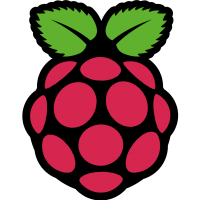
Raspberry Pi
Pinned repositories
其餘也許祇能仰賴谷歌 google ,最好可以依靠自己實力呦!
因此這個 Raspbian Stretch 學習機始於選擇小巧、高清 fHD、便宜之顯示器,
pi@raspberrypi:~pi@raspberrypi:~
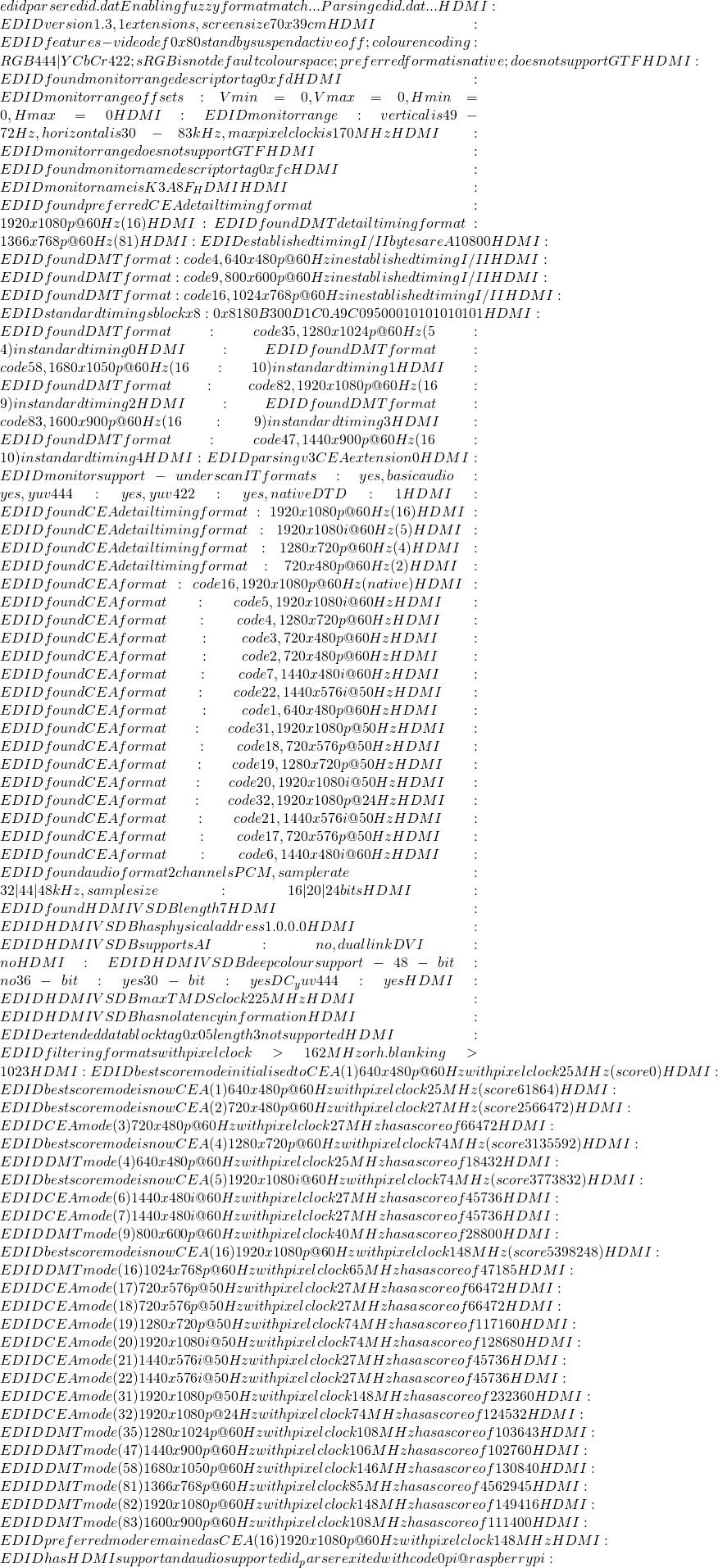
隨之輕裝簡囊,安裝作業系統,略作驗證以及將之中文化,
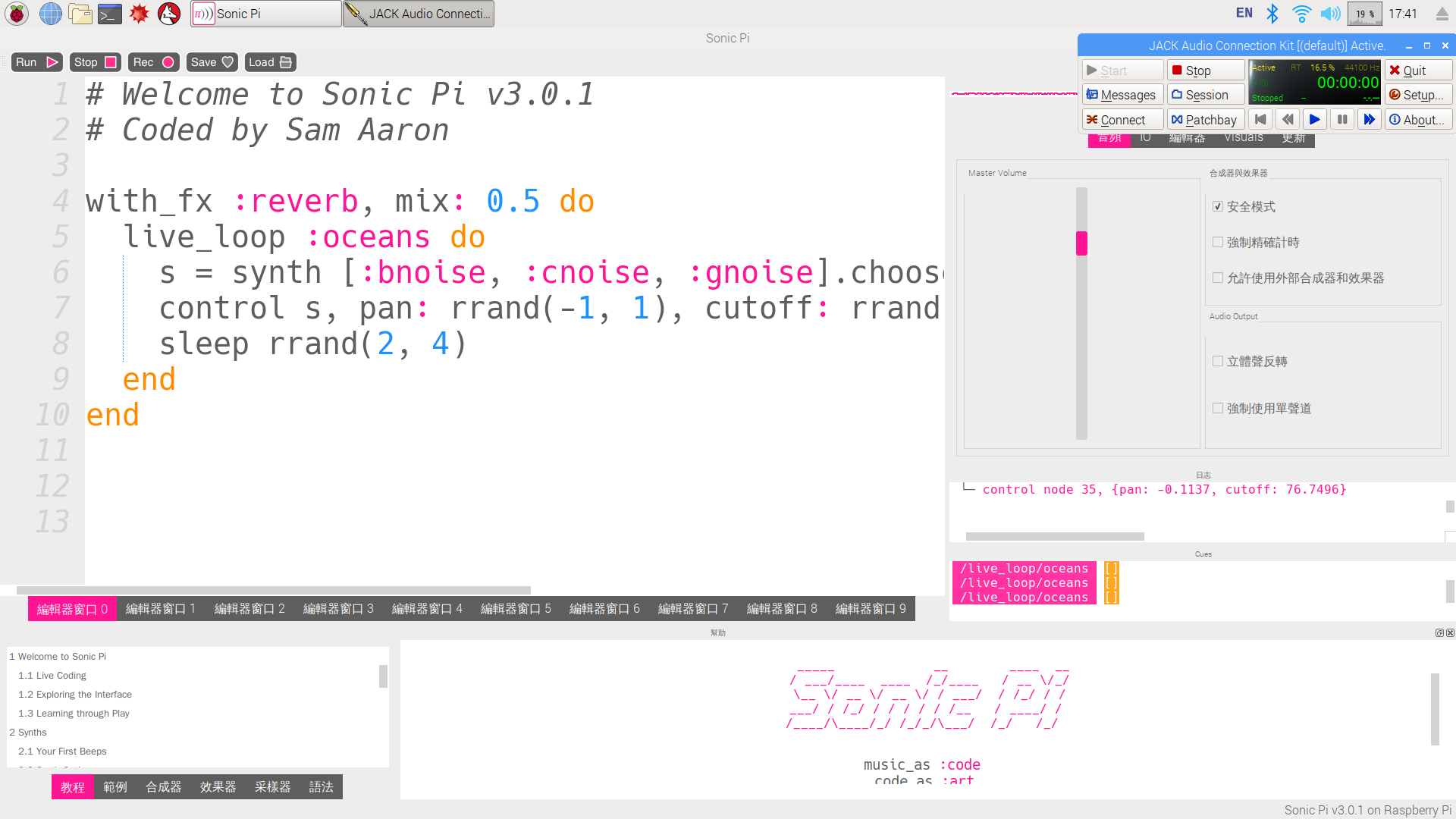
就醬展開旅程也◎