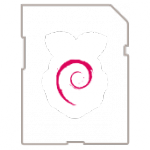現今雖然有很多能接電視的數位媒體播放器,一旦談起上網衝浪,可就搖搖頭了☻
由於日前見着
A NEW RASPBIAN UPDATE: MULTIMEDIA, PYTHON AND MORE
Today we’re releasing a new update for Raspbian, including a multimedia player, updated Thonny, and more. Here’s Simon with everything you need to know.
嘗試玩後
RASPBIAN STRETCH WITH DESKTOP AND RECOMMENDED SOFTWARE
儼然一台小 PC 呦?
─── 摘自《OPENWRT 的世界︰樹莓派 3B 【路由器】移星轉斗《五》編譯》
故而興起了用
樹莓派 3A+ ⊕ 小鍵盤

在 TV 大螢幕上逛網路大街之念頭☺
當說樹莓派基金會
Setting up your Raspberry Pi
文件簡單易讀,並且考慮了『國際化』!
不過『酷音輸入』之中文使用者,最好『skip』該步驟呦?
Finish the setup
When you start your Raspberry Pi for the first time, the Welcome to Raspberry Pi application will pop up and guide you through the initial setup.

因為『預設』的『fcitx』惹麻煩哩★
還需自己動手做也︰
經過了一番鋪陳,終於可以進入主題了 ── 中文化視窗。
註︰下文裡,「‧」表「的」、「〔…〕」表「選單」、「『…』」表「選項」。
【啟用視窗界面】︰
〔Enable Boot to Desktop/Scratch〕‧『Desktop Log in as user ‘pi’ at the graphical desktop 』,選擇後,執行完會回到主選單。
【中文化界面】︰
一、進入〔Internationalisation Options 〕‧〔I1 Change Locale〕選單,用空白鍵取消 en_GB.UTF-8 UTF-8 ,選擇 en_US.UTF-8 UTF-8 和 zh_TW.UTF-8 UTF-8。
再選擇〔Default locale for the system environment:〕‧『zh_TW.UTF-8』,執行完後會回到主選單。
二、進入 〔Internationalisation Options 〕‧〔I2 Change Timezone 〕選單,選擇〔Geographic area:〕‧『Asia 』,
和選擇 〔Time zone:〕‧『 Taipei』,執行完後會回到主選單。
三、進入〔Internationalisation Options 〕‧〔I3 Change Keyboard Layout〕選單,依序選擇
〔Keyboard model:〕‧『Generic 105-key (Intl) PC』,
〔Keyboard layout:〕‧『 Other 』,
〔Country of origin for the keyboard:〕‧『English (US)』,
〔 Keyboard layout:〕‧『 English (US)』,
〔Key to function as AltGr:〕‧『The default for the keyboard layout』,
〔Compose key: 〕‧『No compose key』,
〔 Use Control+Alt+Backspace to terminate the X server? 〕‧『 <No>』,
執行完後會回到主選單。
當你最後離開程式前,不論是按下Esc 鍵或是選擇結束〈 Finish 〉操作項,你會看到〔Would you like to reboot now? 〕,這時選擇 『<No> 』,要不系統就會重新開機了。
【中文輸入法】︰
sudo apt-get update
sudo apt-get upgrade
sudo apt-get install ttf-wqy-microhei ttf-wqy-zenhei xfonts-wqy
sudo apt-get install ibus ibus-chewing
這時就大功告成了,用 sudo reboot 重新啟動後,你將會自動登入中文化視窗環境。當然登入後,你還得『設定選擇』中文輸入法,中英文切換開關 ── 一般用 Ctrl+ 空白鍵……等等,就請你自己試試看了。
在學習的道路上 ── 即使是一條漫漫長路,
如果知,
『會做』所學的事,是老虎。
『理解』所學的事,是翅膀。
那就能,
『如虎添翼』!!
自將享受果實的ㄚ☆◎
_1.png)