為什麼昨日說『偶然』的呢?
因為已經驗證了
sudo modprobe bcm2835-v4l2
luvcview OK 也!
_1.png)
pi@raspberrypi:~v4l2-ctl --all Driver Info (not using libv4l2): Driver name : bm2835 mmal Card type : mmal service 16.1 Bus info : platform:bcm2835-v4l2 Driver version: 4.14.79 Capabilities : 0x85200005 Video Capture Video Overlay Read/Write Streaming Extended Pix Format Device Capabilities Device Caps : 0x05200005 Video Capture Video Overlay Read/Write Streaming Extended Pix Format Priority: 2 Video input : 0 (Camera 0: ok) Format Video Capture: Width/Height : 1024/768 Pixel Format : 'JPEG' Field : None Bytes per Line : 0 Size Image : 786432 Colorspace : JPEG Transfer Function : Default YCbCr/HSV Encoding: Default Quantization : Default Flags : Format Video Overlay: Left/Top : 150/50 Width/Height: 1024/768 Field : None Chroma Key : 0x00000000 Global Alpha: 0xff Clip Count : 0 Clip Bitmap : No Framebuffer Format: Capability : Extern Overlay Global Alpha Flags : Overlay Matches Capture/Output Size Width : 1024 Height : 768 Pixel Format : 'YU12' Streaming Parameters Video Capture: Capabilities : timeperframe Frames per second: 30.000 (30000/1000) Read buffers : 1 User Controls brightness (int) : min=0 max=100 step=1 default=50 value=50 flags=slider contrast (int) : min=-100 max=100 step=1 default=0 value=0 flags=slider saturation (int) : min=-100 max=100 step=1 default=0 value=0 flags=slider red_balance (int) : min=1 max=7999 step=1 default=1000 value=1000 flags=slider blue_balance (int) : min=1 max=7999 step=1 default=1000 value=1000 flags=slider horizontal_flip (bool) : default=0 value=0 vertical_flip (bool) : default=0 value=0 power_line_frequency (menu) : min=0 max=3 default=1 value=1 sharpness (int) : min=-100 max=100 step=1 default=0 value=0 flags=slider color_effects (menu) : min=0 max=15 default=0 value=0 rotate (int) : min=0 max=360 step=90 default=0 value=0 flags=00000400 color_effects_cbcr (int) : min=0 max=65535 step=1 default=32896 value=32896 Codec Controls video_bitrate_mode (menu) : min=0 max=1 default=0 value=0 flags=update video_bitrate (int) : min=25000 max=25000000 step=25000 default=10000000 value=10000000 repeat_sequence_header (bool) : default=0 value=0 h264_i_frame_period (int) : min=0 max=2147483647 step=1 default=60 value=60 h264_level (menu) : min=0 max=11 default=11 value=11 h264_profile (menu) : min=0 max=4 default=4 value=4 Camera Controls auto_exposure (menu) : min=0 max=3 default=0 value=0 exposure_time_absolute (int) : min=1 max=10000 step=1 default=1000 value=1000 exposure_dynamic_framerate (bool) : default=0 value=0 auto_exposure_bias (intmenu): min=0 max=24 default=12 value=12 white_balance_auto_preset (menu) : min=0 max=9 default=1 value=1 image_stabilization (bool) : default=0 value=0 iso_sensitivity (intmenu): min=0 max=4 default=0 value=0 iso_sensitivity_auto (menu) : min=0 max=1 default=1 value=1 exposure_metering_mode (menu) : min=0 max=2 default=0 value=0 scene_mode (menu) : min=0 max=13 default=0 value=0 JPEG Compression Controls compression_quality (int) : min=1 max=100 step=1 default=30 value=30
所以嘗試方知用 VLC 『預設』的 Video camera ︰
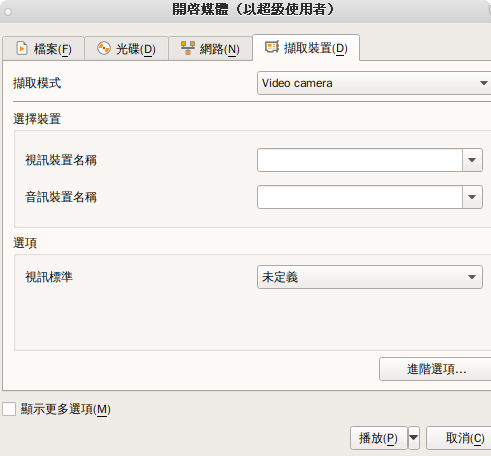
只指定『寬』與『高』︰
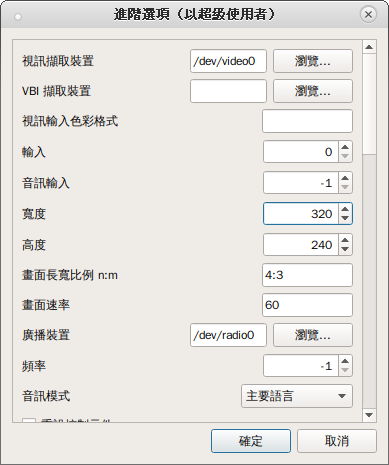
可得『影像』矣☺

不過難瞭『串流』奈何沒有『 h264 硬體加速』耶?!
pi@raspberrypi:~ $ vlc VLC media player 3.0.3 Vetinari (revision 3.0.3-1-0-gc2bb759264) [000ac808] vlcpulse audio output error: PulseAudio server connection failure: Connection refused [00042938] main libvlc: 以預設介面執行 VLC。使用「cvlc」指令以無介面方式執行 VLC。 libEGL warning: DRI2: could not open /dev/dri/card0 (沒有此一檔案或目錄) [000a29e8] main playlist: playlist is empty [6a006240] x264 encoder: using cpu capabilities: ARMv6 NEON [6a006240] x264 encoder: profile High, level 1.3 [6a006240] x264 encoder: using SAR=1/1 [6a006240] x264 encoder: using cpu capabilities: ARMv6 NEON [6a006240] x264 encoder: profile High, level 2.1
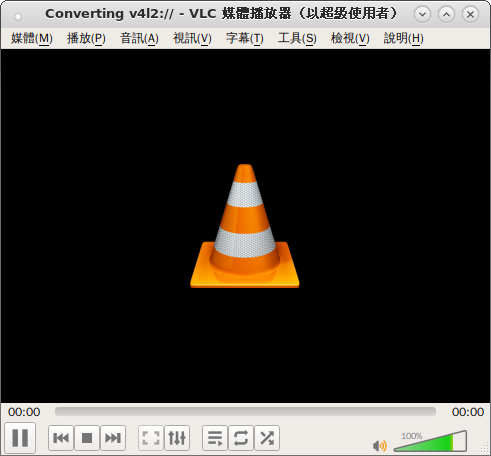
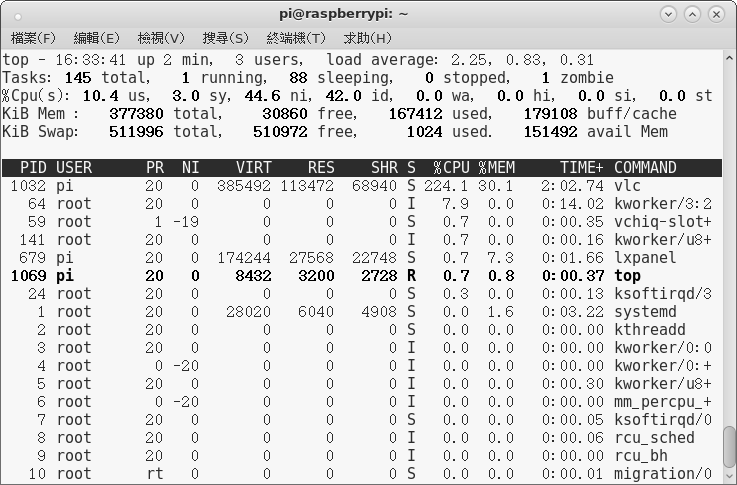
故祇『 320×240』能跑順 呀☻
