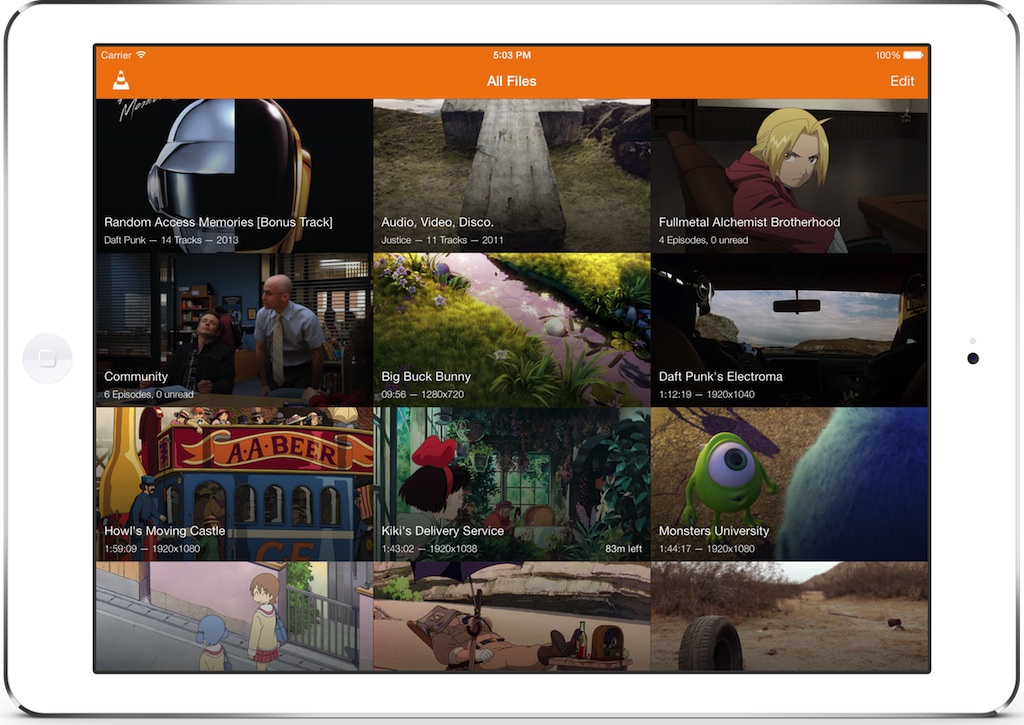回顧過去︰
或許因為『 omxplayer 』
About
OMXPlayer is a commandline OMX player for the Raspberry PI.
It was developed as a testbed for the XBMC Raspberry PI implementation and is quite handy to use standalone.
OMXPlayer has big dependencies that take long to compile on Raspberry Pi and usually without sucess, so I decided to make a build-bot for creating binary distributions for Raspbian (Debian with hard-float for RPi).
I didn’t wrote the code, I just provide the binary packages. If you have any problem with them you can contact me in different ways and I will try to help:
- E-Mail: skgsergio [at] gmail [dot] com
- Twitter: @skgsergio
- IRC: [SkG] @ irc.freenode.net (usually online at #raspberrypi, #raspbian and many others.)
───
是個『命令列』程式。然而人們總是想要有個『圖形界面』的應用程式,於是許久以來,就有人開始嘗試
Tutorial: Compile VLC with HW acceleration – Jessie, RPi 2/3
This is now finally working again! This tutorial is for Raspbian Jessie and the RPi 2 and 3 only!If you have already VLC installed, remove it now (all packages belonging to it).
If not, it might be a good idea, to install it first and remove it again (all packages belonging to it) to get all the program dependencies installed.1) Download and unpack:
http://download.videolan.org/vlc/2.2.2/vlc-2.2.2.tar.xzFor everything else we’ll use a terminal.2) Installing the dependencies for building
……
This will also take a few minutes.
After starting VLC for the first time, change the following options:
Settings, simple, Audio: make sure, ALSA and bcm2835 are selected
Settings, simple, Video, output: select “OpenMAX IL video output”
VLC will remember these settings.
Video is displayed in an overlay, similar to omxplayer, not inside a window. On both RPi2 and 3 it will play up to 1080p video.
If audio is jerky and out of sync, check, if pulseaudio is installed on your system and remove it (only the main application package).
Enjoy!
───
後來友人寫了樹莓派二『 vlc 安裝 』一文,作者一旦需要首先也就這麼編譯的了。雖說如今還是『依樣畫葫蘆』,卻請讀者注意那個文本中有一行,應如下︰
./configure –-prefix=/usr –-enable-rpi-omxil –-disable-ogg –-disable-mux_ogg –-disable-mmal-codec
果然結果很成功的哩!
─── 《W!O+ 的《小伶鼬工坊演義》︰樹莓派 3 三兩事之 VLC 篇》
為什麼一個『多媒體播放器』,這麼重要呢?
VLC多媒體播放器
VLC多媒體播放器(英語:VLC media player,最初名為VideoLAN Client,是VideoLAN計劃的開放原始碼多媒體播放器。)支援眾多音訊與視訊解碼器及檔案格式,並支援DVD影音光碟、VCD影音光碟及各類串流協定。它也能作為單播或多播的串流伺服器在IPv4或IPv6的高速網路連線下使用。呼叫FFmpeg計劃的解碼器與libdvdcss程式庫使其有播放多媒體檔案及加密DVD影碟的功能。
歷史
VideoLAN最初作為大學的研究專案於1996年啟動。VLC原指VideoLAN用戶端(VideoLAN Client),但VLC已不再是個簡單的用戶端[10][11]。該軟體包含了用戶端及伺服器以通過校園網路播放影片流。VLC作為VideoLAN計劃所開發的用戶端,最初是巴黎中央理工學院學生的專題計畫,現在貢獻者已經遍及世界,並由非營利組織VideoLAN開發。
1998年開始重新編寫,2001年1月1日通過GNU通用公眾授權條款釋出,獲得了巴黎中央理工學院校長的授權。伺服器版軟體VideoLan伺服器(VideoLan Server,VLS)的功能早已整合進VLC並停止開發[12]。由於軟體已不再是用戶端/伺服器基礎裝備,因此被更名為VLC media player。
VLC的圖示是源自於交通錐,由Ecole Centrale’s Networking Students’ Association創作[13]。2006年由手繪的低解析度圖示改成[14]高解析度的CGI,作者是Richard Øiestad[15]。
經過13年的開發,VLC多媒體播放器1.0.0版於2009年7月7日釋出[16]。VLC多媒體播放器2.0.0版於2012年2月18日釋出[9][17]。
2011至2012年,大部分VLC元件重新以GNU通用公眾授權條款釋出[18][19]。
VLC是最早被SourceForge完全統計下載的軟體[20],下載量超過13億次。[21]
VLC現在可通過蘋果的App Store下載於iPad、iPhone及iPod Touch。早期因為GPL和iTunes Store授權的衝突而被下架[22],後來改用Mozilla公眾授權條款釋出。
2014年3月13日開始釋出Windows Store的版本。支援Windows Phone及可能支援Xbox One的版本也在開發中。[23]
大概標誌著一台道地的 arm cpu 個人電腦 ── PC ── 出現了☺
故而值得特寫呦◎




偶然發現
sudo modprobe bcm2835-v4l2
vlc v4l2:///dev/video0:width=640:height=480

不知可預期嗎☆