樹莓派 3A+ 可以用來打造一個初學者派生程式學習環境︰
Thonny
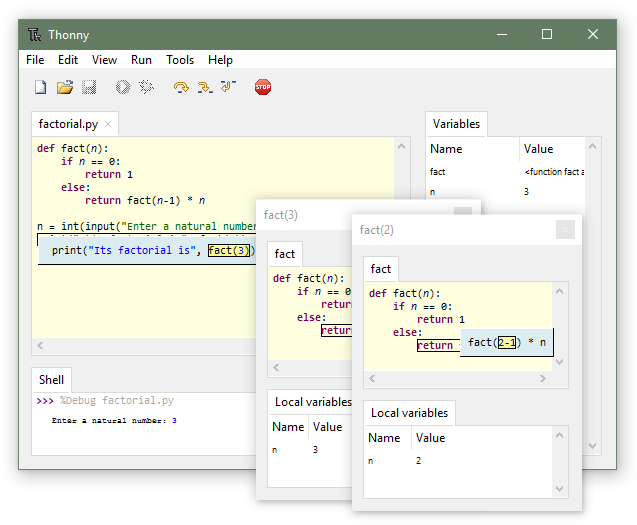
Features
| Easy to get started. Thonny comes with Python 3.7 built in, so just one simple installer is needed and you’re ready to learn programming. (You can also use a separate Python installation, if necessary.) The initial user interface is stripped of all features that may distract beginners. | 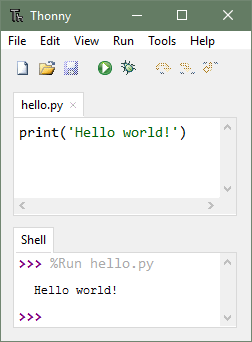 |
| No-hassle variables. Once you’re done with hello-worlds, select View → Variables and see how your programs and shell commands affect Python variables. | 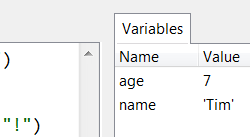 |
| Simple debugger. Just press Ctrl+F5 instead of F5 and you can run your programs step-by-step, no breakpoints needed. Press F6 for a big step and F7 for a small step. Steps follow program structure, not just code lines. | 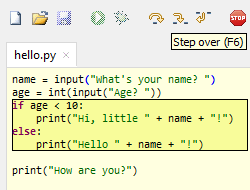 |
| Step through expression evaluation. If you use small steps, then you can even see how Python evaluates your expressions. You can think of this light-blue box as a piece of paper where Python replaces subexpressions with their values, piece-by-piece. | 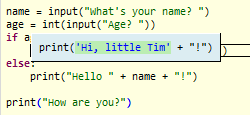 |
| Faithful representation of function calls.Stepping into a function call opens a new window with separate local variables table and code pointer. Good understanding of how function calls work is especially important for understanding recursion. | 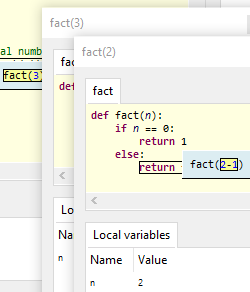 |
| Highlights syntax errors. Unclosed quotes and parentheses are the most common beginners’ syntax errors. Thonny’s editor makes these easy to spot. | 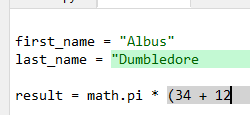 |
| Explains scopes. Highlighting variable occurrences reminds you that the same name doesn’t always mean the same variable and helps spotting typos. Local variables are visually distinguished from globals. | 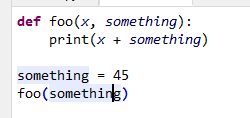 |
| Mode for explaining references. Variables are initially presented according to simplified model (name → value) but you can switch to more realistic model (name → address/id → value). | 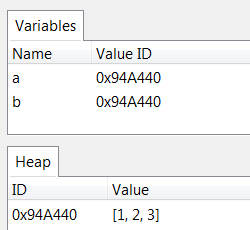 |
| Code completion. Students can explore APIs with the help of code completion. | 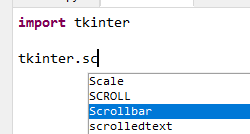 |
| Beginner friendly system shell. SelectTools → Open system shell to install extra packages or learn handling Python on command line. PATH and conflicts with other Python interpreters are taken care of by Thonny. | 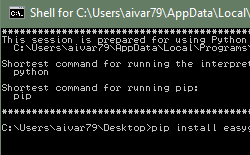 |
| Simple and clean pip GUI. Select Tools → Manage packages for even easier installation of 3rd party packages. | 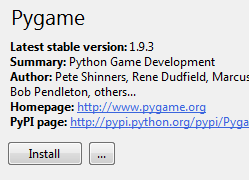 |
Credits
Main development of Thonny took place in Institute of Computer Science ofUniversity of Tartu, Estonia.
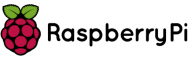
Development of several features in Thonny 3.0 was proposed and supported by Raspberry Pi Foundation.
Since September 2018 development of Thonny is partially supported by Cybernetica AS.
We are also grateful for the help of several contributors from the open-source community around the world.
開始動手寫程式︰

踏上通往人工智慧之大道︰
《W!O+ 的《小伶鼬工坊演義》︰神經網絡與深度學習【引言】》
對一本小巧完整而且寫的好的書,又該多說些什麼的呢?於是幾經思慮,就講講過去之閱讀隨筆與念頭雜記的吧!終究面對一個既舊也新的議題,尚待火石電光激發創意和發想。也許只需一個洞見或將改變人工智慧的未來乎??
Michael Nielsen 先生開宗明義在首章起頭
The human visual system is one of the wonders of the world. Consider the following sequence of handwritten digits:

The difficulty of visual pattern recognition becomes apparent if you attempt to write a computer program to recognize digits like those above. What seems easy when we do it ourselves suddenly becomes extremely difficult. Simple intuitions about how we recognize shapes – “a 9 has a loop at the top, and a vertical stroke in the bottom right” – turn out to be not so simple to express algorithmically. When you try to make such rules precise, you quickly get lost in a morass of exceptions and caveats and special cases. It seems hopeless.
Neural networks approach the problem in a different way. The idea is to take a large number of handwritten digits, known as training examples,

and then develop a system which can learn from those training examples. In other words, the neural network uses the examples to automatically infer rules for recognizing handwritten digits. Furthermore, by increasing the number of training examples, the network can learn more about handwriting, and so improve its accuracy. So while I’ve shown just 100 training digits above, perhaps we could build a better handwriting recognizer by using thousands or even millions or billions of training examples.
In this chapter we’ll write a computer program implementing a neural network that learns to recognize handwritten digits. The program is just 74 lines long, and uses no special neural network libraries. But this short program can recognize digits with an accuracy over 96 percent, without human intervention. Furthermore, in later chapters we’ll develop ideas which can improve accuracy to over 99 percent. In fact, the best commercial neural networks are now so good that they are used by banks to process cheques, and by post offices to recognize addresses.
We’re focusing on handwriting recognition because it’s an excellent prototype problem for learning about neural networks in general. As a prototype it hits a sweet spot: it’s challenging – it’s no small feat to recognize handwritten digits – but it’s not so difficult as to require an extremely complicated solution, or tremendous computational power. Furthermore, it’s a great way to develop more advanced techniques, such as deep learning. And so throughout the book we’ll return repeatedly to the problem of handwriting recognition. Later in the book, we’ll discuss how these ideas may be applied to other problems in computer vision, and also in speech, natural language processing, and other domains.
Of course, if the point of the chapter was only to write a computer program to recognize handwritten digits, then the chapter would be much shorter! But along the way we’ll develop many key ideas about neural networks, including two important types of artificial neuron (the perceptron and the sigmoid neuron), and the standard learning algorithm for neural networks, known as stochastic gradient descent. Throughout, I focus on explaining why things are done the way they are, and on building your neural networks intuition. That requires a lengthier discussion than if I just presented the basic mechanics of what’s going on, but it’s worth it for the deeper understanding you’ll attain. Amongst the payoffs, by the end of the chapter we’ll be in position to understand what deep learning is, and why it matters.
………

