若說在樹莓派上安裝與啟動樹莓派基金會之 raspbian OS 十分簡單,事實上假使不知道『預設』者,也只能到作業系統的『 login 』大門而已。非得知道『預設』使用者是『 pi 』,以及『預設』使用者之密碼為『 raspberry 』才能『入門』登堂。
因此首次面對『 RetroPie 』此一龐大複雜系統的人,務須詳讀

| VERSION |
|---|
| 3.5 |
Congratulations! You have discovered the wonderful world of RetroPie- your entire childhood is within reach! RetroPie is a combination of multiple projects including RetroArch, EmulationStation, and many others.
This page is for people just getting started on RetroPie 3.5. The easiest way to install RetroPie is the SD image which is a ready to go system built upon top of the Raspbian OS – this is the method described in the following guide. Alternatively, advanced users can install RetroPie manually.
This guide will give you the very basics to get you up and running from a blank SD card to first boot into EmulationStation.
───
多遍,最好能記下文本中一時還不清楚的『字』與『詞』,方下載『映象檔』開始拷貝安裝。
─── 《W!O+ 的《小伶鼬工坊演義》︰【新春】 復古派 《二》 RETROPIE 安裝》
雖然 RetroPie 版本已經更新至 4.4 ,幸而設定方式和兩年前沒大改哩。略作瀏覽
RetroPie-Setup Scripts
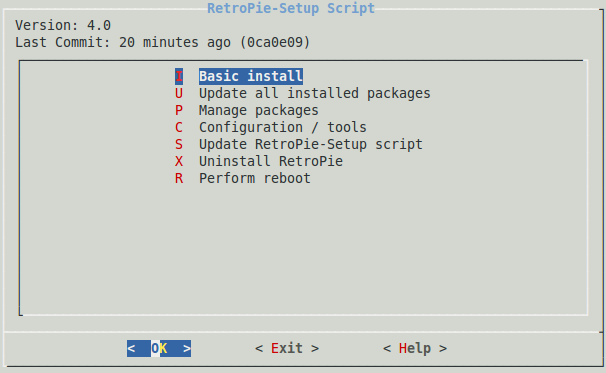
新增軟件
【Manage packages】‧【opt】
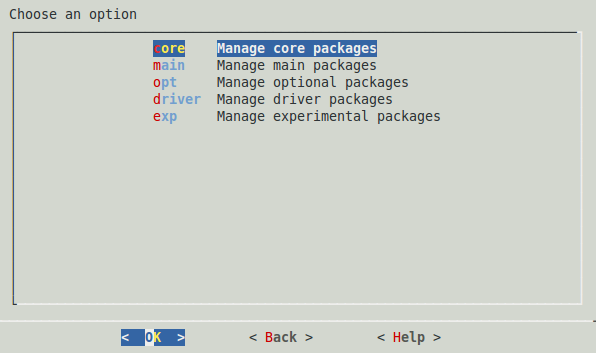
意外發現內有『媒體中心』
kodi 也!
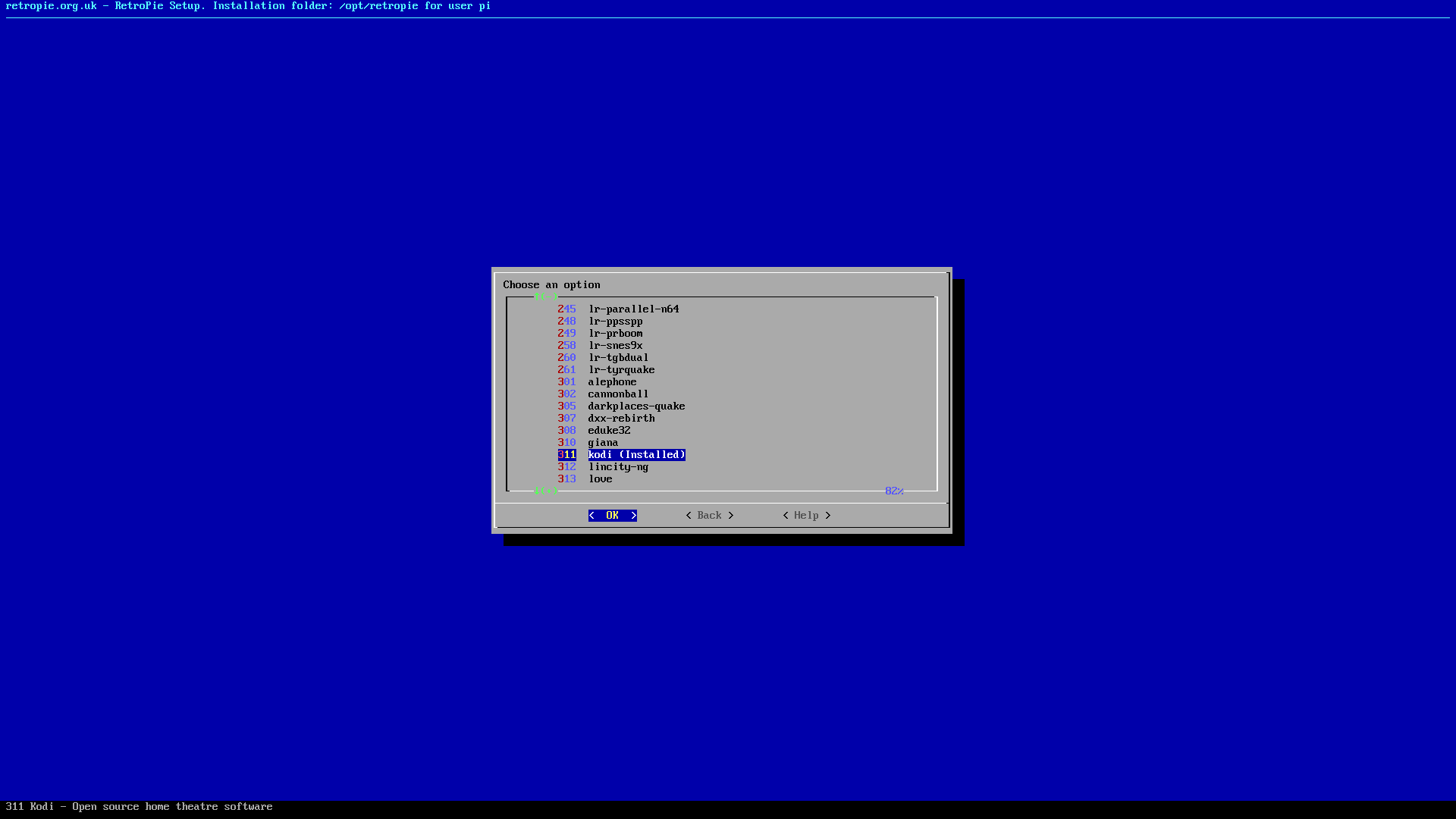
當真是 bonus 花紅呦☆
安裝後,啟動

果然可以用 GamePad 來操作☺
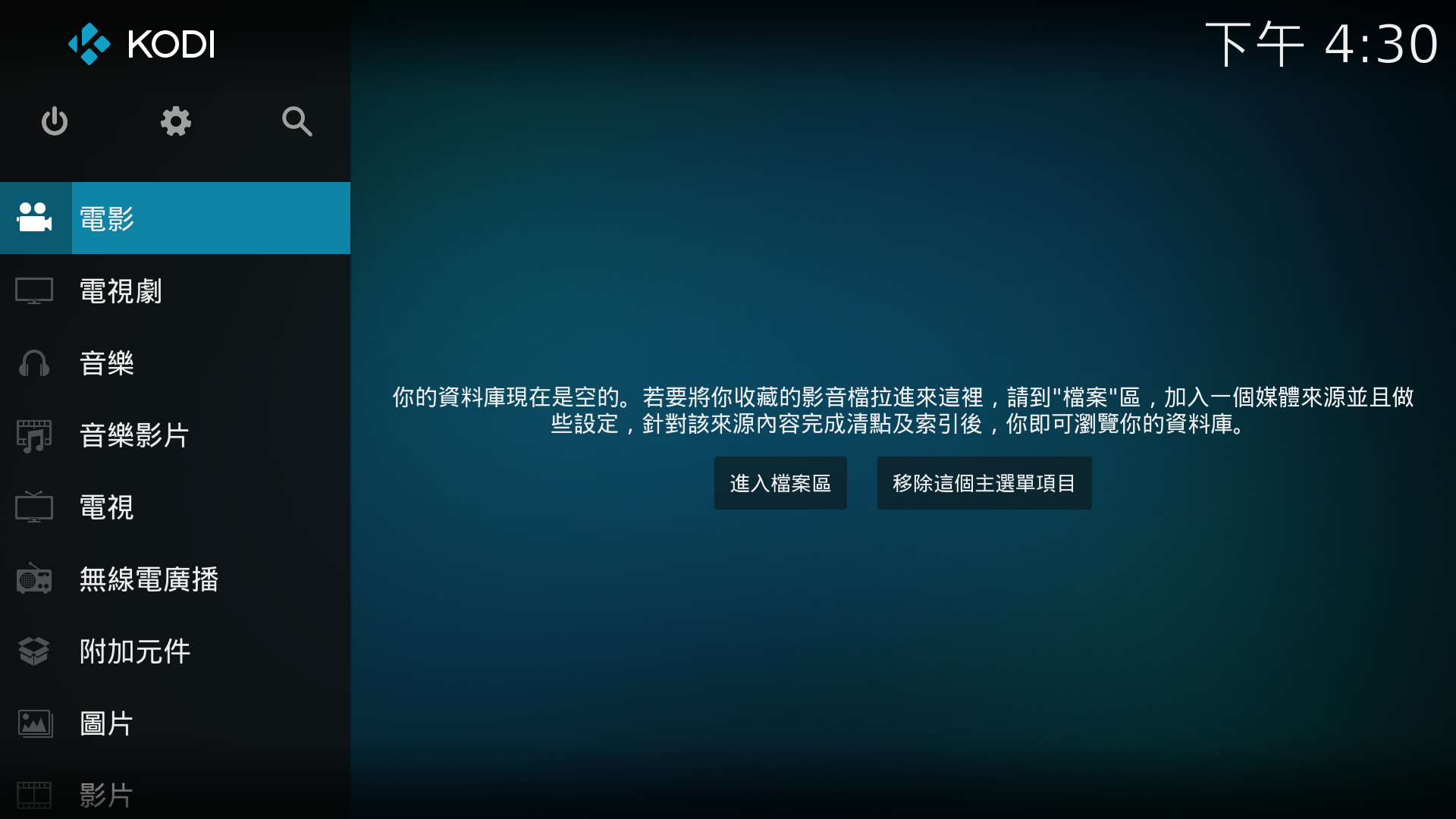
不過不知為何卻是
『B』鍵『進入』子選單,用『A』鍵『離開』,顛倒耶?