不預期之事一旦發生,該說什麼呢?本來好好的 WiFi ,更新後︰
pi@raspberrypi:~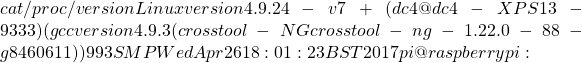
出現
Just installed most current version and updates on a pi 2. I have a wifi config icon on the task bar. When I left click on it it throws up a “no wireless interfaces found” message. After fooling around for an hour or so I ended up using the wpa_supplicants.conf edit. It works although the gui config icon continues to throw up the “no interfaces” message. I’m hoping that there’s a fix for this since I’m not comfortable having my login information in a plain text file. ifconfig shows for wlan0:
Link encap:Ethernet HWaddr 00:0a:81:88:4e:e3
inet addr:192.168.1.175 Bcast:192.168.1.255 Mask:255.255.255.0
inet6 addr: fe80::f942:ec5:35d1:3bb3/64 Scope:Link
UP BROADCAST RUNNING MULTICAST MTU:1500 Metric:1
RX packets:425838 errors:0 dropped:6483 overruns:0 frame:0
TX packets:64068 errors:0 dropped:3 overruns:0 carrier:0
collisions:0 txqueuelen:1000
RX bytes:240258497 (229.1 MiB) TX bytes:7238665 (6.9 MiB)
Thanks
問題?谷歌查訪
WARNING: CPU: 1 PID: 1167 at net/wireless/sme.c:981 cfg80211_connect+0x234/0x588 [cfg80211]() #1607
也見徵候︰
[ 7.128219] smsc95xx 1-1.1:1.0 eth0: hardware isn't capable of remote wakeup [ 7.294883] ------------[ cut here ]------------ [ 7.295105] WARNING: CPU: 0 PID: 6 at net/wireless/sme.c:948 __cfg80211_disconnected+0x4a4/0x4fc [cfg80211] [ 7.295144] Modules linked in: bluetooth joydev evdev cdc_acm brcmfmac brcmutil snd_bcm2835 snd_pcm spidev snd_timer spi_bcm2835 snd i2c_bcm2835 bcm2835_gpiomem 8192cu cfg80211 rfkill fixed uio_pdrv_genirq uio i2c_bcm2708 i2c_dev fuse ipv6 [ 7.295213] CPU: 0 PID: 6 Comm: kworker/u8:0 Not tainted 4.9.24-v7+ #993 [ 7.295217] Hardware name: BCM2835 [ 7.295412] Workqueue: cfg80211 cfg80211_event_work [cfg80211] [ 7.295447] [<8010fb3c>] (unwind_backtrace) from [<8010c058>] (show_stack+0x20/0x24) [ 7.295460] [<8010c058>] (show_stack) from [<80455200>] (dump_stack+0xd4/0x118) [ 7.295470] [<80455200>] (dump_stack) from [<8011d2c4>] (__warn+0xf8/0x110) [ 7.295479] [<8011d2c4>] (__warn) from [<8011d3ac>] (warn_slowpath_null+0x30/0x38) [ 7.295631] [<8011d3ac>] (warn_slowpath_null) from [<7f101ee8>] (__cfg80211_disconnected+0x4a4/0x4fc [cfg80211]) [ 7.295856] [<7f101ee8>] (__cfg80211_disconnected [cfg80211]) from [<7f0d7bbc>] (cfg80211_process_wdev_events+0x1a0/0x1a8 [cfg80211]) [ 7.296059] [<7f0d7bbc>] (cfg80211_process_wdev_events [cfg80211]) from [<7f0d7c00>] (cfg80211_process_rdev_events+0x3c/0x70 [cfg80211]) [ 7.296251] [<7f0d7c00>] (cfg80211_process_rdev_events [cfg80211]) from [<7f0d2284>] (cfg80211_event_work+0x24/0x2c [cfg80211]) [ 7.296360] [<7f0d2284>] (cfg80211_event_work [cfg80211]) from [<80136570>] (process_one_work+0x158/0x454) [ 7.296375] [<80136570>] (process_one_work) from [<801368d0>] (worker_thread+0x64/0x568) [ 7.296386] [<801368d0>] (worker_thread) from [<8013c7d8>] (kthread+0x10c/0x124) [ 7.296399] [<8013c7d8>] (kthread) from [<80108148>] (ret_from_fork+0x14/0x2c) [ 7.296484] ---[ end trace 165eb45beccce060 ]---
將如之奈何呦??一時恐只能補過,強打補釘矣!!??
wikiHow to Execute a Script at Startup on the Raspberry Pi
The Raspberry Pi computer is a great tool for creating all kinds of interesting DIY projects and computer-powered builds. Whether it be used as a media center, web server, gaming console, or simply a computer, there are countless reasons why you might need a particular program or script to automatically startup when the Raspberry Pi desktop loads. While there are as many ways to run scripts at startup as there are uses for the Raspberry Pi, executing a script when the desktop environment boots is the easiest method with the most versatility.
pi@raspberrypi:~
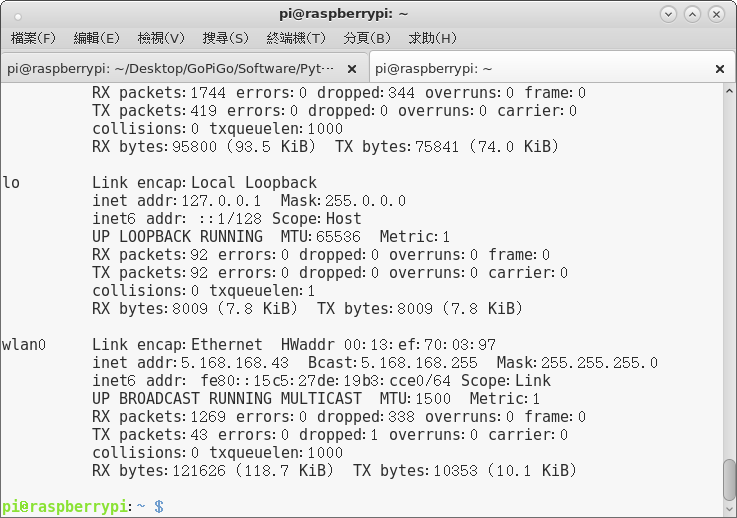
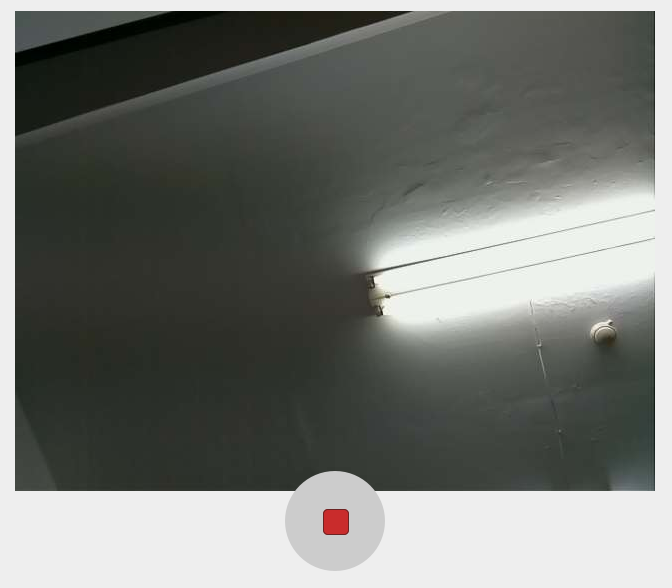
![Rendered by QuickLaTeX.com more .config/autostart/rfkill-autostart.desktop [Desktop Entry] Type=Application Name=rfkill unblock 0 自動啟動 Comment= X 完成設定後啟動 rfkill unblock 0 Exec=sh -c 'sudo rfkill unblock 0' pi@raspberrypi:~](http://www.freesandal.org/wp-content/ql-cache/quicklatex.com-b963eb1543b90c8142e943c024ecb916_l3.png)