如果只是將
《W!o+ 的《小伶鼬工坊演義》︰ 一窺全豹之系統設計《關鍵》》
固然我們現今可以閱讀 GrovePi 韌體的原始碼,
# GrovePi V1.2.5 韌體 I2C 讀寫流程骨幹
33 int cmd[5];
34 int index=0;
35 int flag=0;
68 void setup()
69 {
70 // Serial.begin(38400); // start serial for output
71 Wire.begin(SLAVE_ADDRESS);
72
73 Wire.onReceive(receiveData);
74 Wire.onRequest(sendData);
75 attachInterrupt(0,readPulseDust,CHANGE);
76 }
79 void loop()
80 {
81 long dur,RangeCm;
82 if(index==4)
83 {
84 flag=1;
85 //IR reciever pin set command
86 if(cmd[0]==22)
87 IR.Init(cmd[1]);
88
89 //Grove IR recieve command
90 else if(cmd[0]==21)
91 {
92 if(IR.IsDta())
93 {
94 int length= IR.Recv(dta);
95 b[0]=1;
96 for(i=0;i<20;i++)
97 b[i+1]=dta[i];
98 }
99 }
100
101 //Digital Read
102 else if(cmd[0]==1)
103 val=digitalRead(cmd[1]);
104 //Digital Write
105 else if(cmd[0]==2)
106 digitalWrite(cmd[1],cmd[2]);
646 void receiveData(int byteCount)
647 {
648 while(Wire.available())
649 {
650 if(Wire.available()==4)
651 {
652 flag=0;
653 index=0;
654 run_once=1;
655 }
656 cmd[index++] = Wire.read();
657 }
658 }
660 // callback for sending data
661 void sendData()
662 {
663 if(cmd[0] == 1)
664 Wire.write(val);
665 if(cmd[0] == 3 || cmd[0] == 7 || cmd[0] == 56)
666 Wire.write(b, 3);
667 if(cmd[0] == 8 || cmd[0] == 20)
668 Wire.write(b, 4);
669 if(cmd[0] == 30)
670 Wire.write(b, 9);
671 if(cmd[0] == 40)
672 Wire.write(dht_b, 9);
673
674 if(cmd[0]==21)
675 {
676 Wire.write(b,21);
677 b[0]=0;
678 }
679 if(cmd[0]==dust_sensor_read_cmd)
680 {
681 Wire.write(b,4);
682 dust_latest=0;
683 cmd[0]=0;
684 }
685 if(cmd[0]==encoder_read_cmd)
686 {
687 Wire.write(enc_val,2);
688 enc_val[0]=0;
689 cmd[0]=0;
690 }
691 if(cmd[0]==flow_read_cmd)
692 {
693 Wire.write(flow_val,3);
694 flow_val[0]=0;
695 cmd[0]=0;
696 }
697
698 }
,追跡其上裝置的驅動始末,甚至可以創寫新的可連接設備。但思『架構拼圖』時,『全貌』是『關鍵』,一時過細恐泥。況且通常『應用軟體界面』 API ,實有多種多層
……
文字略作修改,以『GoPiGo』取代『GrovePi』,編輯新『韌體』原始碼︰
# GoPiGo fw_ver_16.ino 韌體 I2C 讀寫流程骨幹
# line 130
volatile int cmd[5],index=0,bytes_to_send=0; //I2C Message variables
byte payload[21];
unsigned char dta[20];
# line 266
//Setting up the GoPiGo
void setup()
{
if (debug) //Enable the serial port on the GoPiGo
{
Serial.begin(19200);
Serial.print("Ready");
}
for(int i=0;i<10;i++)
hw_version=analogRead(7);
if(hw_version<790)
{
motor2_control_pin2=13;
right_led_pin=5;
left_led_pin=10;
voltage_pin=0;
}
attachInterrupt(0, step1, RISING); //Attach the encoders to an ISR to keep track of the wheel rotations
attachInterrupt(1, step2, RISING);
pinMode(motor1_control_pin1, OUTPUT); //Attach motor direction control pins
pinMode(motor1_control_pin2, OUTPUT);
pinMode(motor2_control_pin1, OUTPUT);
pinMode(motor2_control_pin2, OUTPUT);
// pinMode(left_led_pin, OUTPUT); //Attach motor direction control pins
// pinMode(right_led_pin, OUTPUT);
servo1.attach(5); //Set up the Servo
//servo1.setMaximumPulse(3000);
Wire.begin(GOPIGO_ADDR); //Set up I2C
Wire.onReceive(receiveData);
Wire.onRequest(sendData);
speed1=speed2=spd;
//IR.Init(A1);
//Load the trim value for motor 2 from the EEPROM
ep1=EEPROM.read(0);
ep2=EEPROM.read(1);
ep3=EEPROM.read(2);
//Load the trim value of the first 2 bytes are the right signature
if (ep1==ep_sig1 && ep2==ep_sig2)
trim_val=ep3;
//Disable trim if the signature is not a match
else
trim_val=100;
// digitalWrite(right_led_pin,HIGH);
// digitalWrite(left_led_pin,HIGH);
// delay(1000);
// digitalWrite(right_led_pin,LOW);
// digitalWrite(left_led_pin,LOW);
}
# line 331
//Main program loop
//IMPORTANT NOTE: Set the cmd[0] to 0 to mark that the command has been executed
// Be careful with this, because for some commands like fwd() and bwd() you'll not want the motors to stop when the GoPiGo receives any command. So most of the commands are run only once but when commands like fwd() , bwd() are running, cmd[0] goes back to the old state after the new commands are successfully run.
//FUNCTIONALITY NOTE:
// * servo::refresh() - takes .5 to 2.5 ms to complete
// * the motor interrupts have to be slower than the I2C interrupts. This has been a problem with I2C communication. The motor interrupts are of higher priority,
// so if I2C block communication is used, there is a chance of the motors interrupting them. Conflicts can still be there but very rare
void loop()
{
//Update the speed by taking in account the trim value
speed2_trim=int(speed2+(speed2*float(trim_val-100)/100));
if (speed2_trim>255)
speed2_trim=255;
else if(speed2_trim<0)
speed2_trim=0;
analogWrite(motor1_speed_pin,speed1); //Write the speed to the motors
analogWrite(motor2_speed_pin,speed2_trim);
//LED encoder test (Manufacturing test: Not to be used by user)
//Blink the left LED when the right wheel is rotated and the right LED when the left wheel is rotated
if(cmd[0]==enc_test)
{
if(f1==1)
{
led_light(0,1);
f1=0;
}
if(f2==1)
{
led_light(1,1);
f2=0;
}
delay(200);
led_light(0,0);
led_light(1,0);
}
# line 937
//Receive commands via I2C
void receiveData(int byteCount)
{
while(Wire.available())
{
//When the buffer gets filled up with 4 bytes( the commands have to be 4 bytes in size), set the index back to 0 to read the next command
if(Wire.available()==4)
{
index=0;
if(timeout_f) //Refresh the communication time-out value
last_t=millis();
}
cmd[index++] = Wire.read(); //Load the command into the buffer
}
}
# line 953
// callback for sending data
volatile int ind=0;
void sendData()
{
//if(timeout_f)
// last_t=millis();
//Sends 2 bytes back for the Ultrasonic read, voltage and firmware version
if(bytes_to_send==2)
{
Wire.write(payload[ind++]);
if(ind==2)
{
ind=0;
bytes_to_send=0;
}
}
else if(bytes_to_send==20)
{
Wire.write(payload,20);
bytes_to_send=0;
}
// else if(bytes_to_send==21)
// {
// Wire.write(payload[ind++]);
// if(ind==21)
// {
// ind=0;
// bytes_to_send=0;
// payload[0]=0;
// }
// }
else// Send back the status flag
{
Wire.write(status_r);
}
}
,實在沒有趣味。讀過者或認為敷衍了事,未讀過者也只得其一,都少了『比較法』學習之機會,何妨各自都能『讀樂樂』乎☆
W!o+ 的《小伶鼬工坊演義》︰ 一窺全豹之系統設計《地圖》
W!o+ 的《小伶鼬工坊演義》︰ 一窺全豹之系統設計《解讀》
…
W!o+ 的《小伶鼬工坊演義》︰ 一窺全豹之系統設計《童子問》
乾,元亨利貞
童子問曰:「乾,元亨利貞」何謂也?
曰:眾辭淆亂,質諸聖。《彖》者,聖人之言也。
童子曰:然則《乾》無四德,而《文言》非聖人書乎?
曰:是魯穆姜之言也,在襄公之九年。
假使思考歐陽修為什麼寫《易童子問》?
歐陽修(1007年-1072年),字永叔,號醉翁、六一居士,諡文忠,北宋吉州廬陵(今屬江西省永豐縣)人。(歐陽修生平請參考維基百科)
所著《易童子問》三卷,收錄於《歐陽文忠公集》(或簡稱《文忠集》)第七十六至七十八卷,以問答的方式表達其對於《易經》的一些見解。每個問題都以「童子問」做為開始。
文忠公是第一位對於《十翼》以及諸如「四元德」等傳統見解提出質疑與抨擊的大儒,而這些見解也影響了後世許多學者,甚至得到近現代許多學者考證的支持。
除了較為知名的《易童子問》三卷之外,易學網另外也收錄《文忠集》中其他與《易經》相關的論述,以完整呈現歐陽修對《易經》所提出的見解。
,難到不因懷疑也!『聖人』也是『人』??果能『全知』乎!!
今想 GrovePi 之『軟體架構』,當真『奇怪』耶︰
【為什麼需要 Dummy Byte ?】
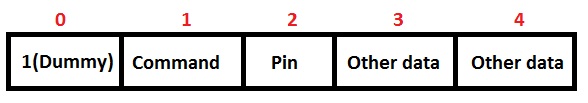
因為 SMBus 的
long[] read_i2c_block_data( int addr, char cmd )
Block Read transaction.
write_i2c_block_data(int addr, char cmd, long vals[])
Block Write transaction.
,需要『 char cmd 』參數!所以
………