據聞在結冰的湖面上『打水漂』,鳥鳴聲啾啾!一篇在 Make: 雜誌上的癹文 POST ,能叫樹莓派 3 著火︰
The Raspberry Pi 3 Does Not Halt and Catch Fire
March 2, 2016, 11:25 am PST
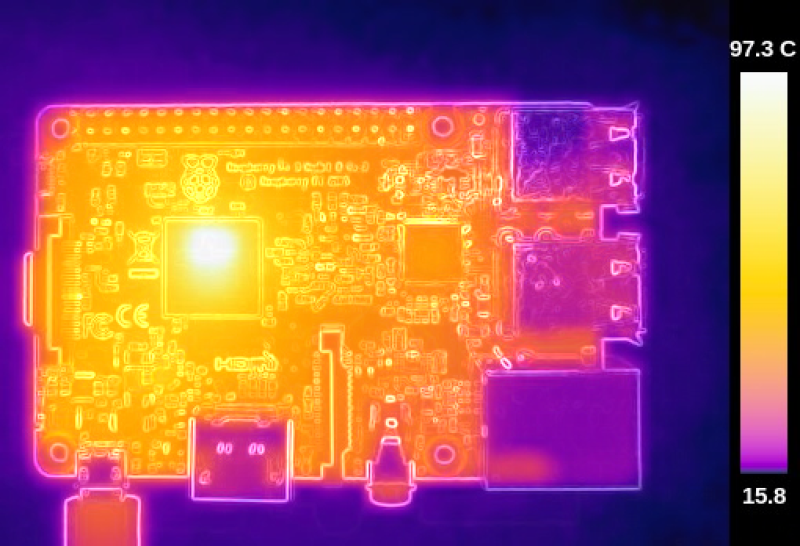
Thermal image of the Raspberry Pi 3. (Credit: Gareth Halfacree)
Earlier today Gareth Halfacree, author of the Raspberry Pi User Guide, posted some really interesting thermal images of the new Raspberry Pi 3 board on Reddit. However worryingly, not only was Gareth measuring temperatures in excess of 100°C (212°F) under load for the BCM2837, but also measuring an offset of a full 17°C between his own measurements and the readings generated by the internal temperature sensor on the chip.
“The new BCM2837 system-on-chip gets far, far hotter than its predecessors. This image was taken using a calibrated Flir thermal camera while the Pi 3 had been at 100% CPU load – but no GPU load – for five minutes, and registered nearly 100°C (212°F). I confirmed the temperature with a K-type contact probe, and also by poking the chip. Don’t poke the chip. It hurts.” — Gareth Halfacree
───
此文一出,立刻催生了論壇的熱議︰
I read this article on Make: today that stated, that the Pi 3 was getting to temperatures as high as 87.6 Celsius! I don’t have my Pi 3 yet does anyone have this problem?
“Make: Article” http://makezine.com/2016/03/02/raspberry-pi-3-not-halt-catch-fire/
───
嗆的樹莓派教主趕快在 ZDNet 上滅火︰
No, your Raspberry Pi 3 won’t overheat in everyday use, says its creator
The Raspberry Pi Foundation founder says most users will never see their board reach anywhere near the 100C reported by some running heavy duty benchmarks on the Pi.

The Raspberry Pi 3 will not overheat in regular use, the board’s co-creator has said, following reports of the newly released $35 computer hitting close to 100C during tests.
When benchmarking the board, some owners reported the Pi 3 heated up to the point where it reduced its speed in order to keep its temperature in check.
However, co-creator of the board Eben Upton has said that – outside of synthetic tests that place the board’s processor under prolonged strain – the Pi 3 is highly unlikely to behave in this way.
“In everyday use I would say ‘never’,” he said in response to a question about how often boards would reach temperatures where they need to throttle their speed.
He points out that the spikes in temperature reported by these users stem from benchmarks where the Pi’s processor is put under sustained heavy load – in this case using the benchmark sysbench to calculate prime numbers.
The strain placed on the board during these benchmarks – where the CPU is subject to prolonged heavy demand – isn’t representative of workloads that will be placed on the processor in everyday use.
While a typical workload for the Pi might see the demand on the CPU spike momentarily, in the vast majority of use cases these periods of high CPU utilisation will not be sustained for long periods, he said.
“In most use cases you see a very spiky performance profile. So what you’re looking at is ‘Can I run very fast for a second?’ or ‘Can I run very fast in bunches of 50ms?’.”
And while putting a case on the board will increase the temperature, again for the typical user it will not drive the board to become hot enough to throttle its speed – he said.
Upton explains the throttling behavior as being a consequence of making the Pi’s hardware more powerful.
“It’s the difference between Raspberry Pi 1, with a relatively small amount of processing power, and Raspberry Pi 3 with 10x that amount of processing power. As we get towards laptop levels of performance we have to apply the same sort of techniques you apply for managing the thermals [in a laptop].”
───
偏偏講的不清不楚似有若無,彷彿樹莓派 3 有十倍速,所以…… 才火紅??!!
雖然作者沒有『熱像儀』可以拍照,只好用著『谷歌考古』的辦法找出歷史上之樹莓派『存證』︰
【Raspberry Pi Model B】
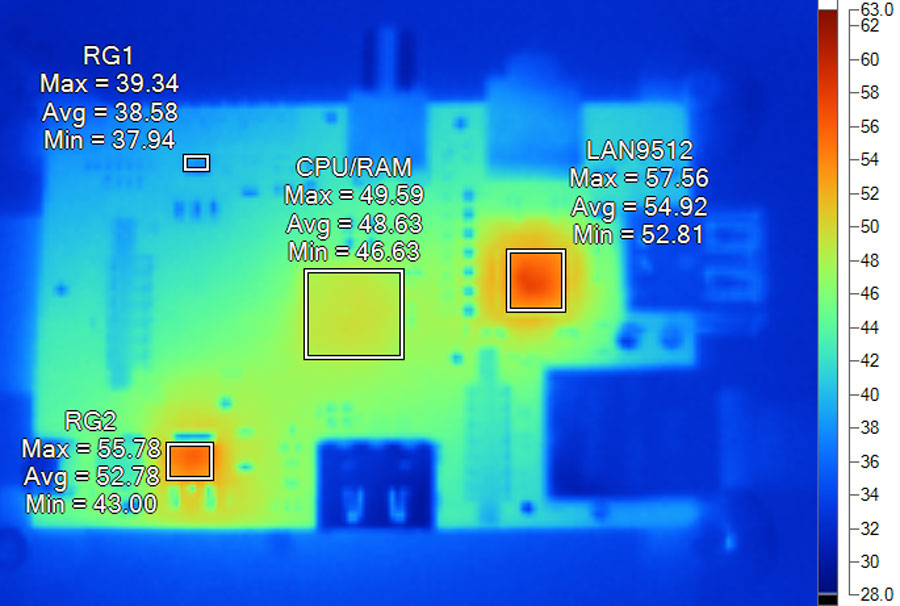
【Raspberry Pi Model 2B】
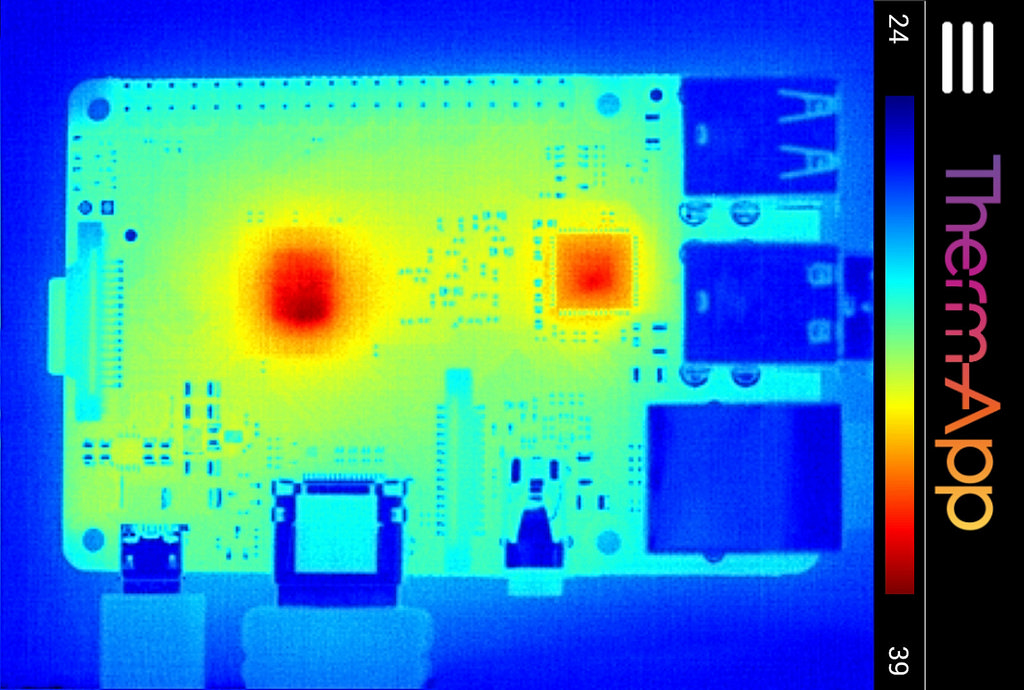
比較下,著實覺得『很可疑』︰
【Raspberry Model 3B】
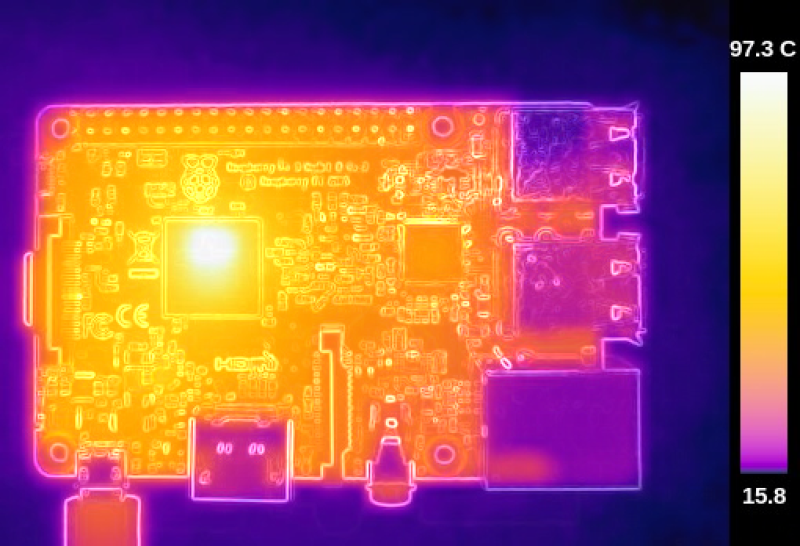
,此照宛如『出火』一般︰

,不知此景只得『哪裡有』!!??
僅就電子裝置的『熱設計』與『熱管理』而言︰
Thermal management (electronics)
All electronic devices and circuitry generate excess Heat and thus require thermal management to improve reliability and prevent premature failure. The amount of heat output is equal to the power input, if there are no other energy interactions.[1] There are several techniques for cooling including various styles of heat sinks, thermoelectric coolers, forced air systems and fans, heat pipes, and others.
In cases of extreme low environmental temperatures, it may actually be necessary to heat the electronic components to achieve satisfactory operation.[2]
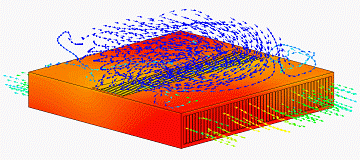
60×60×10 mm straight-finned heat sink with a thermal profile and swirling animated forced convection flow trajectories from a tubeaxial fan, predicted using a CFD analysis package.
───
從第一代就可以玩『超頻』的樹莓派︰
Introducing turbo mode: up to 50% more performance for free
Since launch, we’ve supported overclocking and overvolting your Raspberry Pi by editing config.txt. Overvolting provided more overclocking headroom, but voided your warranty because we were concerned it would decrease the lifetime of the SoC; we set a sticky bit inside BCM2835 to allow us to spot boards which have been overvolted.
We’ve been doing a lot of work to understand the impact of voltage and temperature on lifetime, and are now able to offer a “turbo mode”, which dynamically enables overclock and overvolt under the control of a cpufreq driver, without affecting your warranty. We are happy that the combination of only applying turbo when busy, and limiting turbo when the BCM2835’s internal temperature reaches 85°C, means there will be no measurable reduction in the lifetime of your Raspberry Pi.
You can now choose from one of five overclock presets in raspi-config, the highest of which runs the ARM at 1GHz. The level of stable overclock you can achieve will depend on your specific Pi and on the quality of your power supply; we suggest that Quake 3 is a good stress test for checking if a particular level is completely stable. If you choose too high an overclock, your Pi may fail to boot, in which case holding down the shift key during boot up will disable the overclock for that boot, allowing you to select a lower level.
What does this mean? Comparing the new image with 1GHz turbo enabled, against the previous image at 700MHz, nbench reports 52% faster on integer, 64% faster on floating point and 55% faster on memory.
───
焉有不知之理耶???
假使不擔心『保固』,強制『升壓』和『超頻』又何妨︰
Overclocking
NOTE: Setting parameters other than that available by ‘raspi-config’ will set a permanent bit within the SoC, making it possibly to detect that you Raspberry Pi has been overclocked. This was meant to void warranty if the device has been overclocked. Since 19th of September 2012 you can overclock your Raspberry Pi without affecting your warranty[2]
The latest kernel has a cpufreq kernel driver with the “ondemand” governor enabled by default. It has no effect if you have no overclock settings. But when you do, the arm frequency will vary with processor load. Non default values are only used when needed according to the used governor. You can adjust the minimum values with the *_min config options or disable dynamic clocking with force_turbo=1. [3]
Overclock and overvoltage will be disabled at runtime when the SoC reaches 85 °C to cool it down. You should not hit the limit, even with maximum settings at 25 °C ambient temperature. [4]
Overclocking options
……
| over_voltage | ARM/GPU core voltage adjust. [-16,8] equates to [0.8 V,1.4 V] with 0.025 V steps. [5] Default is 0 (1.2 V). Values above 6 are only allowed when force_turbo or current_limit_override are specified (which set the warranty bit). |
|---|
| force_turbo | Disables dynamic cpufreq driver and minimum settings below. Enables H.264/V3D/ISP overclock options. Default 0. May set warranty bit. |
|---|
───
只不過如果不仔細了解一下,所謂的︰
Dynamic frequency scaling
Dynamic frequency scaling (also known as CPU throttling) is a technique in computer architecture whereby the frequency of a microprocessor can be automatically adjusted “on the fly,” either to conserve power or to reduce the amount of heat generated by the chip. Dynamic frequency scaling is commonly used in laptops and other mobile devices, where energy comes from a battery and thus is limited. It is also used in quiet computing settings and to decrease energy and cooling costs for lightly loaded machines. Less heat output, in turn, allows the system cooling fans to be throttled down or turned off, reducing noise levels and further decreasing power consumption. It is also used for reducing heat in insufficiently cooled systems when the temperature reaches a certain threshold, such as in poorly cooled overclocked systems.
The dynamic power (switching power) dissipated per unit of time by a chip is C·V2·A·f, where C is the capacitance being switched per clock cycle, V is voltage, A is the Activity Factor[1] indicating the average number of switching events undergone by the transistors in the chip (as a unitless quantity) and f is the switching frequency.[2] The voltage required for stable operation is determined by the frequency at which the circuit is clocked, and can be reduced if the frequency is also reduced.[3] Dynamic power does not account for the total power of the chip, however, as there is also static power, which is primarily because of various leakage currents. Due to static power consumption and asymptotic execution time it has been shown that the energy consumption of a piece of software shows convex energy behavior, i.e., there exists an optimal CPU frequency at which energy consumption is minimal.[4] Leakage current has become more and more important as transistor sizes have become smaller and threshold voltage levels lower. A decade ago, dynamic power accounted for approximately two-thirds of the total chip power. The power loss due to leakage currents in contemporary CPUs and SoCs tend to dominate the total power consumption. In the attempt to control the leakage power high-k metal-gates and power gating have been common methods.
Dynamic voltage scaling is another power conservation technique that is often used in conjunction with frequency scaling, as the frequency that a chip may run at is related to the operating voltage.
The efficiency of some electrical components, such as voltage regulators, decreases with increasing temperature, so the power used may increase with temperature. Since increasing power use may increase the temperature, increases in voltage or frequency may increase system power demands even further than the CMOS formula indicates, and vice versa.[5][6]
───
以及
CPU power dissipation
Sources
There are several factors contributing to the CPU power consumption; they include dynamic power consumption, short-circuit power consumption, and power loss due to transistor leakage currents:

The dynamic power consumption originates from the activity of logic gates inside a CPU. When the logic gates toggle, energy is flowing as the capacitors inside them are charged and discharged. The dynamic power consumed by a CPU is approximately proportional to the CPU frequency, and to the square of the CPU voltage:[5]
where C is capacitance, f is frequency, and V is voltage.
When logic gates toggle, some transistors inside may change states. As this takes a finite amount of time, it may happen that for a very brief amount of time some transistors are conducting simultaneously. A direct path between the source and ground then results in some short-circuit power loss. The magnitude of this power is dependent on the logic gate, and is rather complex to model on a macro level.
Power consumption due to leakage power emanates at a micro-level in transistors. Small amounts of currents are always flowing between the differently doped parts of the transistor. The magnitude of these currents depend on the state of the transistor, its dimensions, physical properties and sometimes temperature. The total amount of leakage currents tends to inflate for increasing temperature and decreasing transistor sizes.
Both dynamic and short-circuit power consumption are dependent on the clock frequency, while the leakage current is dependent on the CPU supply voltage. It has been shown that the energy consumption of a program shows convex energy behavior, meaning that there exists an optimal CPU frequency at which energy consumption is minimal.[6]
───
就怕樹莓派它『真燒掉』的哩!!!
