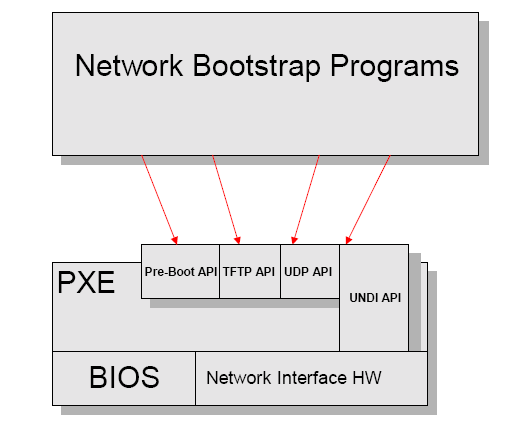一篇 MagPi 上的訪談︰
Eben Upton talks Raspberry Pi 3
We speak to Eben Upton to find out what makes the Raspberry Pi 3 tick….
USB and PXE network boot
Even with the chip designed and taped out in March of last year, the Foundation had some final input for Broadcom in order to add twonew features: direct USB mass storage and PXE network boot capabilities. “Gordon rewrote the boot ROM for the chip and then provided an updated boot ROM to Broadcom, saying ‘shove this in the chip, it’ll work’,” Eben laughs. “And it does!
“The other interesting thing about the chip is for all other ones the implementation work was done entirely in Cambridge; this one was a collaboration with Broadcom’s settop box engineering group in Aztec West [business park] in Bristol.”
───
,預告著樹莓派 3 『 boot 』之新時代的到來!
一段樹莓派論壇裡的討論︰
usb boot on pi3
………
lmoss30 wrote:I know this is probably everywhere but with the release of pi3 could someone indicate how to set the system upto to run noobs of a usb drive is this even possible or is it just the os that runs on the usb drive? And you still need something on the sd card?
you can boot from USB and from network on the Pi3 without a MicroSD at all
The tools are still not public though
………
───
,訴說著它並不是此刻?這其中『USB 儲存裝置』之『直接』開機尚且容易直覺明白。至於『PXE network boot』未雨綢繆者或應先了解
Preboot Execution Environment
In computing, the Preboot eXecution Environment (PXE, sometimes pronounced as pixie[1]) specification describes a standardized client-server environment that boots a software assembly, retrieved from a network, on PXE-enabled clients. On the client side it requires only a PXE-capable network interface controller (NIC), and uses a small set of industry-standard network protocols such as DHCP and TFTP.
The concept behind the PXE originated in the early days of protocols like BOOTP/DHCP/TFTP, and as of 2015 it forms part of the Unified Extensible Firmware Interface (UEFI) standard. Given fast and reliable local area networks (LANs), PXE is the most frequent choice[2] for operating system booting, installation and deployment.
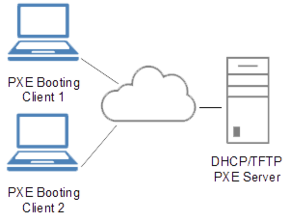
A high-level PXE overview
───
的概念。並且能深入閱讀規範與專論︰
Legacy – PXE Boot
Red Hat Linux 下建立 PXE Server
Step 1 : 前言
Step 2 : 環境需求
Step 3 : tftp server 的設定
Step 4 : 安裝媒體(FTP,NFS,HTTP)
Step 5 : PXE 設定檔
Step 6 : DHCP Server
Step 7 : The PXE clients
Step 8 : 其他 Linux Distribution(SuSE , Turbo Linux, Ubuntu)
Step 8 : 其他 Linux Distribution(Ubuntu 11.04)
錯誤訊息
Step 1 : 前言
在安裝作業系統時最常見的方式就是透過 CD/DVD 為安裝媒體來安裝作業系統,而這邊所說的 PXE (Preboot eXecution Environment) 則是透過網路的方式進行安裝作業系統.一開始可能會覺得怎麼有可能透過這樣的方式來進行安裝作業系統,他是怎麼做到的.先說說 PXE 的歷史,他是由 Intel 所提出,最主要的目的就是希望網卡能像是 其他裝置如:硬碟,光碟,磁碟機一樣可以擔任開機的動作.所以一開始我們主機的 BIOS 必須要支援從網卡開機.
在網卡上有一塊 ROM(firmware) 裡面存放了一些基本的網路協定如:Internet Protocol (IP), User Datagram Protocol (UDP), Dynamic Host Configuration Protocol (DHCP) 以及 Trivial File Transfer Protocol (TFTP) 透過這一些協定使得 PXE 可以進行網路的存取進一步取得網路上的資源.
圖片出自於 :http://download.intel.com/design/archives/wfm/downloads/pxespec.pdf
而 PXE 是指在作業系統前的一個作業環境,所以他最主要的工作就是將任何的作業系統載入的動作.目前多是數的網卡都支援 PXE 功能,有些甚至還支援到 iSCSI Boot 的功能.目前 PXE 已經是一個成熟的標準協定,詳細的技術可以參考 Intel 網站的 PXE 規格書.http://download.intel.com/design/archives/wfm/downloads/pxespec.pdf
───
最好還能先考慮樹莓派上之實務︰
Debian: installing a PXE server on Wheezy
Table Of Contents
───
一旦將來若果需要,或將事半功倍的乎??!!