好像是不說自明的事,拿到樹莓派 3 後,首先就是下載最新版的 Raspbian ,讀讀 Release notes︰
Raspbian Jessie
# Release notes 2016-02-26: * Support added for Pi 3, including Wifi and Bluetooth * Option to set wifi country code added to raspi-config 2016-02-09: * dtb that uses mmc sdcard driver (fixes problems experienced with certain SD cards) 2016-02-03: ……
照說用新的 raspi-config 設定好 WiFi 國別後,
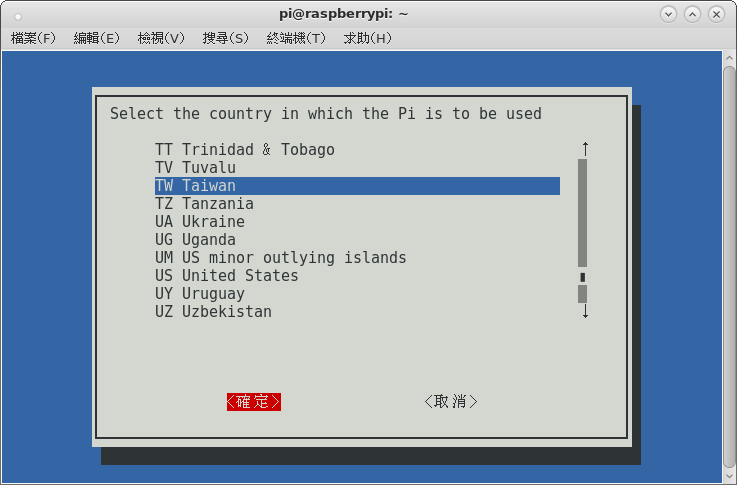
就該運作順暢?不過總是天不從人願!只好查之以論壇︰
RPi 3 – Very poor wifi performance
A fresh Raspbian Lite install on a brand new official Samsung Class 10 SD card installed in a new RPi 3.
Apt-get update and upgrade direct from the Pi (using screen and keyboard) works well – no apparent network issues.
However, ping and SSH from another host on the network to the RPi 3 shows abysmal results. Ping shows latency varying from 4.56 ms to almost 3000ms. SSH’ing in results in input latency with up to 5 seconds delay.
On the same network with RPi Zero and official RPi Broadcom USB wifi dongle there are no issues.
Router is a Buffalo N with current OpenWrt. No other hosts (including multiple various wifi devices) on the network have issues.
Could this be related to wifi chipset firmware, dynamic clocking frequency scaling or due to built in wifi being connected via SDIO?
I understand the Broadcom chipset for the built in wifi on the RPi 3 is different than the chipset in the Official USB dongle (BCM43438 cf. BCM43143) and it looks like each uses a different version of the Broadcom wifi firmware:
……
考之以 rpi-update 更新紀錄︰
# rpi-update 3月九日 firmware: vc_image: Don't mangle the pitch for deinterlace with tall … …YUV images See: raspberrypi/firmware#520 firmware: spdif: Allow compressed audio flag to be forced See: raspberrypi/firmware#561 kernel: vchiq_arm: Tweak the logging output kernel: bcm2835-sdhost: Only claim one DMA channel kernel: bcm2835-mmc: Only claim one DMA channel See: raspberrypi/linux#1327 kernel: Pi3 DT: Add pull-ups on the UART RX lines kernel: config: Add module for mcp3422 ADC See: raspberrypi/linux#1330 # WiFi 電源管理問題 kernel: brcmfmac: Disable power management See: https://www.raspberrypi.org/forums/viewtopic.php?f=28&t=138312 kernel: serial: Take care starting a hung-
總算能正常工作的了!!或許 dmesg 之訊息︰
pi@raspberrypi ~![Rendered by QuickLaTeX.com dmesg | grep brcm [ 4.858309] brcmfmac: brcmf_sdio_drivestrengthinit: No SDIO Drive strength init done for chip 43430 rev 1 pmurev 24 [ 4.859922] usbcore: registered new interface driver brcmfmac [ 5.058162] brcmfmac: brcmf_c_preinit_dcmds: Firmware version = wl0: Dec 15 2015 18:10:45 version 7.45.41.23 (r606571) FWID 01-cc4eda9c [ 5.087066] brcmfmac: brcmf_cfg80211_reg_notifier: not a ISO3166 code [ 5.508985] brcmfmac: brcmf_add_if: ERROR: netdev:wlan0 already exists [ 5.509010] brcmfmac: brcmf_add_if: ignore IF event [ 5.517260] brcmfmac: power management disabled [ 5.785206] brcmfmac: brcmf_cfg80211_reg_notifier: not a ISO3166 code pi@raspberrypi ~](http://www.freesandal.org/wp-content/ql-cache/quicklatex.com-ef8f35c0d1e015d66cc70b650f3ba58c_l3.png)
仍然 讓人有點憂慮??看來驅動程式完善還需要一點時間!!
假使從 iwconfig ︰
pi@raspberrypi ~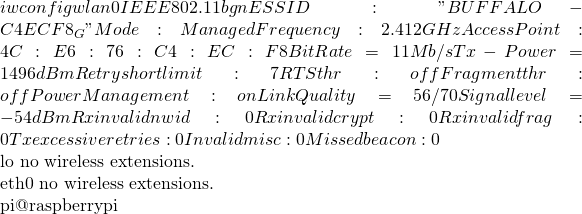
以及 iw list ︰
pi@raspberrypi ~sudo apt-get install iw # 如果 iw list 顯示空行,那個 USB WiFi dongle 不具 IEEE802.11 相容模式。 pi@raspberrypi ~ $ iw list Wiphy phy0 # ……… # USB WiFi dongle 提供哪些模式 Supported interface modes: * IBSS * managed * AP * AP/VLAN * WDS # 有 monitor 模式 * monitor * mesh point software interface modes (can always be added): * AP/VLAN * monitor valid interface combinations: * #{ AP, mesh point } <= 8, total <= 8, #channels <= 1
─ 摘自《勇闖新世界︰ W!o《卡夫卡村》變形祭︰圓局定向‧四》