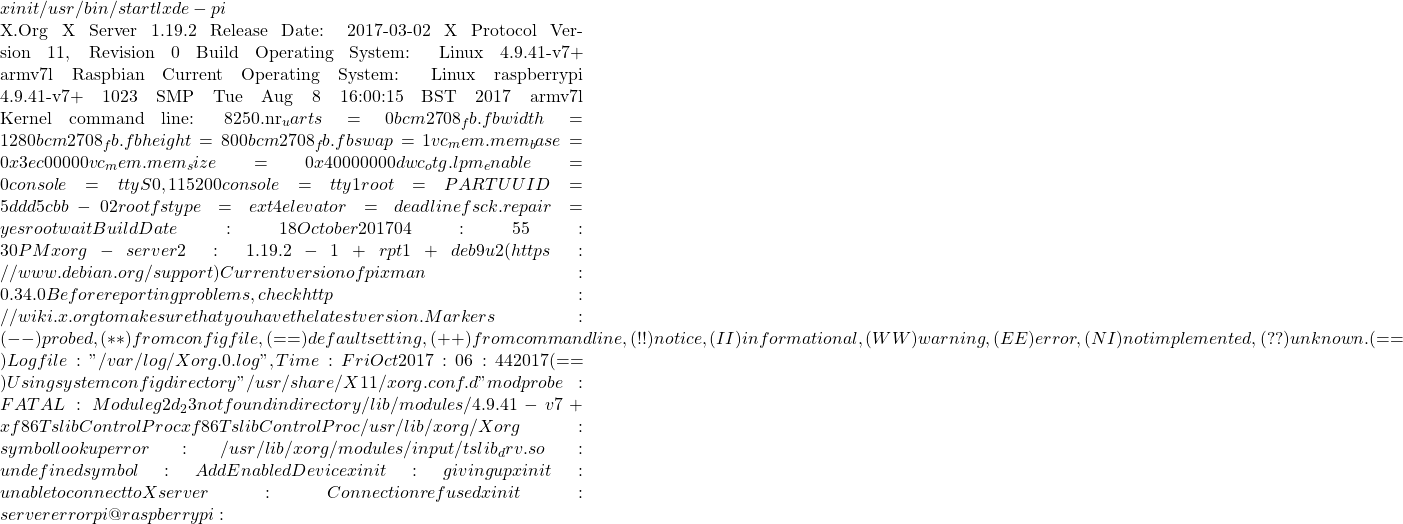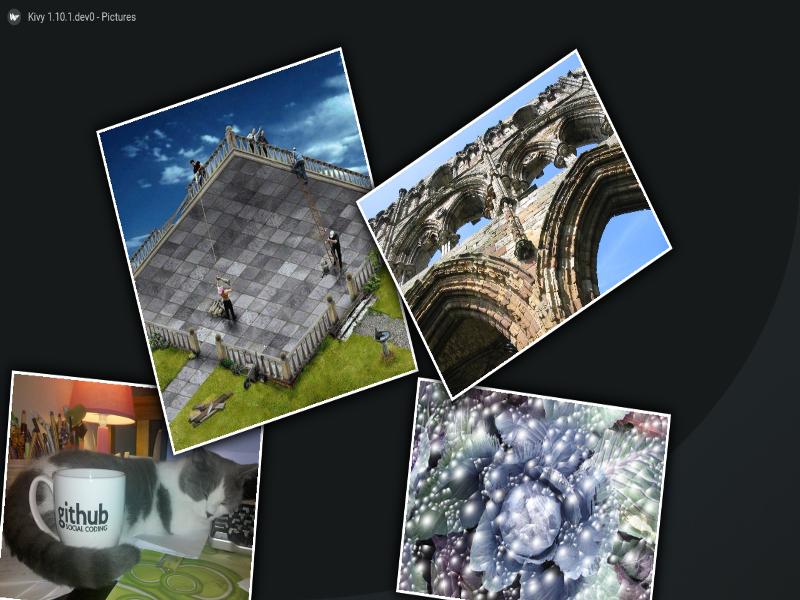於是藉著
edidparser edid.dat
Enabling fuzzy format match…
Parsing edid.dat…
HDMI:EDID version 1.4, 0 extensions, screen size 22×14 cm
HDMI:EDID features – videodef 0x90 !standby !suspend !active off; colour encoding:RGB444; sRGB is not default colourspace; preferred format is native; support discrete frame rate
HDMI:EDID found monitor ascii descriptor tag 0xfe
HDMI:EDID ignored unknown descriptor tag 0x0
HDMI:EDID does not yet know monitor vertical range, setting to default 24 to 120Hz
HDMI:EDID failed to find a matching detail format for 1280x800p hfp:64 hs:48 hbp:124 vfp:5 vs:7 vbp:12 pixel clock:75 MHz
HDMI:EDID calculated refresh rate is 60 Hz
HDMI:EDID guessing the format to be 1280x800p @60 Hz
HDMI:EDID found preferred DMT detail timing format: 1280x800p @ 60 Hz (27)
HDMI:EDID failed to find a matching detail format for 1280x800p hfp:1023 hs:1023 hbp:-1918 vfp:63 vs:63 vbp:-104 pixel clock:46 MHz
HDMI:EDID calculated refresh rate is 40 Hz
HDMI:EDID guessing the format to be 1280x800p @30 Hz
HDMI:EDID found unknown detail timing format: 1280x800p hfp:1023 hs:1023 hbp:-1918 vfp:63 vs:63 vbp:-104 pixel clock:46 MHz
HDMI:EDID established timing I/II bytes are 00 00 00
HDMI:EDID standard timings block x 8: 0x0101 0101 0101 0101 0101 0101 0101 0101
HDMI:EDID adding mandatory support for DMT (4) 640x480p @ 60Hz
HDMI:EDID filtering formats with pixel clock > 162 MHz or h. blanking > 1023
HDMI:EDID best score mode initialised to DMT (4) 640x480p @ 60 Hz with pixel clock 25 MHz (score 0)
HDMI:EDID best score mode is now DMT (4) 640x480p @ 60 Hz with pixel clock 25 MHz (score 36864)
HDMI:EDID best score mode is now DMT (27) 1280x800p @ 60 Hz with pixel clock 71 MHz (score 5184320)
HDMI:EDID preferred mode remained as DMT (27) 1280x800p @ 60 Hz with pixel clock 71 MHz
HDMI:EDID has only DVI support and no audio support
edid_parser exited with code 0
以及
edid-decode edid.dat
Extracted contents:
header: 00 ff ff ff ff ff ff 00
serial number: 30 e4 45 03 00 00 00 00 00 15
version: 01 04
basic params: 90 16 0e 78 02
chroma info: e8 87 96 5a 55 95 28 22 51 55
established: 00 00 00
standard: 01 01 01 01 01 01 01 01 01 01 01 01 01 01 01 01
descriptor 1: 4c 1d 00 ec 50 20 18 30 40 30 57 00 d9 88 00 00 00 1b
descriptor 2: 16 12 00 80 50 20 16 30 ff ff ff ff ff ff ff ff 00 1b
descriptor 3: 00 00 00 fe 00 43 33 47 52 4e 80 31 30 31 57 58 31 0a
descriptor 4: 00 00 00 00 00 00 41 32 a8 00 00 00 00 01 01 0a 20 20
extensions: 00
checksum: 9a
Manufacturer: LGD Model 345 Serial Number 0
Made week 0 of 2011
EDID version: 1.4
Digital display
6 bits per primary color channel
Digital interface is not defined
Maximum image size: 22 cm x 14 cm
Gamma: 2.20
Supported color formats: RGB 4:4:4
First detailed timing is preferred timing
Established timings supported:
Standard timings supported:
Detailed mode: Clock 75.000 MHz, 217 mm x 136 mm
1280 1344 1392 1516 hborder 0
800 805 812 824 vborder 0
+hsync -vsync
Detailed mode: Clock 46.300 MHz, 4095 mm x 4095 mm
1280 2303 3326 1408 hborder 255
800 863 926 822 vborder 0
+hsync -vsync
ASCII string: C3GRN
Manufacturer-specified data, tag 0
Checksum: 0x9a (valid)
EDID block does NOT conform to EDID 1.3!
Missing name descriptor
Missing monitor ranges
Detailed block string not properly terminated
拼湊出產生了這個測試模式︰
hdmi_timings=1280 1 64 48 124 800 0 5 7 12 0 0 1 60 0 75000000 5
且依據
‧Specifying hdmi_group=1 in config.txt prevents later use of hdmi_timings #792
文本的精神,復作動態之驗證︰
pi@raspberrypi:~tvservice -e "DMT 87" Powering on HDMI with explicit settings (DMT mode 87) pi@raspberrypi:~
vcgencmd measure_clock pixel frequency(29)=75000000 pi@raspberrypi:~ $
因黑屏事件,偶而發現在 X Window 系統中,需要
Ctrl + Alt + F1 ;
Ctrl + Alt + F7 。
重啟該顯示器也。
方法既已知,其餘者或不必多講的吧◎
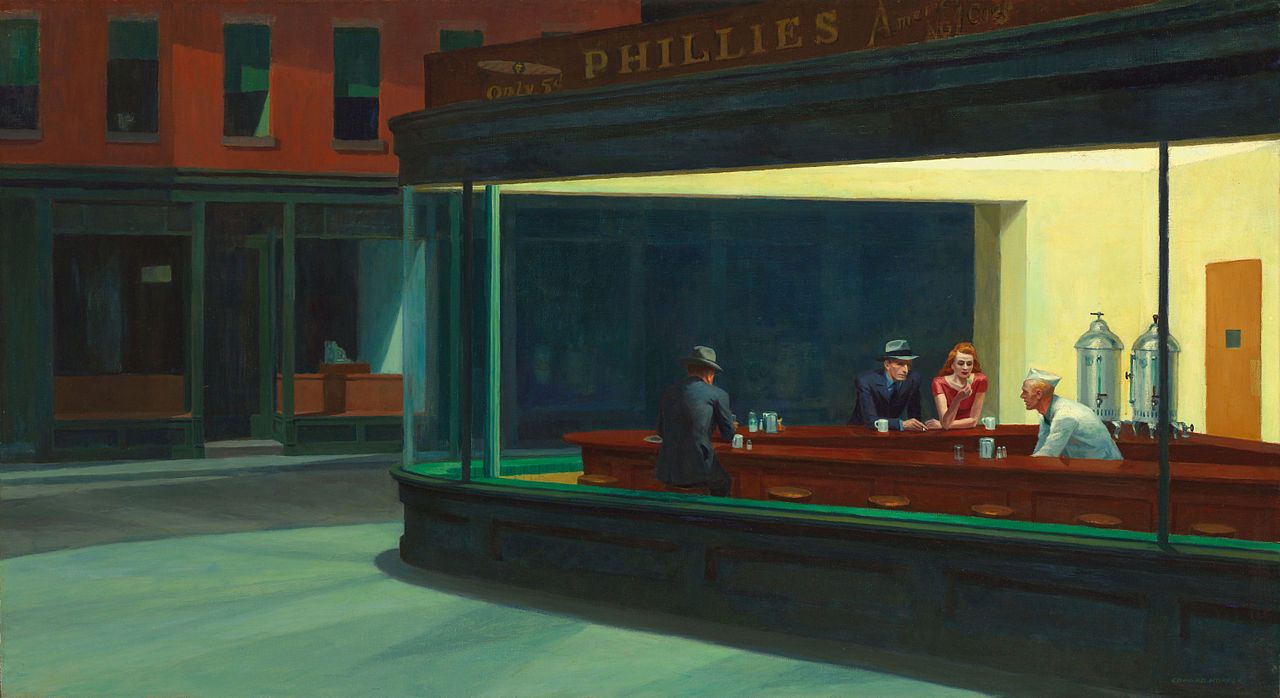
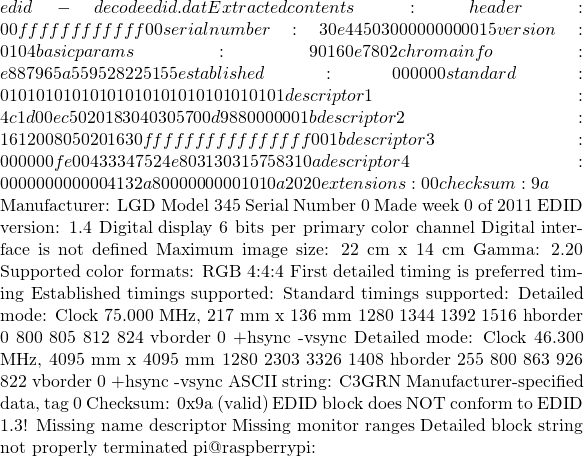
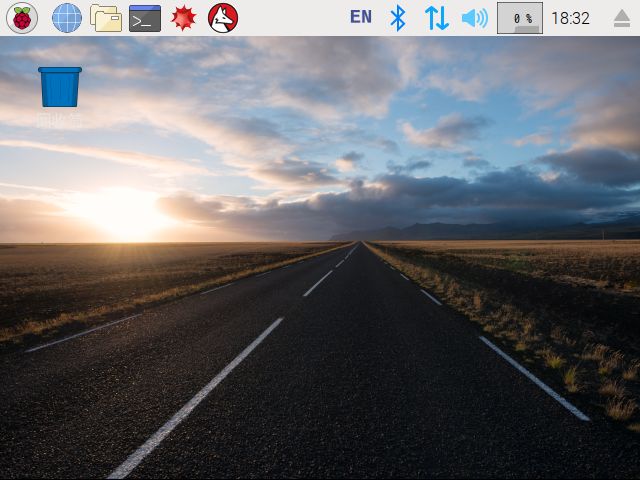
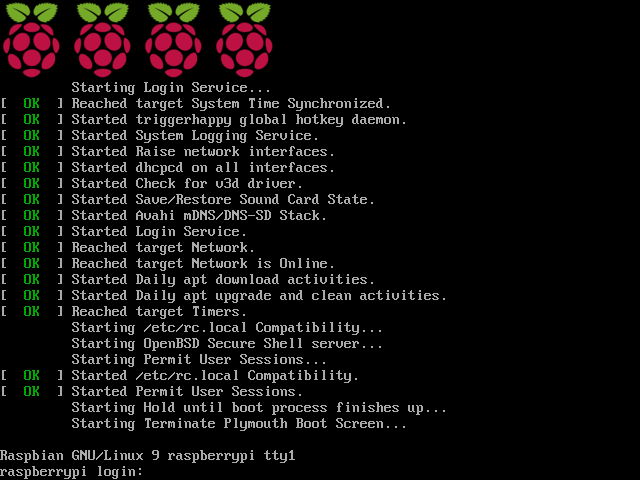
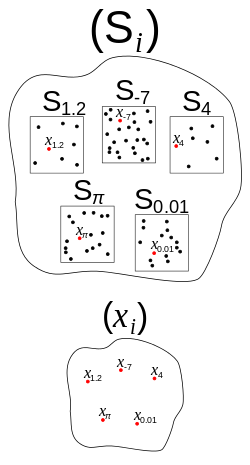

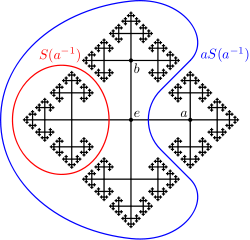
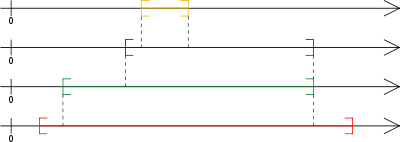
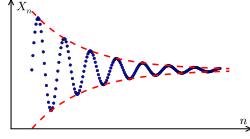
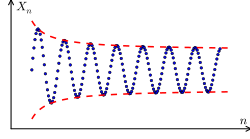
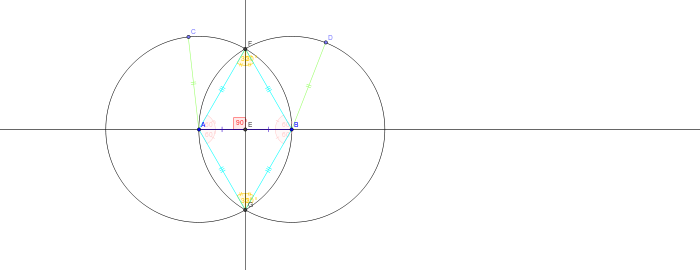
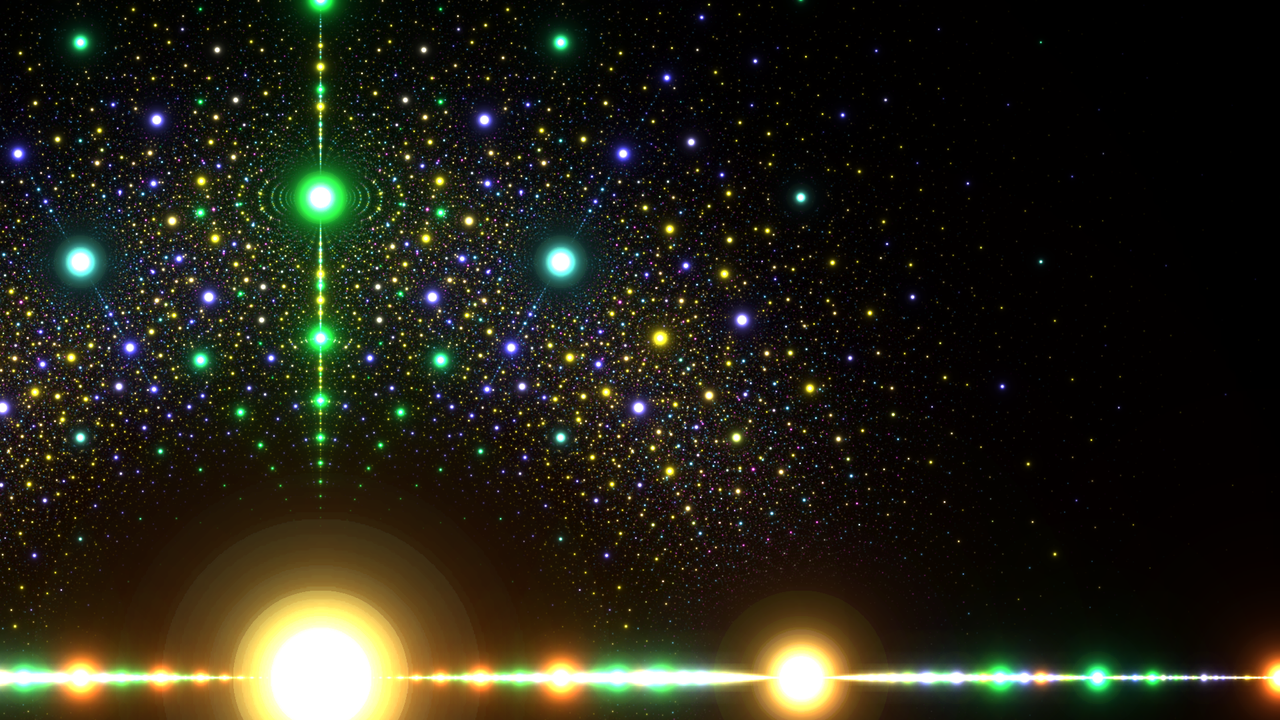
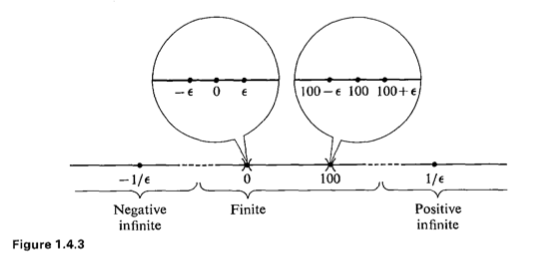
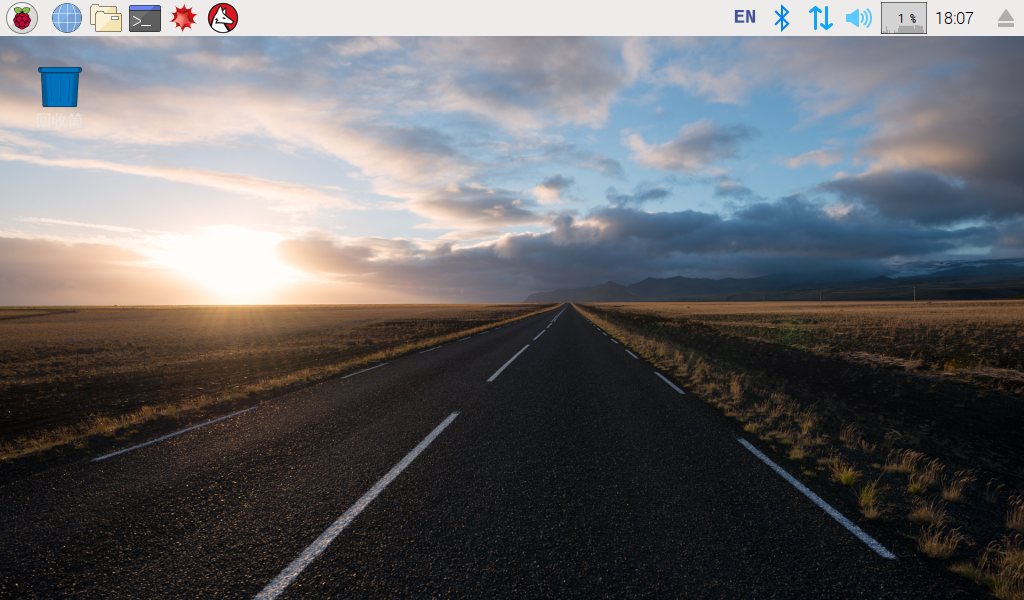
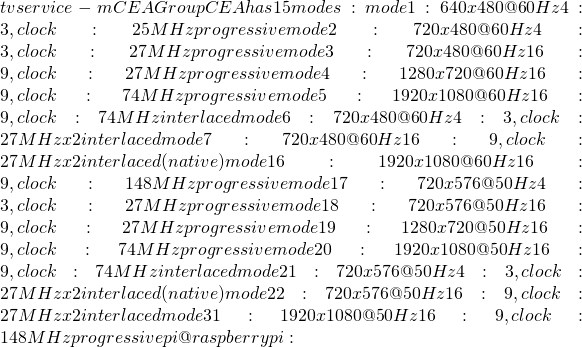
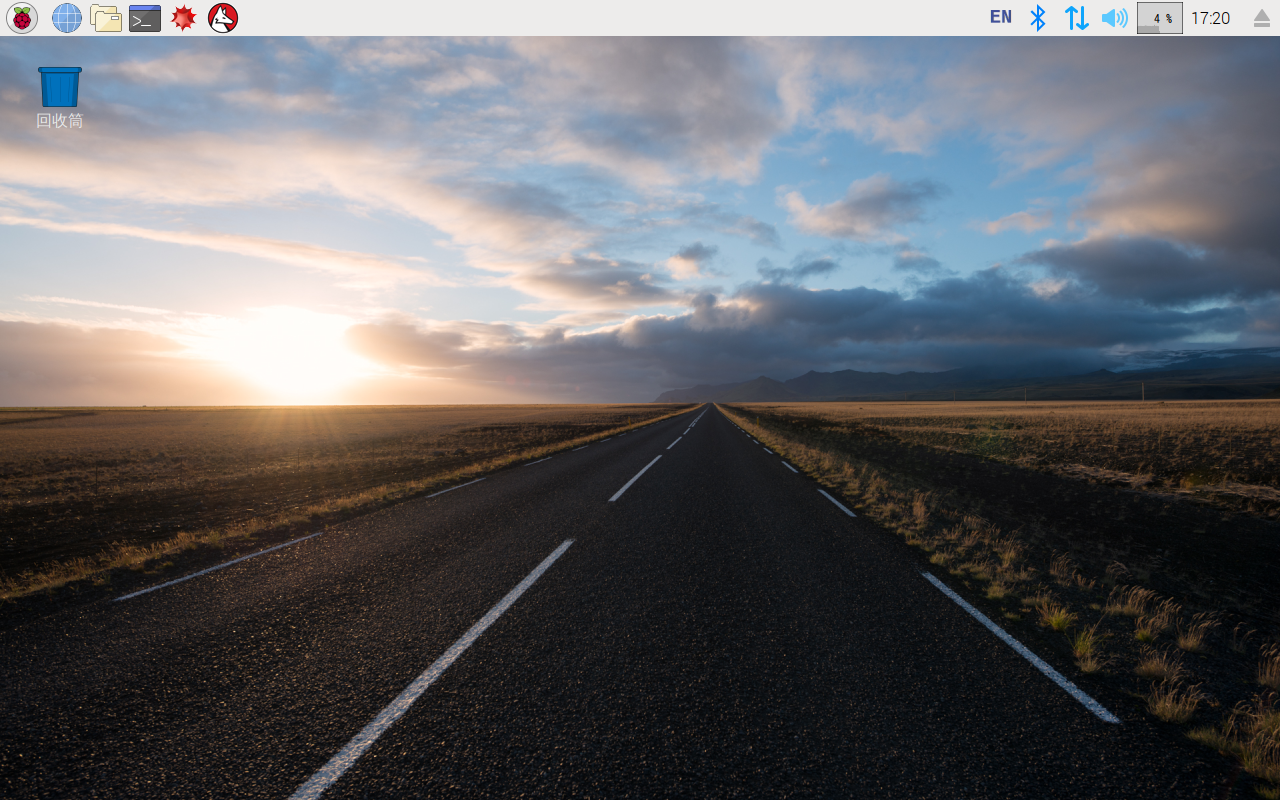
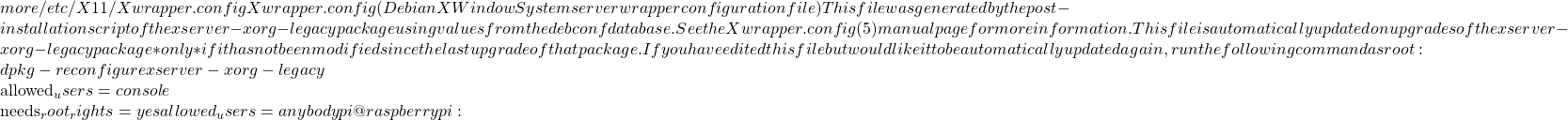
![Rendered by QuickLaTeX.com /usr/sbin/lightdm --show-config [Seat:*] B greeter-session=pi-greeter B greeter-hide-users=false A session-wrapper=/etc/X11/Xsession B autologin-user=pi Sources: A /usr/share/lightdm/lightdm.conf.d/01_debian.conf B /etc/lightdm/lightdm.conf pi@raspberrypi:~](http://www.freesandal.org/wp-content/ql-cache/quicklatex.com-870f4e36c3f77f91980e3f9158de56a2_l3.png)
![Rendered by QuickLaTeX.com (cat /etc/X11/default-display-manager 2>/dev/null)" = "/us Main PID: 709 (code=exited, status=1/FAILURE) 10月 20 17:05:45 raspberrypi systemd[1]: lightdm.service: Main process exited, code=exited, status=1/F 10月 20 17:05:45 raspberrypi systemd[1]: lightdm.service: Unit entered failed state. 10月 20 17:05:45 raspberrypi systemd[1]: lightdm.service: Failed with result 'exit-code'. 10月 20 17:05:45 raspberrypi systemd[1]: lightdm.service: Service hold-off time over, scheduling resta 10月 20 17:05:45 raspberrypi systemd[1]: Stopped Light Display Manager. 10月 20 17:05:45 raspberrypi systemd[1]: lightdm.service: Start request repeated too quickly. 10月 20 17:05:45 raspberrypi systemd[1]: Failed to start Light Display Manager. 10月 20 17:05:45 raspberrypi systemd[1]: lightdm.service: Unit entered failed state. 10月 20 17:05:45 raspberrypi systemd[1]: lightdm.service: Failed with result 'exit-code'. pi@raspberrypi:~](http://www.freesandal.org/wp-content/ql-cache/quicklatex.com-738417d8cad3e59f393183a47fb04add_l3.png)