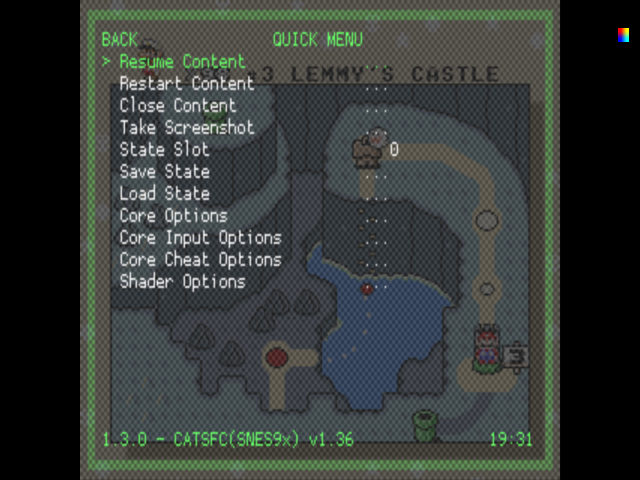《題閱歲亭》宋.吳芾
歲月催人老,
少年安在哉。
羡君杯酒里,
日日見花開。
如果○說話!人們聽的懂嗎?如果人聽不懂!那○話是□言嗎??
……
該怎麼去講學會語言之事,到底語法、語義
語義學
語義學(英語:Semantics,法語:La sémantique),也作「語意學」,是一個涉及到語言學、邏輯學、計算機科學、自然語言處理、認知科學、心理學等諸多領域的一個術語。雖然各個學科之間對語義學的研究有一定的共同性,但是具體的研究方法和內容大相逕庭。語義學的研究對象是自然語言的意義,這裡的自然語言可以是詞彙,句子,篇章等等不同級別的語言單位。但是各個領域裡對語言的意義的研究目的不同:
- 語言學的語義學研究目的在於找出語義表達的規律性、內在解釋、不同語言在語義表達方面的個性以及共性;
- 邏輯學的語義學是對一個邏輯系統的解釋,著眼點在於真值條件,不直接涉及自然語言;
- 與計算機科學相關的語義學研究在於機器對自然語言的理解;
- 認知科學對語義學的研究在於人腦對語言單位的意義的存儲及理解的模式。
語義學的建立以法國學者米歇爾·布勒阿爾(Micchel Bréal)1897年出版的《語義學探究》(Essai de Sémantiqus)一書為標誌。
和語義學經常混淆的一個術語是符號學,二者沒有直接的聯繫。(關於符號學的具體內容,請參見相關條目。)
另外需要指出的是美國的general semantics,其主旨與語義學沒有直接聯繫,general semantics這方面的著作比如有早川一會的《語言行動》(Language in Action)、《語言與人生》(Language in Thought and Action)。
語言學的語義學
若從嚴格意義上的語言學研究來分類,在現代語言學的語義學中,可以分為結構主義的語義學研究和生成語言學的語義學研究。
結構主義語義學是從20世紀上半葉以美國為主的結構主義語言學發展而來的,研究的內容主要在於詞彙的意義和結構,比如說義素分析,語義場,詞義之間的結構關係等等。這樣的語義學研究也可以稱為詞彙語義學,詞和詞之間的各種關係是詞彙語義學研究的一個方面,例如同義詞、反義詞,同音詞等,找出詞語之間的細微差別。
生成語義學是20世紀六七十年代流行於生成語言學內部的一個語義學分支,是介於早期的結構主義語言學和後來的形式語義學之間的一個理論陣營。生成語義學借鑑了結構語義學對義素的分析方法,比照生成音系學的音位區別特徵理論,主張語言的最深層的結構是義素,通過句法變化和詞彙化的各種手段而得到表層的句子形式。
形式語義學是從20世紀70年代開始發展出來的一個理論陣營。最初的研究開始於蒙太古以數理邏輯方 法對英語的研究,後來經過語言學家和哲學家的共同努力,發展成為一個獨立的學科,並且摒棄了蒙太古對生成語言學的句法學的忽視,強調語義解釋和句法結構的 統一,從而最終成為生成語言學的語義學分支。現今的形式語義學的研究在歐美的語言學系都很繁榮,喬姆斯基作出了大量貢獻。哲學系對形式語義學的研究已經漸漸失去了原有的興趣,進而轉向了心靈哲學的研究。
熟先熟後的呢??
What’s a computer Language For Kids
的耶!!
─── 《L4K ︰ 語意學★☆》
是否
美麗的誤會『比』殘忍的實情『好』呢?
很難『一言以敝之』回答也!
有人說樹莓派的『派』 Pi 字︰
樹莓派
詞源
Rapberry(樹莓)源於對微型電腦以水果為基礎命名的傳統。如蘋果機。
Pi(派)代表「Python」。因為Python是第一個移植到樹莓派上執行的程式。
代表『 Python 』派生,那怎麼解釋那『 i 』呢?直指它『解譯器』也行也!?
作者『L4K』 Language For Kids 文本系列裡雖先寫,恐因與 sonic π 緣份似不足呦?!
縱心儀之︰
孔子學琴於師襄子,襄子曰:『吾雖以擊磬為官,然能於琴,今子於琴已習,可以益矣。』孔子曰:『丘未得其數也。』有間,曰:『已習其數,可以益矣。』孔子曰:『丘未得其志也。』有間,曰:『已習其志,可以益矣。』孔子曰:『丘未得其為人也。』有間,孔子有所謬然思焉,有所睪然高望而遠眺。曰:『丘迨得其為人矣。近黮而黑,頎然長,曠如望羊,奄有四方,非文王其孰能為此?』師襄子避席葉拱而對曰:『君子,聖人也,其傳曰《文王操》。』 ── 《孔子家語‧辨樂解第三十五》
之前我們在《走進音樂世界!!》一文中 介紹過英國劍橋大學 Dr . Sam Aaron 博士,Sonic π 的作者,他的『音樂程式』理念是︰
那兒並沒有錯誤
There are no mistakes
Before we start, let me just give you one piece of advice I’ve learned over my years of live coding with music – there are no mistakes, only opportunities. This is something I’ve often heard in relation to jazz but it works equally well with live coding. No matter how experienced you are – from a complete beginner to a seasoned Algoraver, you’ll run some code that has a completely unexpected outcome. It might sound insanely cool – in which case run with it. However, it might sound totally jarring and out of place. It doesn’t matter that it happened – what matters is what you do next with it. Take the sound, manipulate it and morph it into something awesome. The crowd will go wild.
現今『 Sonic π 』2.0 版已經正式發布,據聞將用於英國 KS3 ── 十一歲到十三歲 ── 的『程式語言』教育之中。它的主要『學習目標』是︰
Sequencing
Debugging
Iteration
Conditionals
Data Structures
Algorithms
Functions
Concurrency
計算機科學概念
編序
除錯
疊代
條件轉移
資料結構
演算法
函式
並行性
『學習』需是要『溫故知新』,須能夠『專心致志』,方才可『精博通達』。就讓我們藉著『音樂』去悠遊『程式』一番,再次發現自然裡『聲音的宇宙』。
─── 摘自《SONIC Π 知音?!》
每每想提筆總遇程式出狀況之時☻
故久違至今了◎

_069.png)




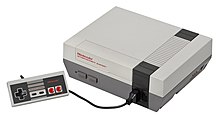

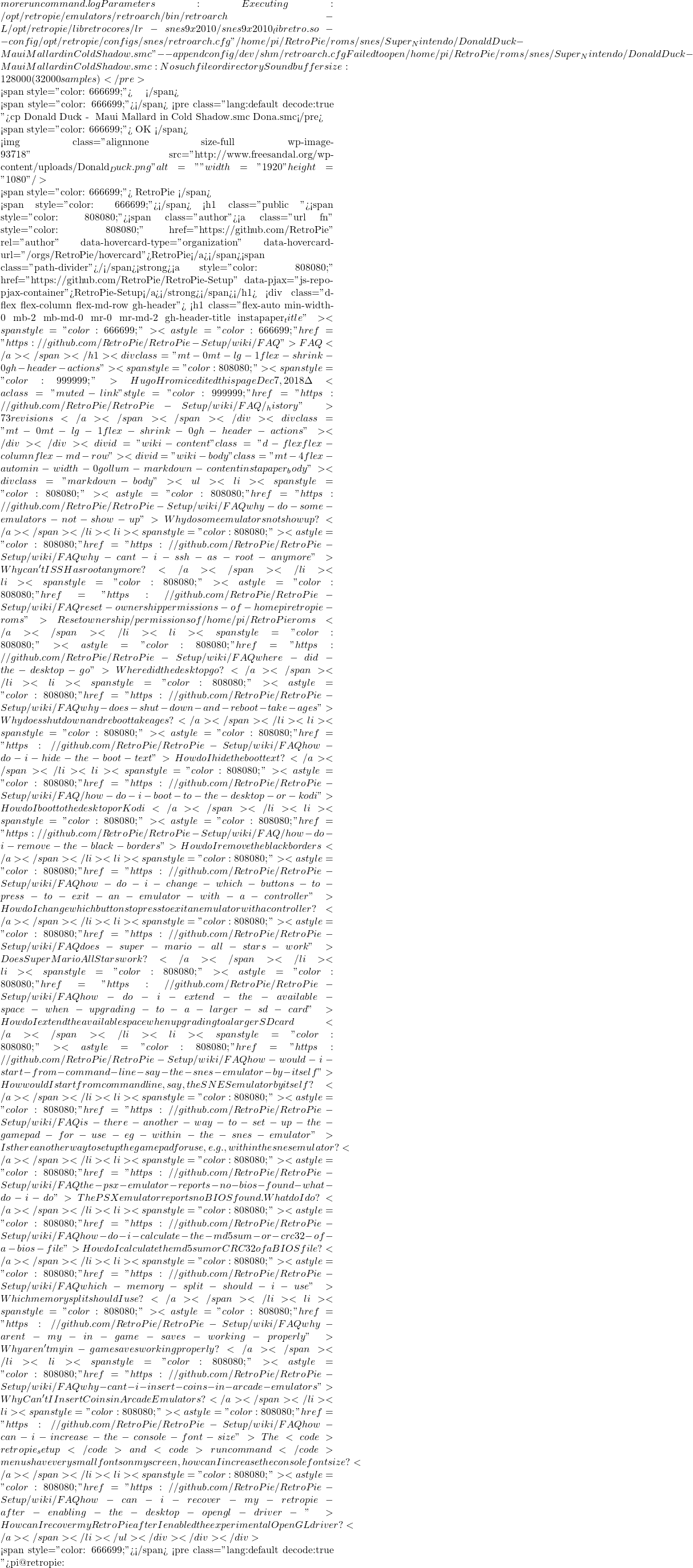 cat /proc/version
Linux version 4.14.79-v7+ (dc4@dc4-XPS13-9333) (gcc version 4.9.3 (crosstool-NG crosstool-ng-1.22.0-88-g8460611)) #1159 SMP Sun Nov 4 17:50:20 GMT 2018
cat /proc/version
Linux version 4.14.79-v7+ (dc4@dc4-XPS13-9333) (gcc version 4.9.3 (crosstool-NG crosstool-ng-1.22.0-88-g8460611)) #1159 SMP Sun Nov 4 17:50:20 GMT 2018